Mobotix M73 handleiding
Handleiding
Je bekijkt pagina 53 van 87
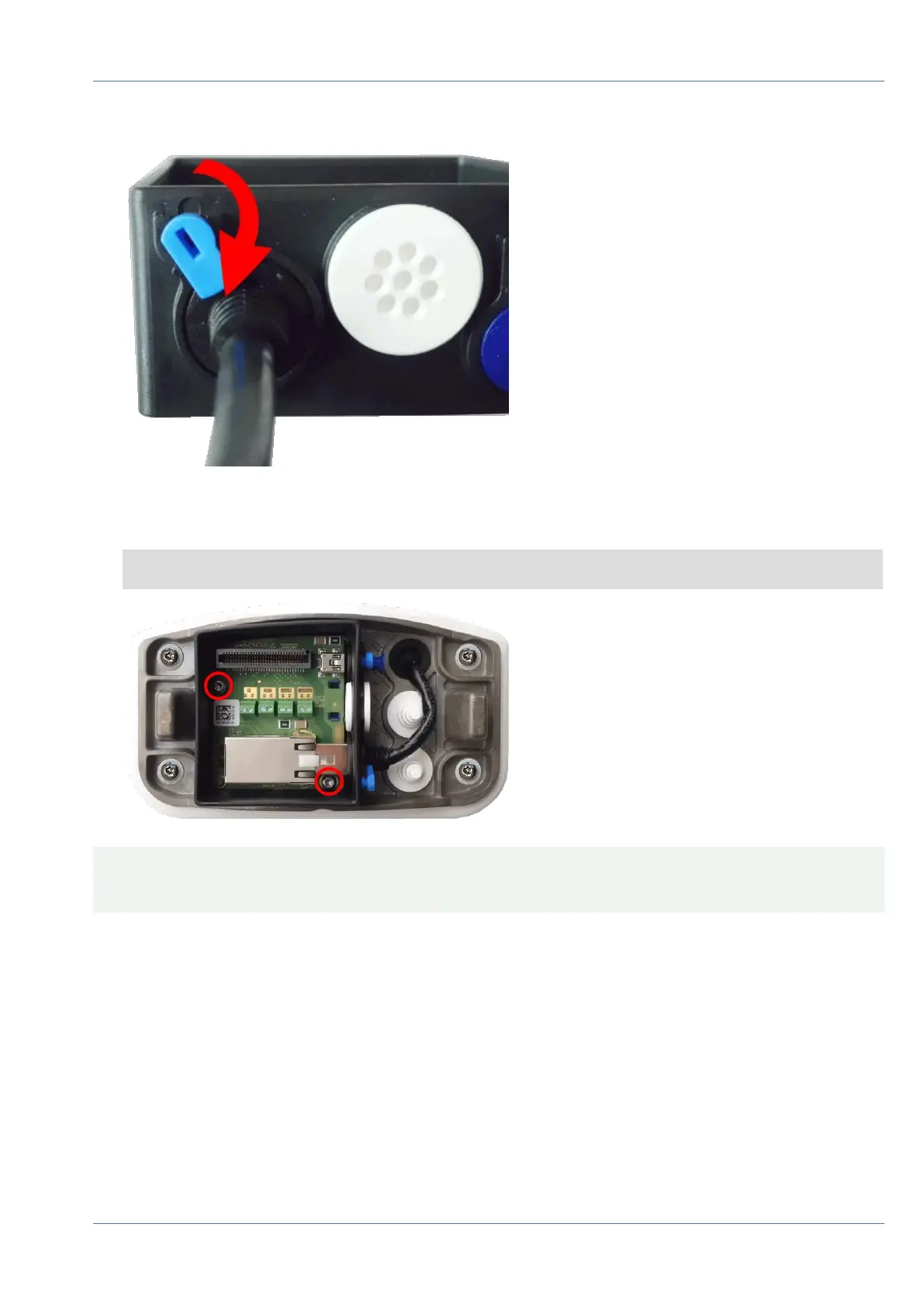
4. Secure the connector of the network cable by turning the blue lock clockwise as shown:
5. Using the Mounting Supplies: Scope of Delivery, p. 16 and the two pre-mounted screws (highlighted red in
the figure), fixate the connector box on the mounting plate:
NOTE! These are self-tapping screws. Make sure to properly tighten but do not over tighten them.
CAUTION! Make sure the connector box is properly fastened on the mounting plate as shown above. Failing
to do so could damage the main board of the camera!
Continue with Finishing the Installation of the Camera, p. 56.
Terminal Connectors
All connections to the camera (network, power supply, inputs/outputs) can be made directly on the con-
nector box which part of the camera. A PoE switch provides the camera's power supply (see Connecting the
Camera to the Network, p. 52).
Mounting
Connecting the camera
53 / 87
Bekijk gratis de handleiding van Mobotix M73, stel vragen en lees de antwoorden op veelvoorkomende problemen, of gebruik onze assistent om sneller informatie in de handleiding te vinden of uitleg te krijgen over specifieke functies.
Productinformatie
| Merk | Mobotix |
| Model | M73 |
| Categorie | Bewakingscamera |
| Taal | Nederlands |
| Grootte | 22000 MB |
