MKC MK-683 handleiding
Handleiding
Je bekijkt pagina 50 van 68
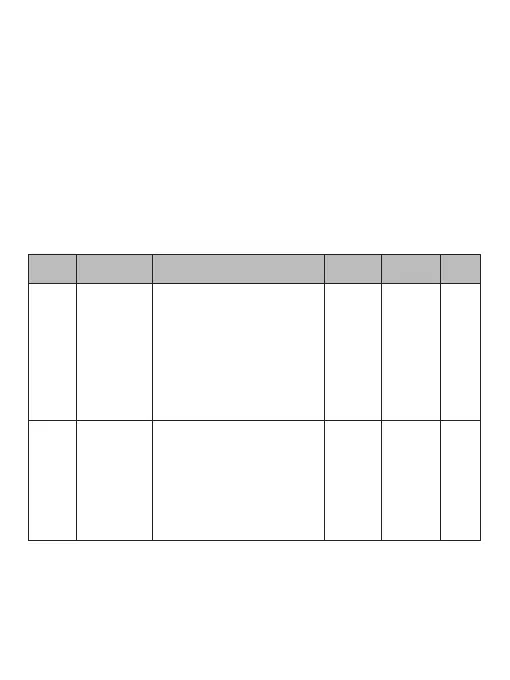
to turn it off. Then press [PRG] for a few seconds:
the indication “b01” will appear at the bottom left of
the display. This means that the menu has been ac-
cessed; by repeatedly pressing the [SET] button, the
different settings alternate in sequence, as shown in
the following diagram, which can be changed using
the [+] and [-] buttons. Once the necessary settings
have been completed, wait 10 seconds without pres-
sing any button to exit the preliminary settings menu.
Indic. Function Description Value Default Ch
b01 Descaling
function
Allows you to start the
boiler for 3 minutes every
100 hours of non-operation;
useful for avoiding the ac-
cumulation of limescale in
the system, but requires the
boiler to be permanently in
winter mode
0:
function
di-
sabled
1:
function
enabled
0
b02 System
Reset
Allows you to restore all
settings and programming
to the factory value. Press
and hold [PRG] to reset:
the entire display will light
up for a few seconds to
conrm
5.4 - Main operations
The thermostat operation is based on the division of
the day into six consecutive time bands, in which it is
possible to set an arbitrary temperature for the dura-
Bekijk gratis de handleiding van MKC MK-683, stel vragen en lees de antwoorden op veelvoorkomende problemen, of gebruik onze assistent om sneller informatie in de handleiding te vinden of uitleg te krijgen over specifieke functies.
Productinformatie
| Merk | MKC |
| Model | MK-683 |
| Categorie | Thermostaat |
| Taal | Nederlands |
| Grootte | 4293 MB |


