MKC MK-683 handleiding
Handleiding
Je bekijkt pagina 49 van 68
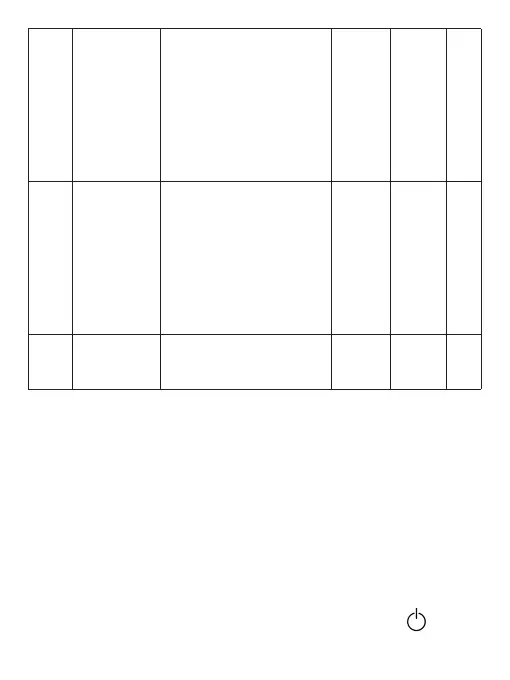
A06 Minimum
adjustment
Sets the minimum tempe-
rature value among those
that can be set in the hourly
or manual programming
phases; through this fun-
ction the chronothermostat
will not be able to guaran-
tee a temperature lower
than the set one
1 °C to
10 °C
5° C 5.9
A07 Maximum
adjustment
Sets the maximum tempe-
rature value among those
that can be set in the hourly
or manual programming
phases; through this fun-
ction the chronothermostat
will not be able to guaran-
tee a temperature higher
than the set one
From
30 °C to
70 °C in
steps of
1 °C
35 °C
A08 Weekly
program
selection
Sets the type of weekly
programming of the chro-
nothermostat
See
chapt.
5.4
5.3 – System settings
The system settings menu allows you to adjust cer-
tain parameters to suit the installation situation: most
of these settings must be made immediately after
the rst start-up and are not normally required to be
changed subsequently; in some cases the default
value can be kept for optimal operation.
To access the system settings menu, the thermostat
must be in the off situation: if it is on, press
press
Bekijk gratis de handleiding van MKC MK-683, stel vragen en lees de antwoorden op veelvoorkomende problemen, of gebruik onze assistent om sneller informatie in de handleiding te vinden of uitleg te krijgen over specifieke functies.
Productinformatie
| Merk | MKC |
| Model | MK-683 |
| Categorie | Thermostaat |
| Taal | Nederlands |
| Grootte | 4293 MB |


