Mitsubishi MSZ-EF22-50VGKD handleiding
Handleiding
Je bekijkt pagina 6 van 20
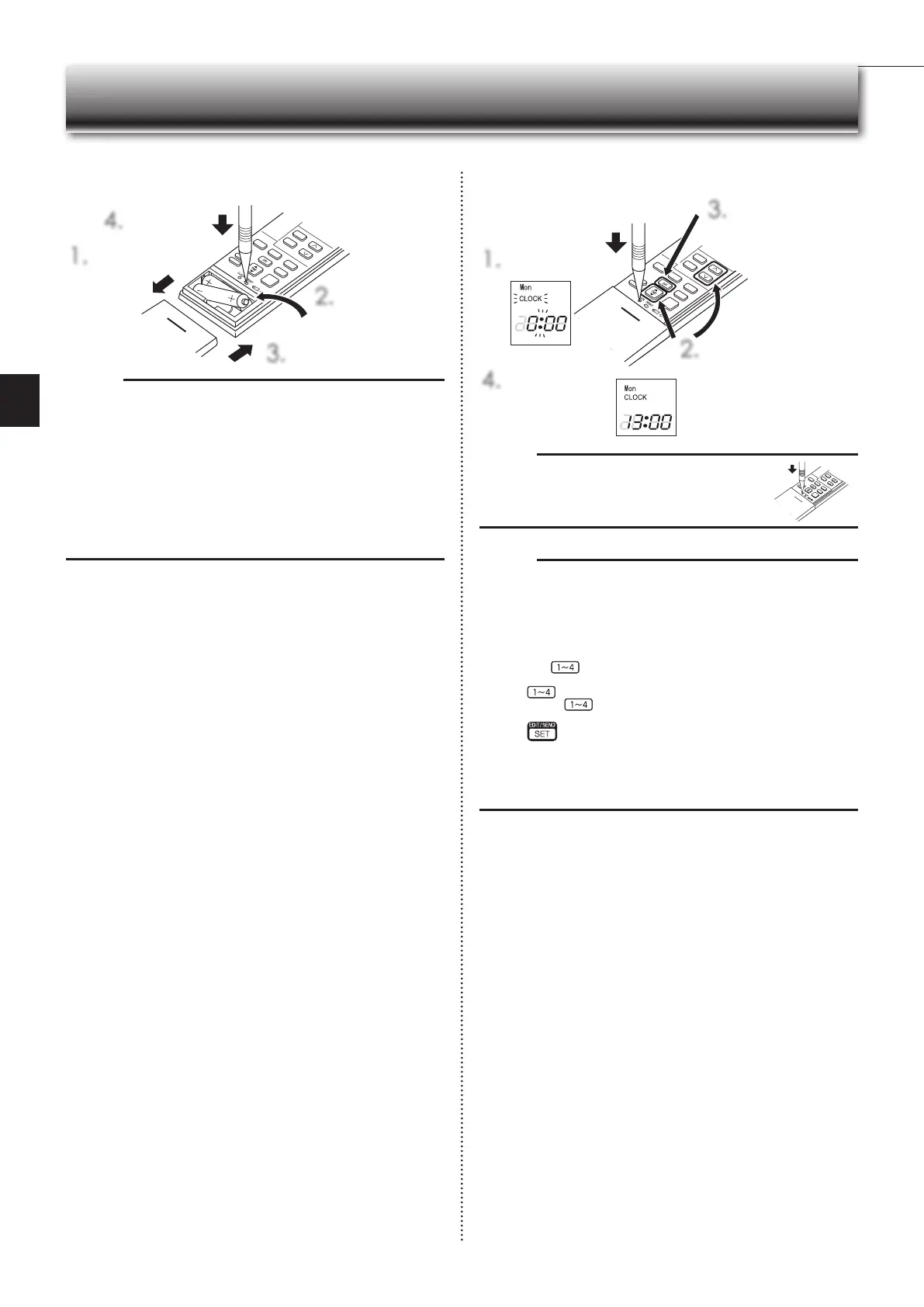
En-5
● OPERATING INSTRUCTIONS ●
PREPARATION BEFORE OPERATION
Note:
• PressCLOCKgentlyusingathininstrument.
Before operation:Insertthepowersupplyplugintothepoweroutletand/orturnthebreakeron.
Installing the remote controller batteries Setting current time
1.
Remove the front lid.
3.
Install the front lid.
4.
PressRESET.
1.
PressCLOCK.
4.
PressCLOCKagain.
2.
PresseithertheTIMEbuttonor
theTIMERbuttonstosetthe
time.
Eachpresschangestheclock
1minuteforward/backward(10
minuteswhenpressedlonger).
3.
PresstheDAYbutton
to set the day.
2.
Insert the negative
pole of AAA
alkalinebatteriesrst.
Note:
• Makesurethepolarityofthebatteriesiscorrect.
• Donotusemanganesebatteriesandleakingbatteries.Theremotecontroller
could malfunction.
• Do not use rechargeable batteries.
• Thebatteryreplacementindicatorlightsupwhenthebatteryisrunninglow.
Inabout7daysaftertheindicatorstartslightsup,theremotecontrollerstops
working.
• Replaceallbatterieswithnewonesofthesametype.
• Batteriescanbeusedforapproximately 1 year.However,batterieswithexpired
shelf lives last shorter.
• PressRESETgentlyusingathininstrument.
IftheRESETbuttonisnotpressed,theremotecontrollermaynotoperate
correctly.
Note:
How to set remote controller exclusively for a particular indoor unit
Amaximumof4indoor unitswithwirelessremotecontrollers canbeusedin
a room.
Tooperate theindoor units individuallywith eachremotecontroller, assigna
number to each remote controller according to the number of the indoor unit.
Thissettingcanbesetonlywhenallthefollowingconditionsaremet:
• TheremotecontrollerispoweredOFF.
(1)Holddown
buttonontheremotecontrollerfor2secondstoenterthe
pairing mode.
(2)Press
button again and assign a number to each remote controller.
Eachpressof
buttonadvancesthenumberinthefollowingorder:1→
2→3→4.
(3)Press
button to complete the pairing setting.
AfteryouturnthebreakerON,theremotecontrollerthatrstsendsasignal
toanindoorunitwillberegardedastheremotecontrollerfortheindoorunit.
Once they are set, the indoor unit will only receive the signal from the
assigned remote controller afterwards.The setting of indoor unit will be
canceled,ifthebreakeristernedOFForthepowersupplyisshutdown.
Bekijk gratis de handleiding van Mitsubishi MSZ-EF22-50VGKD, stel vragen en lees de antwoorden op veelvoorkomende problemen, of gebruik onze assistent om sneller informatie in de handleiding te vinden of uitleg te krijgen over specifieke functies.
Productinformatie
| Merk | Mitsubishi |
| Model | MSZ-EF22-50VGKD |
| Categorie | Airco |
| Taal | Nederlands |
| Grootte | 4259 MB |







