Mio MiVue M700 handleiding
Handleiding
Je bekijkt pagina 17 van 24
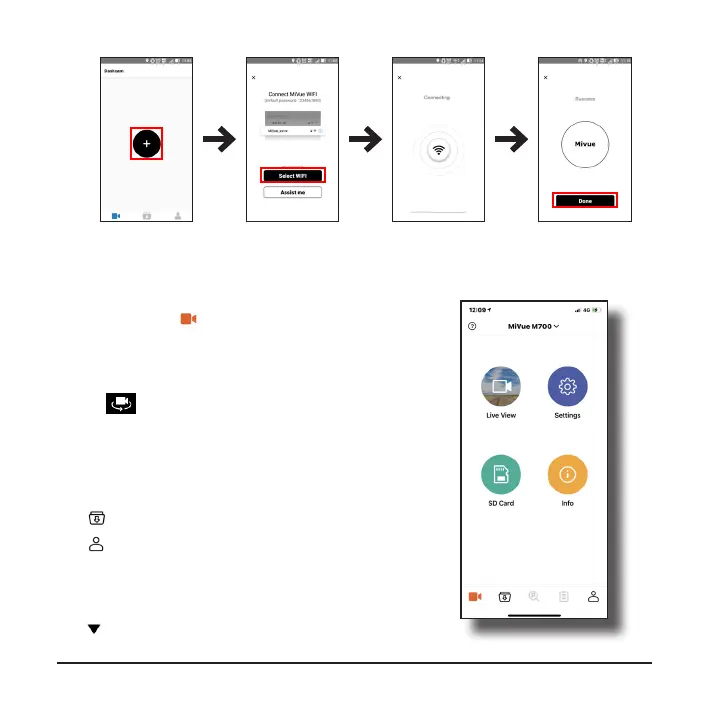
16
Using MiVue Pro
MiVue Pro’s home page is displayed once the app
is launched. Tap to return to the app’s home
page at any time.
l
Tap
Live View
to watch the live video of the
recorder. If a rear recording camera is attached,
tap to switch between video feeds.
l
Tap
Settings
to congure recorder settings.
l
Tap
SD card
to access the video list to download
or delete videos stored on the recorder.
l
Tap
Info
to display device information.
Tap to view downloaded recordings.
Tap to change the storage location of
downloaded recordings (Android only), update
rmware/safety camera data (if available), and view
app information.
Tap to add a new dash cam.
Bekijk gratis de handleiding van Mio MiVue M700, stel vragen en lees de antwoorden op veelvoorkomende problemen, of gebruik onze assistent om sneller informatie in de handleiding te vinden of uitleg te krijgen over specifieke functies.
Productinformatie
| Merk | Mio |
| Model | MiVue M700 |
| Categorie | Niet gecategoriseerd |
| Taal | Nederlands |
| Grootte | 1530 MB |
Caratteristiche Prodotto
| Kleur van het product | Zwart |
| Gewicht | 90.5 g |
| Breedte | 30 mm |
| Diepte | 92.3 mm |
| Hoogte | 30 mm |