Mio MiVue M700 handleiding
Handleiding
Je bekijkt pagina 16 van 24
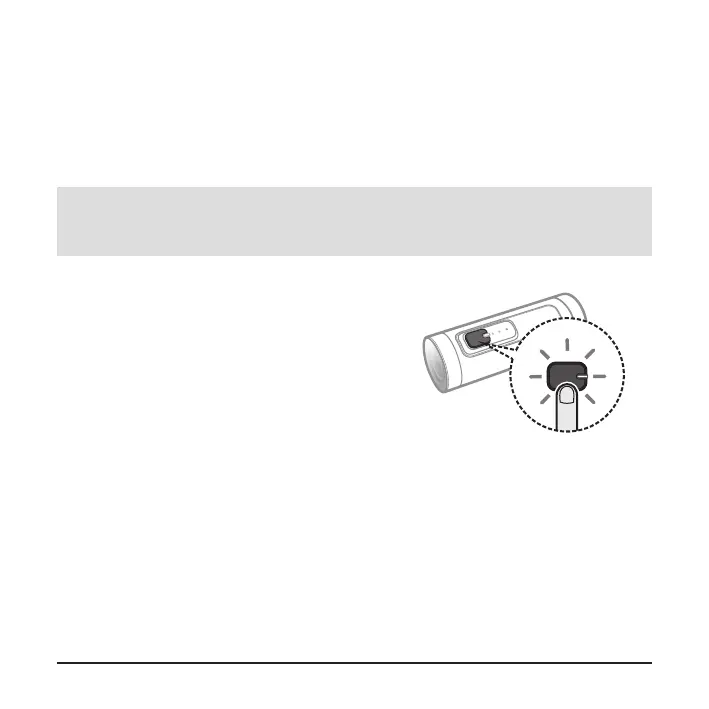
15
Connecting with MiVue Pro
MiVue Pro allows you to view, share, and backup videos recorded on a MiVue
recorder, as well as update your recorder’s rmware and use the live view function
to set up the recorder’s viewing angle via WIFI. Search for “Mio MiVue Pro” in the
Apple App Store or Google Play Store to install the app for free.
✎
MiVue Pro is compatible with devices running iOS 9.0 and Android 5.0 or later. Mio does not
guarantee the product’s compatibility with smartphones from all manufacturers.
✎
Not all MiVue recorders support the MiVue Pro app or all its features.
On the MiVue Recorder
Press the Function button once while the MiVue
recorder is on to enable WIFI (the WIFI indicator
should be ashing blue).
On the Smartphone
1. Make sure WIFI is enabled.
2. Launch MiVue Pro, navigate through the tips and tap
Start
.
3. Tap the “+” icon located at the centre of the screen.
4. Tap
Select WIFI
, enter the phone’s Wi-Fi settings to select the recorder’s SSID
and enter the password (default password: 1234567890).
5. Return to MiVue Pro and tap
Done
to complete the WIFI connection.
Bekijk gratis de handleiding van Mio MiVue M700, stel vragen en lees de antwoorden op veelvoorkomende problemen, of gebruik onze assistent om sneller informatie in de handleiding te vinden of uitleg te krijgen over specifieke functies.
Productinformatie
| Merk | Mio |
| Model | MiVue M700 |
| Categorie | Niet gecategoriseerd |
| Taal | Nederlands |
| Grootte | 1530 MB |
Caratteristiche Prodotto
| Kleur van het product | Zwart |
| Gewicht | 90.5 g |
| Breedte | 30 mm |
| Diepte | 92.3 mm |
| Hoogte | 30 mm |