Minolta Dimage Xt Biz handleiding
Handleiding
Je bekijkt pagina 19 van 72
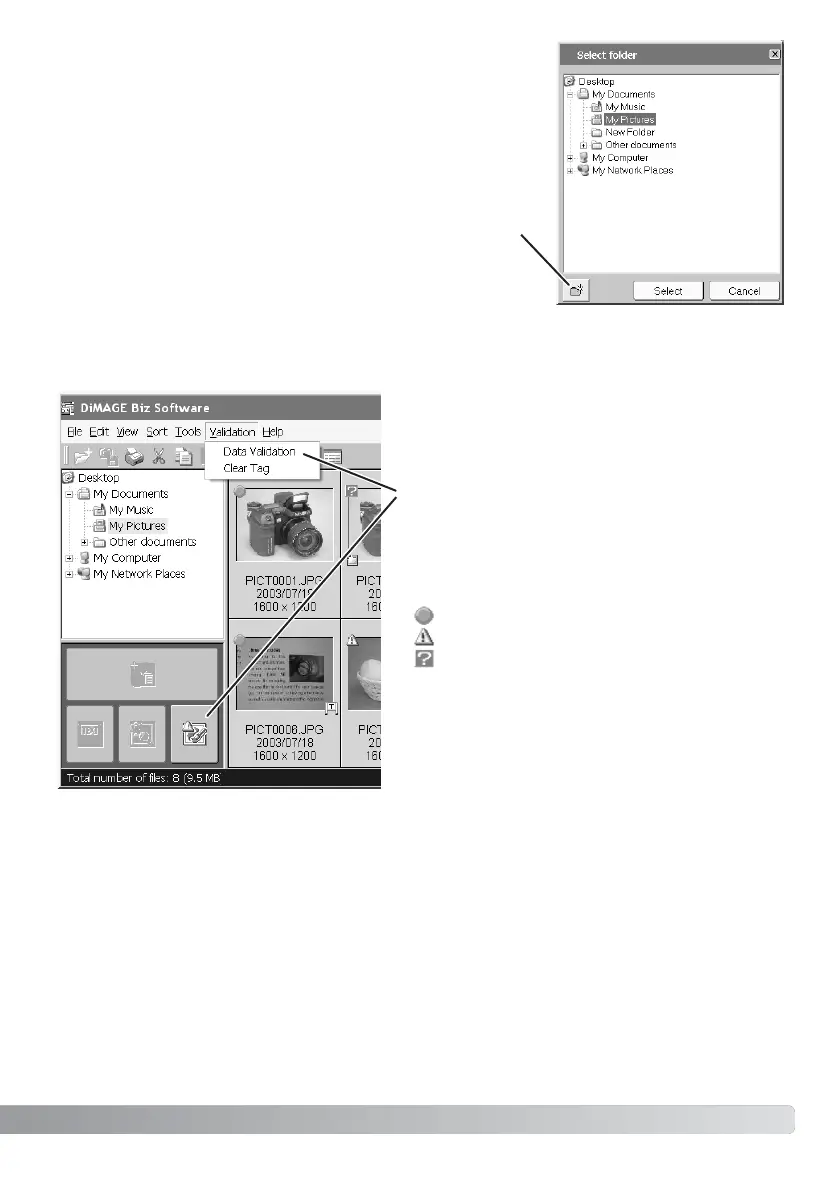
19
Select the folder to save the resized images. Click the
select button to complete the operation. A new folder can
also be created in this window.
Validation
JPEG images taken by a DiMAGE Xt Biz digital camera can be checked to see if they
have been revised or modified.
Select the files to be validated. Single or mul-
tiple files can be selected.
Click on the validation button or select the
data-validation option from the validation menu.
• One of the following tags appears by the
image:
Data has not been modified.
Data has been modified.
Cannot confirm if data has been modified
or not.
To delete the validation tag, select the clear-
tag option from the validation menu.
New-folder button
Bekijk gratis de handleiding van Minolta Dimage Xt Biz, stel vragen en lees de antwoorden op veelvoorkomende problemen, of gebruik onze assistent om sneller informatie in de handleiding te vinden of uitleg te krijgen over specifieke functies.
Productinformatie
| Merk | Minolta |
| Model | Dimage Xt Biz |
| Categorie | Niet gecategoriseerd |
| Taal | Nederlands |
| Grootte | 7299 MB |







