Minolta Dimage Xt Biz handleiding
Handleiding
Je bekijkt pagina 18 van 72
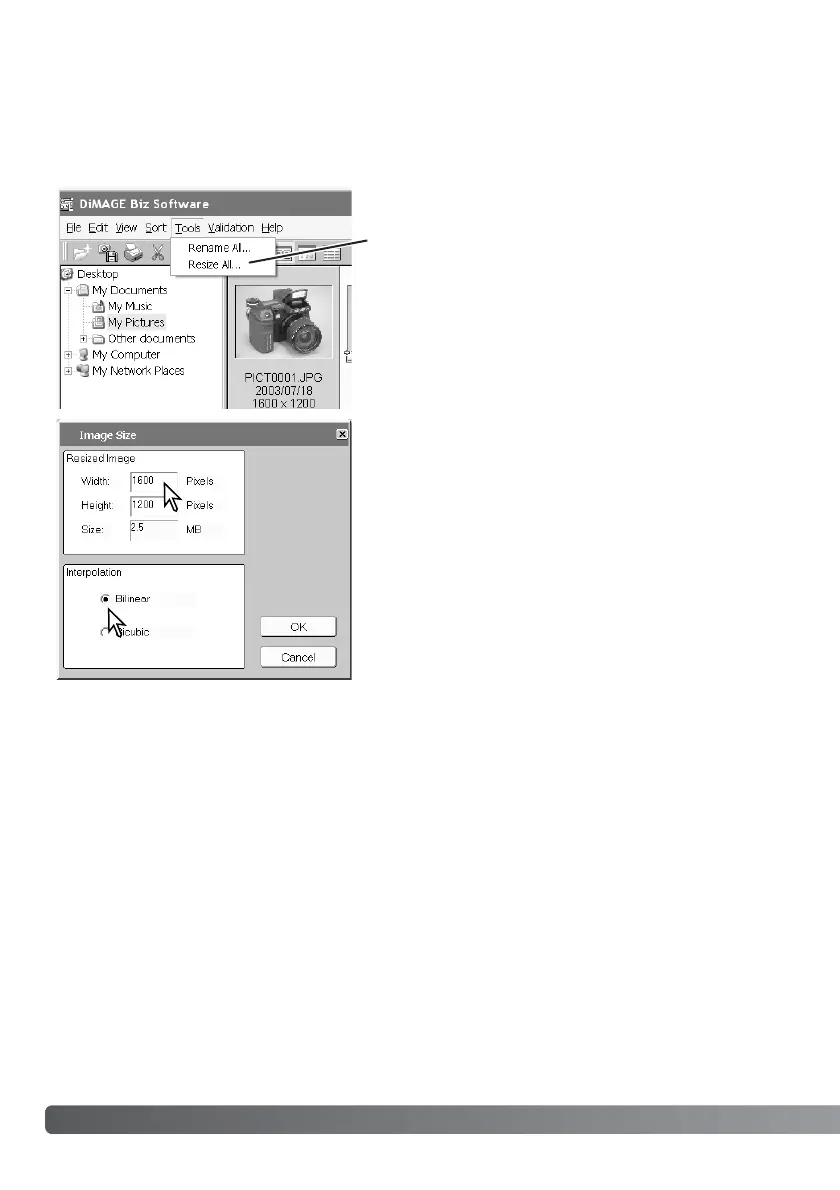
18 M
AIN WINDOW
Resizing files
To resize single or multiple files, select the files to be resized; press and hold the control
key and click on each file. To deselect a file, click on the file a second time while holding
the control key. Only JPEG, BMP, or TIFF image can be resized.
Select the resize-all option from the tools menu.
The the image-size window opens.
Enter the new width and height in the text boxes.
Only one value needs to be entered; the other
value will adjust automatically to keep the image
proportions unchanged. The dimensions must be
between 8 and 3840 pixels.
Select bilinear or bicubic interpolation. Bilinear cre-
ates standard image quality. Bicubic provides high-
er quality but may take longer to resize.
Click the OK button to change the image size of
the selected images. Click the cancel button to
cancel the operation.
Bekijk gratis de handleiding van Minolta Dimage Xt Biz, stel vragen en lees de antwoorden op veelvoorkomende problemen, of gebruik onze assistent om sneller informatie in de handleiding te vinden of uitleg te krijgen over specifieke functies.
Productinformatie
| Merk | Minolta |
| Model | Dimage Xt Biz |
| Categorie | Niet gecategoriseerd |
| Taal | Nederlands |
| Grootte | 7299 MB |







