Minolta DiMAGE Scan Elite II handleiding
Handleiding
Je bekijkt pagina 16 van 100
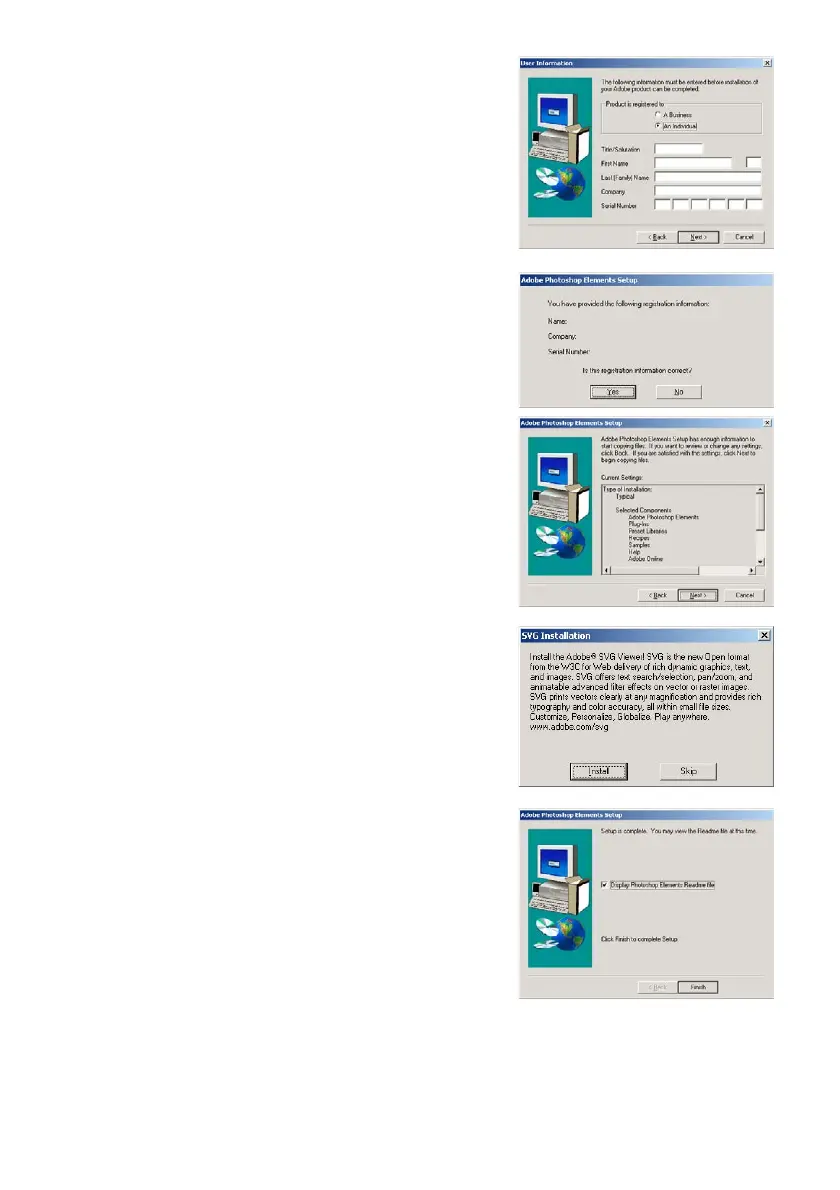
16
11 Fill in all the fields on the user information
screen. Click “Next”.
• The serial number is found on the back of the CD-ROM
case. Enter the serial exactly as it is displayed.
12 Check the registration information on the
confirmation screen. If all information is
correct, click “Yes”.
• To correct the information, click “Back” to return to the
user information screen.
13 Confirm the contents of the installation.
Click “Next” to install Adobe Elements.
14 The SVG Viewer installation screen will
appear. Click “Install” to install the soft-
ware.
15 A screen confirming the successful instal-
lation of the software will appear. Click
“Finish” to exit the installation routine.
INSTALLING ADOBE PHOTOSHOP ELEMENTS – WINDOWS
Tarou X
Minolta Co., Ltd.
XXXXXXXXXXXXXXXXXXXXXXXX
Bekijk gratis de handleiding van Minolta DiMAGE Scan Elite II, stel vragen en lees de antwoorden op veelvoorkomende problemen, of gebruik onze assistent om sneller informatie in de handleiding te vinden of uitleg te krijgen over specifieke functies.
Productinformatie
| Merk | Minolta |
| Model | DiMAGE Scan Elite II |
| Categorie | Niet gecategoriseerd |
| Taal | Nederlands |
| Grootte | 21689 MB |







