Minolta Dimâge Scan Dual I handleiding
Handleiding
Je bekijkt pagina 8 van 68
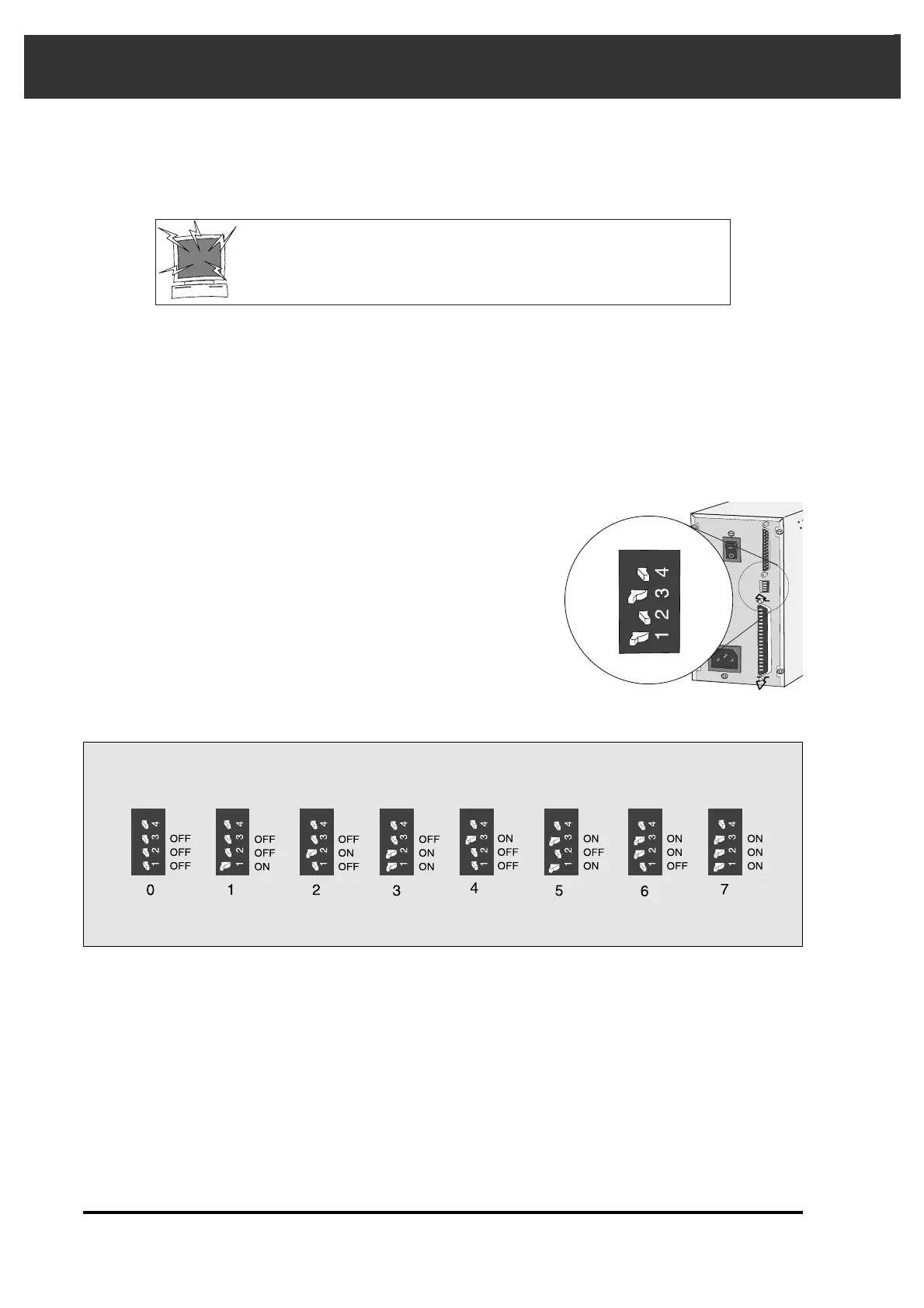
Turn off the PC and all the devices in the SCSI chain down
before changing SCSI IDs, connecting, or disconnecting SCSI
cables. Hardware damage may occur if this precaution is not
followed.
6
SETTING THE SCSI ID
A SCSI ID is a unique address you assign to each SCSI device connected to your PC. The
SCSI ID range of your PC is from 0 to 7. Do not use a SCSI ID for more than one SCSI
device.
1. Turn off the PC and all connected SCSI devices.
Setting the SCSI ID
SCSI ID Dip Switch Settings
3. Using a pointed object, set the switches to an
unused SCSI ID.
• The Dimâge Scan Dual’s SCSI ID is factory preset to 5. If 5 is not
occupied, there is no need to change the SCSI ID.
• Two operating SCSI devices in the same SCSI chain cannot share a
SCSI ID.
2. Determine which SCSI IDs are not being used.
Bekijk gratis de handleiding van Minolta Dimâge Scan Dual I, stel vragen en lees de antwoorden op veelvoorkomende problemen, of gebruik onze assistent om sneller informatie in de handleiding te vinden of uitleg te krijgen over specifieke functies.
Productinformatie
| Merk | Minolta |
| Model | Dimâge Scan Dual I |
| Categorie | Niet gecategoriseerd |
| Taal | Nederlands |
| Grootte | 10315 MB |







