Mimo Monitors Vue UM-1080CH handleiding
Handleiding
Je bekijkt pagina 4 van 6
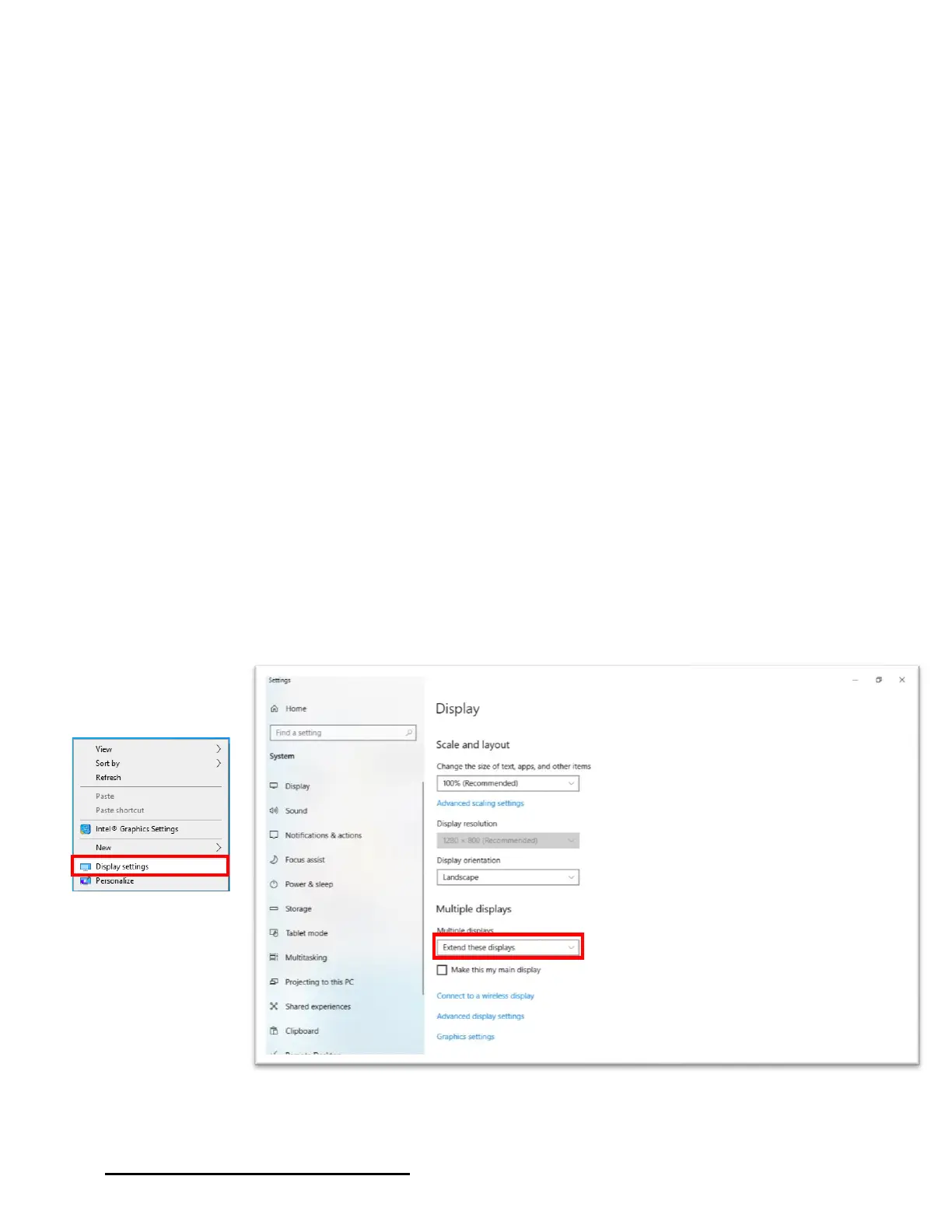
4
www.mimomonitors.com 2018-0425 1-855-YES-MIMO
What’s In The Box
Unbox the various components and ensure that nothing is missing. The following items should
be included.
1. Mimo Vue HD Display (screen)
2. Stand
3. Hinge Cover
4. Cable Cover
5. USB Cable
6. Stand screws
7. Cable cover screws
Windows - Configuration & Calibration for Touch Displays
Windows 10:
Once all the components are properly connected and powered on, it is necessary to let the
operating system know which of the displays in your configuration has touch capability.
• Make sure that your Mimo VUE HD Display in “extended mode”
o Right click on your desktop
o Click on “Display settings”
o “Find the “Multiple displays” in Display tab; choose “Extend these displays”.
1
2
Bekijk gratis de handleiding van Mimo Monitors Vue UM-1080CH, stel vragen en lees de antwoorden op veelvoorkomende problemen, of gebruik onze assistent om sneller informatie in de handleiding te vinden of uitleg te krijgen over specifieke functies.
Productinformatie
| Merk | Mimo Monitors |
| Model | Vue UM-1080CH |
| Categorie | Monitor |
| Taal | Nederlands |
| Grootte | 789 MB |


