Mimo Monitors Adapt-IQV MCT-156HPQ-POE-5MC handleiding
Handleiding
Je bekijkt pagina 2 van 36
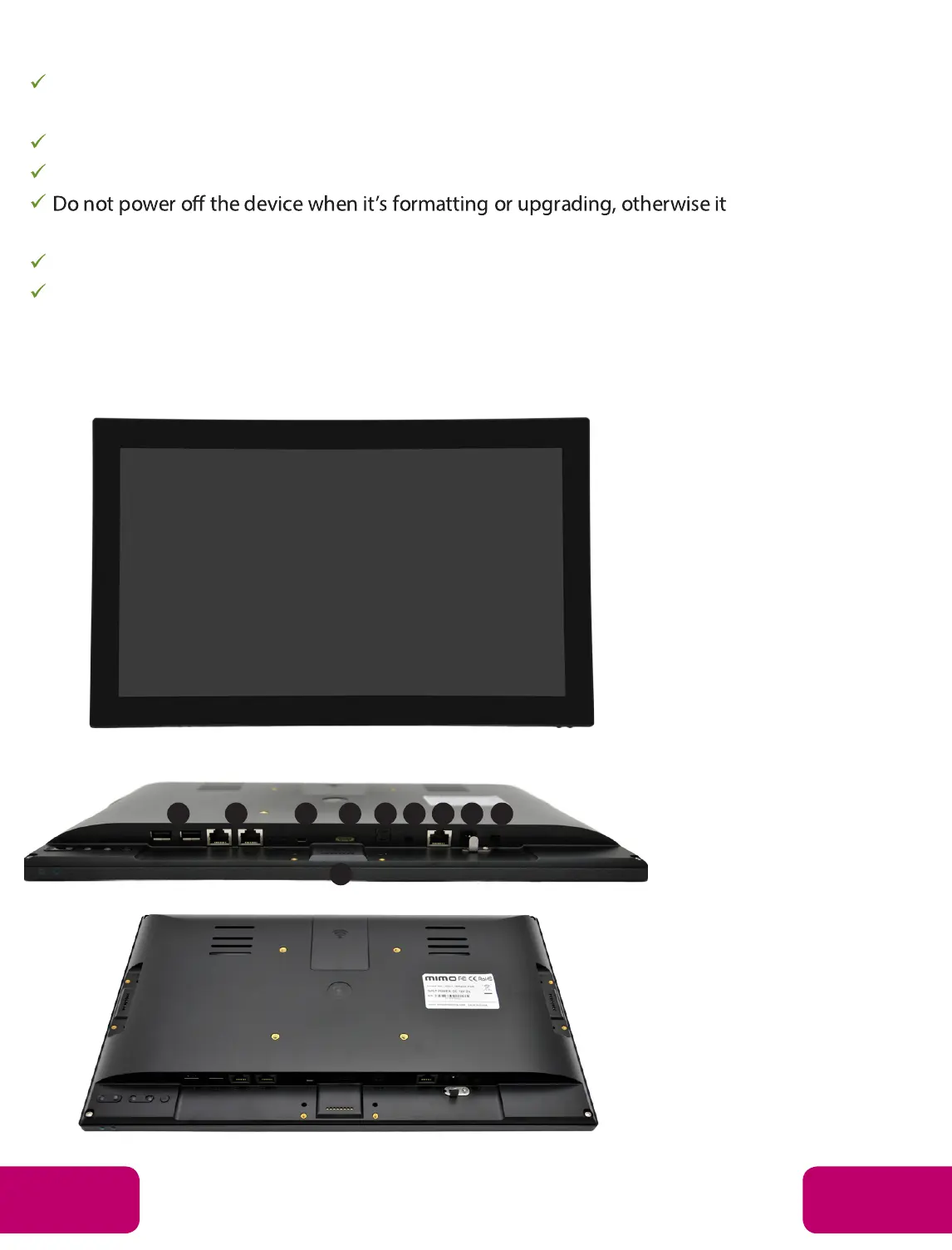
Declaration
Please read the instructions carefully before equipment installation and
using the device.
Do not put the product in high temperature, humid or dusty environment.
Do not drop, crash or break down this product.
will cause operation system error.
This product is not waterproof.
Use only approved add-on enhancements.
Product Instruction
1. Camera (optional): 2M pixels camera
2. SD Card Slot / Cover: support external SD card
3. Add-on module slot: to put optional add-on module
4. Micro-USB Port: support Micro-USB 2.0
5. VESA Mount Holes: for installing the bracket
6. Speakers: audio output
7. Function Keys (Vol+ / Vol- / Up / Down / Exit)
Back
B ottom
F ront
Top
1 2 3
4
5 6 7 8
14
Mechanical Design
Bottom
1. USB x2
2. Ethernet Ports p2-x2 (RJ45)
3. Micro USB
4. Add on Module Slot
5. Optical Port
6. H
eadphone Jack
7. LAN (POE)
8. Power Barrel Connector
9. Power Switch
Mimo Monitors
info@mimomonitors.com
Sales: 1-855-YES-MIMO (937-6466)
1
8
9
Bekijk gratis de handleiding van Mimo Monitors Adapt-IQV MCT-156HPQ-POE-5MC, stel vragen en lees de antwoorden op veelvoorkomende problemen, of gebruik onze assistent om sneller informatie in de handleiding te vinden of uitleg te krijgen over specifieke functies.
Productinformatie
| Merk | Mimo Monitors |
| Model | Adapt-IQV MCT-156HPQ-POE-5MC |
| Categorie | Monitor |
| Taal | Nederlands |
| Grootte | 13831 MB |


