Milwaukee M-Spector 2319-20 handleiding
Handleiding
Je bekijkt pagina 3 van 12
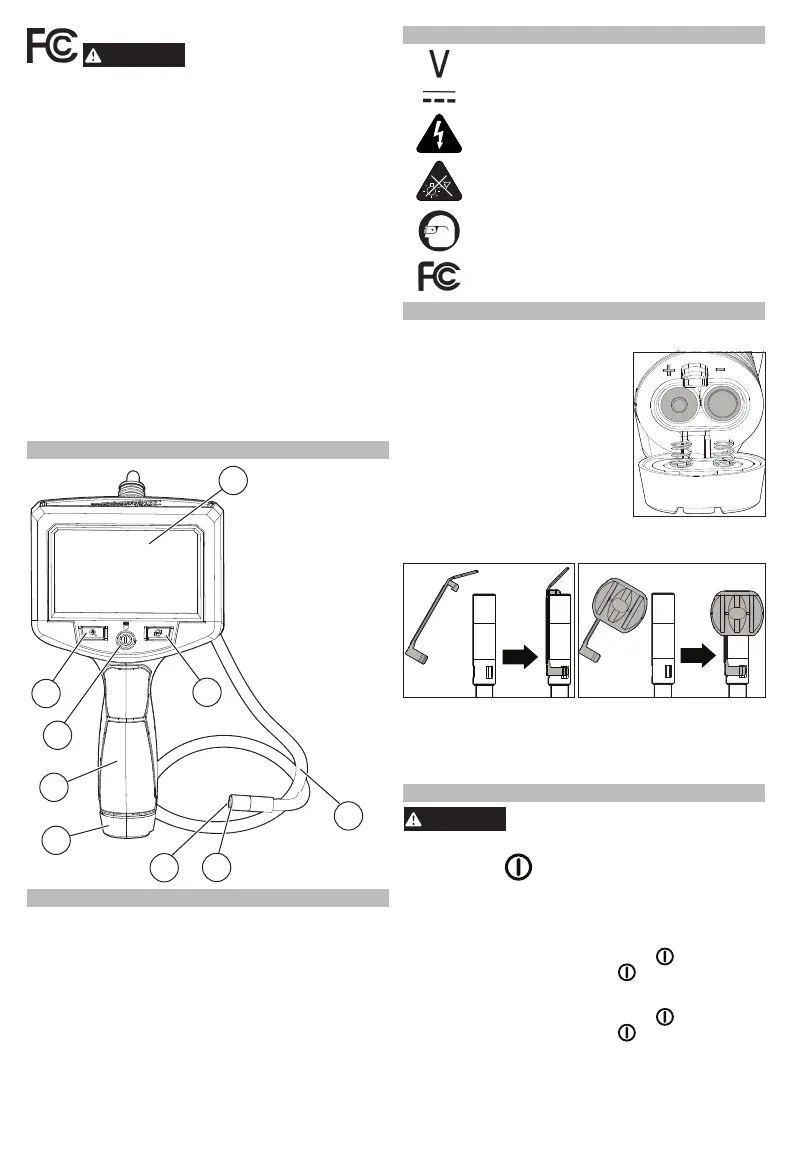
3
Federal Communications Commission
WARNING
Changes or modications to
this unit not expressly ap-
proved by the party responsible for compliance could
void the user's authority to operate the equipment.
This equipment has been tested and found to comply
with the limits for a Class B digital device, pursuant to
Part 15 of the FCC Rules. These limits are designed
to provide reasonable protection against harmful in-
terference in a residential installation. This equipment
generates, uses and can radiate radio frequency
energy and, if not installed and used in accordance
with the instructions, may cause harmful interference
to radio communications.
However, there is no guarantee that interference will
not occur in a particular installation. If this equipment
does cause harmful interference to radio or televi-
sion reception, which can be determined by turning
the equipment o and on, the user is encouraged to
try to correct the interference by one or more of the
following measures:
• Reorient or relocate the receiving antenna.
• Increase the separation between the equipment and
receiver.
• Consult the dealer or an experienced radio/TV
technician for help.
FUNCTIONAL DESCRIPTION
1. LCD
2. Rotate button
3. Cable
4. Camera
5. Camera LEDs
6. Battery
compartment
7. Handle
8. Power button/
camera LED
brightness
selector
9. Zoom button
1
3
5
4
6
2
9
8
7
SPECIFICATIONS
Cat. No. ..................................................... 2319-20
Voltage...................6 V (4xAA) NEDA 15A IEC LR6
Cable Length ........................................................4'
Display Size ...................................................... 4.3"
Camera Resolution .........................................720 p
Camera Head Diameter................................11 mm
Digital Image Rotation ..................................... 180º
Drop Rating .......................................................1 m
EMC ................................... FCC 15B, ICES-003(B)
Storage Temperature
..........................-4°F to 140°F
Operating Temperature
......................14°F to 104°F
SYMBOLOGY
Volts
Direct Current
To prevent electric shock, do not allow
product to contact live electrical parts
Do not stare at the operating light
source
Wear eye protection
Federal Communications Commission
ASSEMBLY
Loading/Changing the Battery
Only use alkaline batteries. Do not
use zinc-carbon batteries. If the
camera will not be used for a long
time, remove the batteries as a
protection against corrosion.
To change the batteries:
1. Open the battery compart-
ment.
2. Insert the batteries according
to the polarity marked in the
compartment.
3. Close the battery compartment.
Attaching/Removing Accessories
To attach an accessory, hook the two front hooks
over the front of the camera. Press the clip over the
back end of the camera to snap it into the detents.
To remove, pull up on the clip and then unhook the
accessory.
OPERATION
WARNING
To reduce the risk of injury, always
wear proper eye protection marked
to comply with ANSI Z87.1.
Turning On/O
When the inspection camera is turned On and the
camera is pointed at an object, the LCD screen will
show the image the lens is pointing at.
To turn On:
1. Press and hold the power button .
2. Release the power button when the screen
turns On.
To turn O:
1. Press and hold the power button .
2. Release the power button when the screen
turns O.
Bekijk gratis de handleiding van Milwaukee M-Spector 2319-20, stel vragen en lees de antwoorden op veelvoorkomende problemen, of gebruik onze assistent om sneller informatie in de handleiding te vinden of uitleg te krijgen over specifieke functies.
Productinformatie
| Merk | Milwaukee |
| Model | M-Spector 2319-20 |
| Categorie | Niet gecategoriseerd |
| Taal | Nederlands |
| Grootte | 2313 MB |







