Milesight MS-C8164-PD handleiding
Handleiding
Je bekijkt pagina 134 van 237
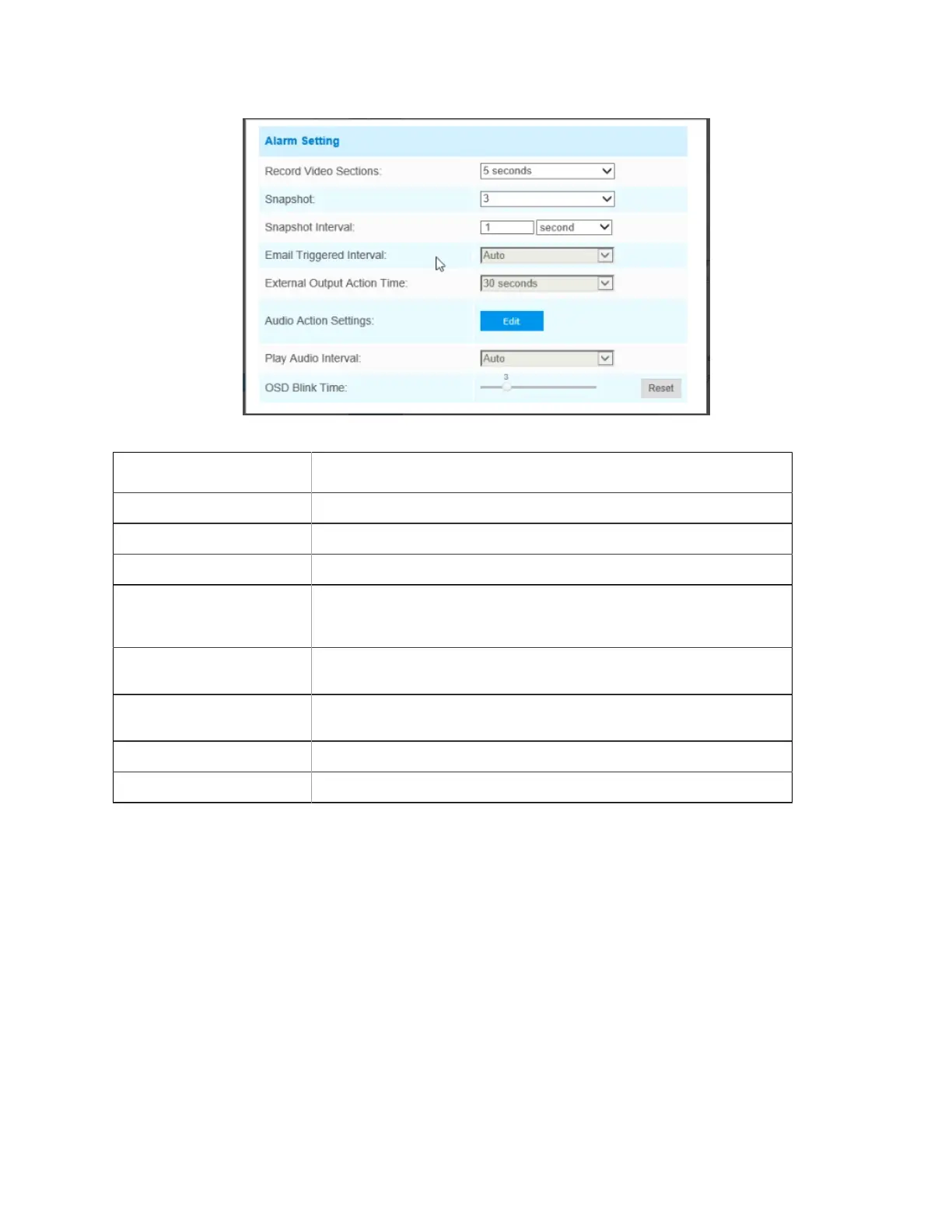
Milesight Network Camera User Manual | 5 - System Operation Guide | 134
Table 43. Description of the Buttons
Parameters Function Introduction
Record Video Sections Six different periods are available (5s, 10s, 15s, 20s, 25s, 30s).
Snapshot The number of snapshot, 1~5.
Snapshot Interval This cannot be edited unless you choose more than 1 Snapshot.
Email Triggered Interval
Auto / 10 seconds / 20 seconds / 40 seconds / 60 seconds / 100 seconds / 5
minutes / 15 minutes / 30 minutes / 1 hour / 8 hours / 12 hours / 24 hours are
available.
External Output Action Time
Length of time that an alarm lasts, this cannot be edited unless you enable the
External Output on the Alarm Action firstly.
Audio Action Settings
Set the audio schedule to trigger different audio files and action times in
different times, which is corresponded to alarm action.
Play Audio Interval Auto/ 10 seconds/ 30 seconds/ 1 minute/ 5 minutes/ 10 minutes are available.
OSD Blink Time Support to set the blinking duration of the OSD, 1~10 are Available.
For example, the alarm action is set to OSD blinking at an interval of 3 seconds, when the data
reaches the critical value, the alarms will be triggered and the OSD blinking on the live view
interface.
Bekijk gratis de handleiding van Milesight MS-C8164-PD, stel vragen en lees de antwoorden op veelvoorkomende problemen, of gebruik onze assistent om sneller informatie in de handleiding te vinden of uitleg te krijgen over specifieke functies.
Productinformatie
| Merk | Milesight |
| Model | MS-C8164-PD |
| Categorie | Bewakingscamera |
| Taal | Nederlands |
| Grootte | 42995 MB |
Caratteristiche Prodotto
| Kleur van het product | White, Black |
| Soort | IP-beveiligingscamera |
| Materiaal behuizing | Metaal |
| Internationale veiligheidscode (IP) | IP67 |
| Bluetooth | Nee |


