Milesight MS-C8164-PD handleiding
Handleiding
Je bekijkt pagina 133 van 237
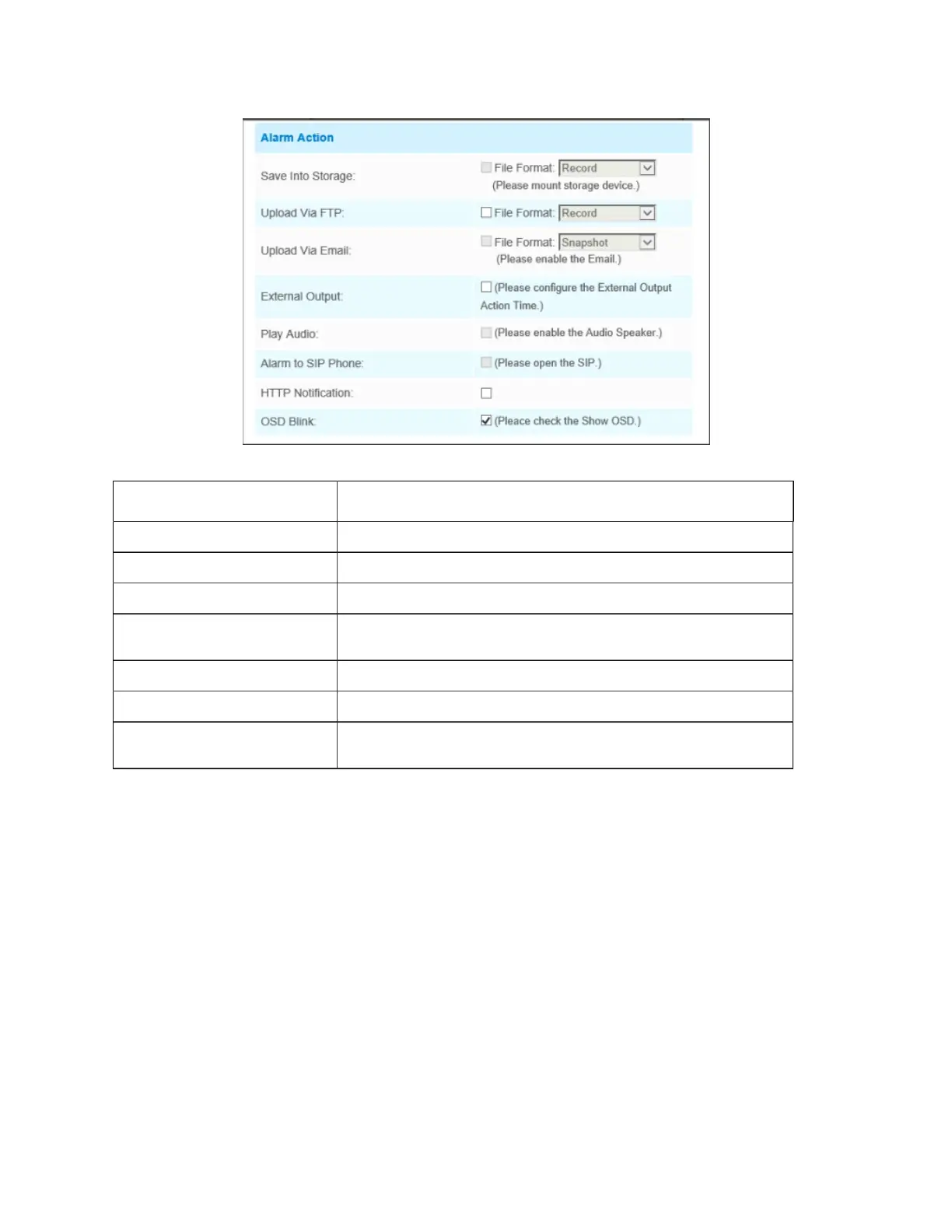
Milesight Network Camera User Manual | 5 - System Operation Guide | 133
Table 42. Description of the buttons
Parameters Function Introduction
Save Into Storage Save alarm recording files into SD Card or NAS.
Upload Via FTP Upload the recording files via FTP.
Upload Via Email Upload the files via Email.
External Output
If the camera equips with External Output, you can enable the action after
configuring the trigger duration.
Alarm to SIP Phone Support to call the SIP phone after enabling the SIP function.
HTTP Notification Support to pop up the alarm news to specified HTTP URL.
OSD Blink
If the Show OSD in the page of sensor configuration is checked, the OSD
will blink when alarm is triggered.
Step 7: Set Alarm Settings.
Bekijk gratis de handleiding van Milesight MS-C8164-PD, stel vragen en lees de antwoorden op veelvoorkomende problemen, of gebruik onze assistent om sneller informatie in de handleiding te vinden of uitleg te krijgen over specifieke functies.
Productinformatie
| Merk | Milesight |
| Model | MS-C8164-PD |
| Categorie | Bewakingscamera |
| Taal | Nederlands |
| Grootte | 42995 MB |
Caratteristiche Prodotto
| Kleur van het product | White, Black |
| Soort | IP-beveiligingscamera |
| Materiaal behuizing | Metaal |
| Internationale veiligheidscode (IP) | IP67 |
| Bluetooth | Nee |


