Milesight MS-C5367-X23PC handleiding
Handleiding
Je bekijkt pagina 66 van 190
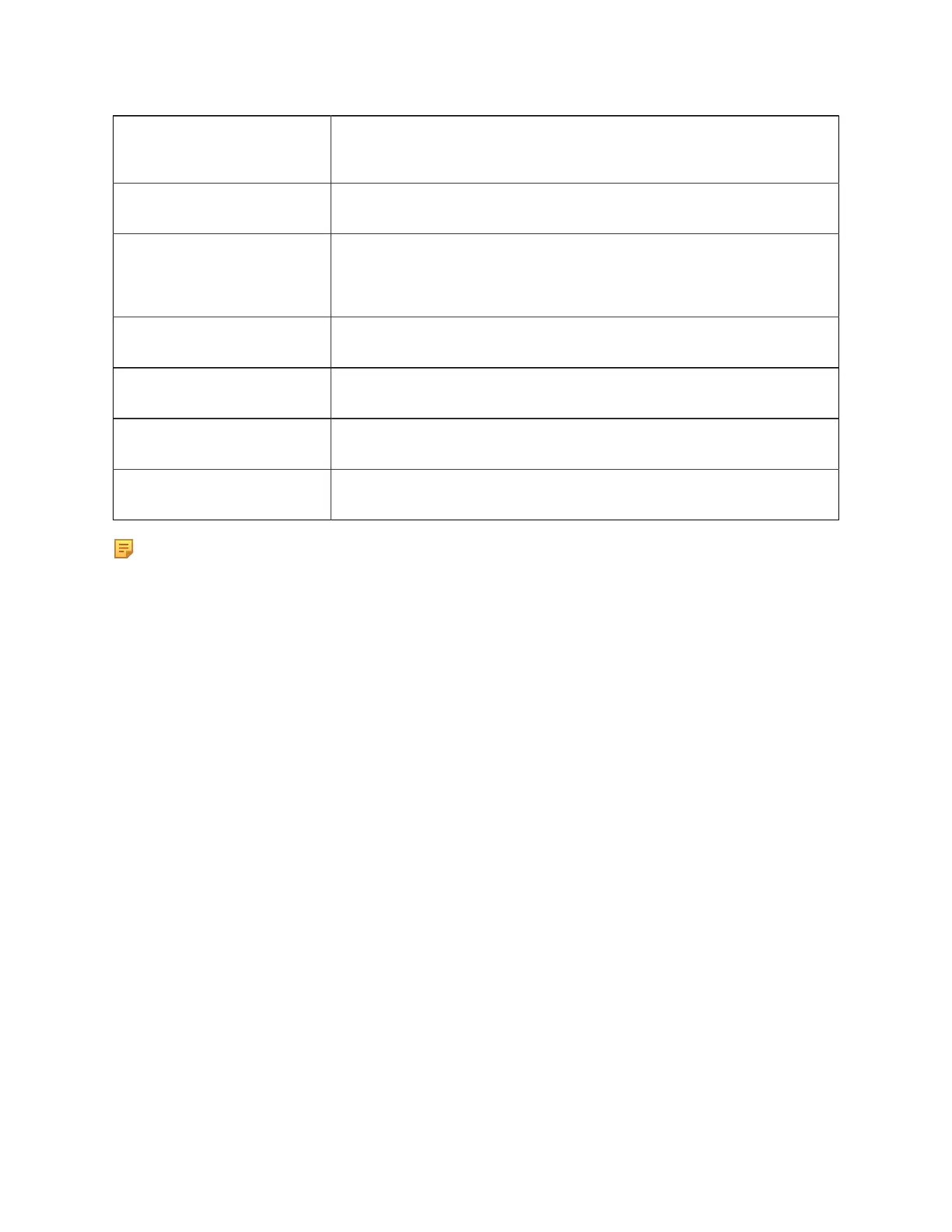
Milesight PTZ Network Camera User Manual | 5 - System Operation Guide | 66
Parameters Function Introduction
Enable DDNS Check the checkbox to enable DDNS service
Provider
Get support from DDNS provider: ddns.milesight.com, freedns.afraid.org,
dyndns.org, www.no-ip.com, www.zoneedit.com. You can also customize the
provider for DDNS.
Hash A string used for verifying, only for "freedns.afraid.org"
User name Account name from the DDNS provider, unavailable for "freedns.afraid.org"
Password Account password, unavailable for "freedns.afraid.org"
Host name DDNS name enabled in the account
Note:
• Please do the Port Forwarding of HTTP Port and RTSP Port before you use Milesight DDNS.
• Make sure that the internal and the external port number of RTSP are the same.
Email
Alarm video files can be sent to specific mail account through SMTP server. You must configure the
email settings correctly before using it.
Bekijk gratis de handleiding van Milesight MS-C5367-X23PC, stel vragen en lees de antwoorden op veelvoorkomende problemen, of gebruik onze assistent om sneller informatie in de handleiding te vinden of uitleg te krijgen over specifieke functies.
Productinformatie
| Merk | Milesight |
| Model | MS-C5367-X23PC |
| Categorie | Bewakingscamera |
| Taal | Nederlands |
| Grootte | 35327 MB |
Caratteristiche Prodotto
| Kleur van het product | White, Black |
| Gewicht | 2900 g |
| Breedte | 110 mm |
| Diepte | 337 mm |
| Hoogte | 220 mm |


