Milesight MS-C5367-X23PC handleiding
Handleiding
Je bekijkt pagina 65 van 190
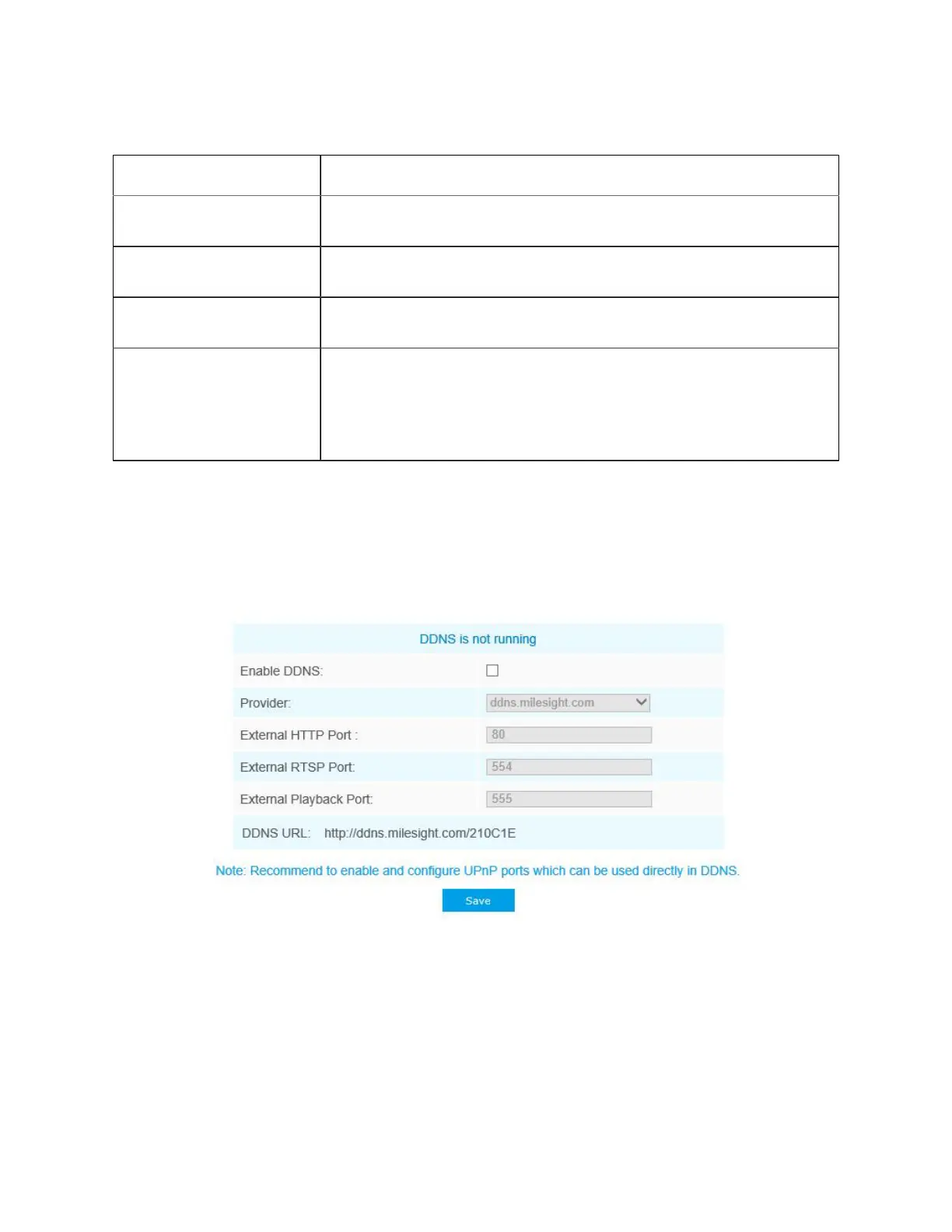
Milesight PTZ Network Camera User Manual | 5 - System Operation Guide | 65
Table 17. Description of the buttons
Parameters Function Introduction
Enable
Check the checkbox to enable the UPnP function
Enable Port Mapping
Check the checkbox to enable the Port Mapping
Name
The name of the device detected online can be edited
Type
Auto: Automatically obtain the corresponding HTTP and RTSP port, without any
settings
Manual: Need to manually set the appropriate HTTP port and RTSP Port. When
choose Manual, you can customize the value of the port number by yourself
DDNS
DDNS allows you to access the camera via domain names instead of IP address. It manages to
change IP address and update your domain information dynamically. You need to register an account
from a provider.
You can choose “ddns.milesight.com” as provider for DDNS. After enabling it, you can access the
device via the URL “http://ddns.milesight.com/MAC address”.
Table 18. Description of the buttons
Bekijk gratis de handleiding van Milesight MS-C5367-X23PC, stel vragen en lees de antwoorden op veelvoorkomende problemen, of gebruik onze assistent om sneller informatie in de handleiding te vinden of uitleg te krijgen over specifieke functies.
Productinformatie
| Merk | Milesight |
| Model | MS-C5367-X23PC |
| Categorie | Bewakingscamera |
| Taal | Nederlands |
| Grootte | 35327 MB |
Caratteristiche Prodotto
| Kleur van het product | White, Black |
| Gewicht | 2900 g |
| Breedte | 110 mm |
| Diepte | 337 mm |
| Hoogte | 220 mm |


