Milesight MS-C5367-X23PC handleiding
Handleiding
Je bekijkt pagina 59 van 190
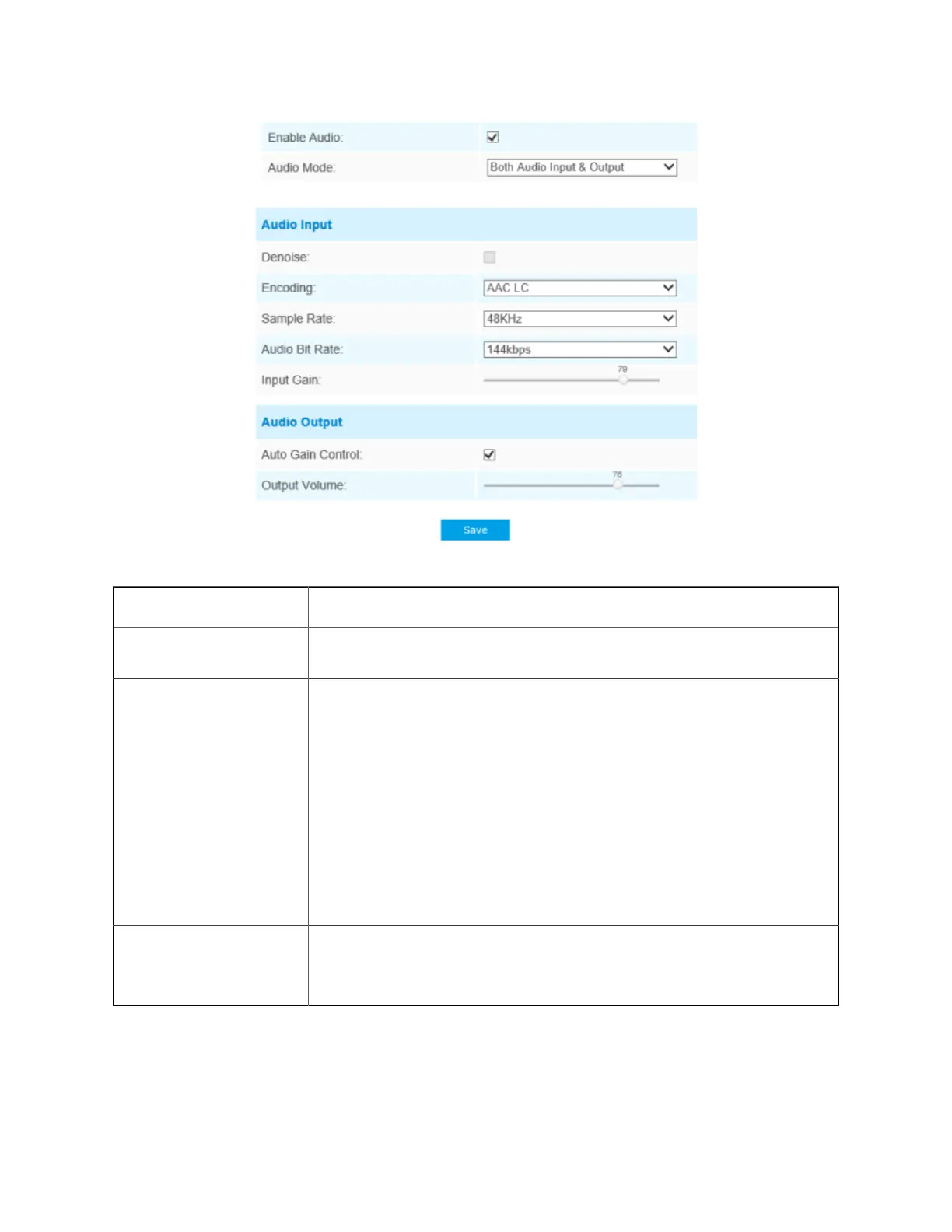
Milesight PTZ Network Camera User Manual | 5 - System Operation Guide | 59
Table 11. Description of the buttons
Parameters Function Introduction
Enable Audio
Check on the check box to enable audio feature
Audio Input
Denoise: Set it as On/Off. When you set the function on, the noise detected can be
filtered
Encoding: G.711-ULaw, G.711-ALaw, AAC LC, G.722 and G.726 are available
Audio Bit Rate: The function is available only for AAC LC, and supports up to
256kbps
Sample Rate: 8KHz, 16KHz, 32KHz, 44.1KHz, and 48KHz are available
Input Gain: Input audio gain level, 0-100
Alarm Level: Alarm will be triggered if voice alarm is enabled and input gained volume
is higher than the alarm level, 1-100
Audio Output
Auto Gain Control: This function is only for H.265 series, improve the quality of audio
Output Volume: Adjust volume of output
You can upload up to 5 audio files manually to Flash or SD Card on the Audio web page and you can
also edit the audio file’s name when upload.
Bekijk gratis de handleiding van Milesight MS-C5367-X23PC, stel vragen en lees de antwoorden op veelvoorkomende problemen, of gebruik onze assistent om sneller informatie in de handleiding te vinden of uitleg te krijgen over specifieke functies.
Productinformatie
| Merk | Milesight |
| Model | MS-C5367-X23PC |
| Categorie | Bewakingscamera |
| Taal | Nederlands |
| Grootte | 35327 MB |
Caratteristiche Prodotto
| Kleur van het product | White, Black |
| Gewicht | 2900 g |
| Breedte | 110 mm |
| Diepte | 337 mm |
| Hoogte | 220 mm |


