Milesight MS-C5367-X23PC handleiding
Handleiding
Je bekijkt pagina 58 van 190
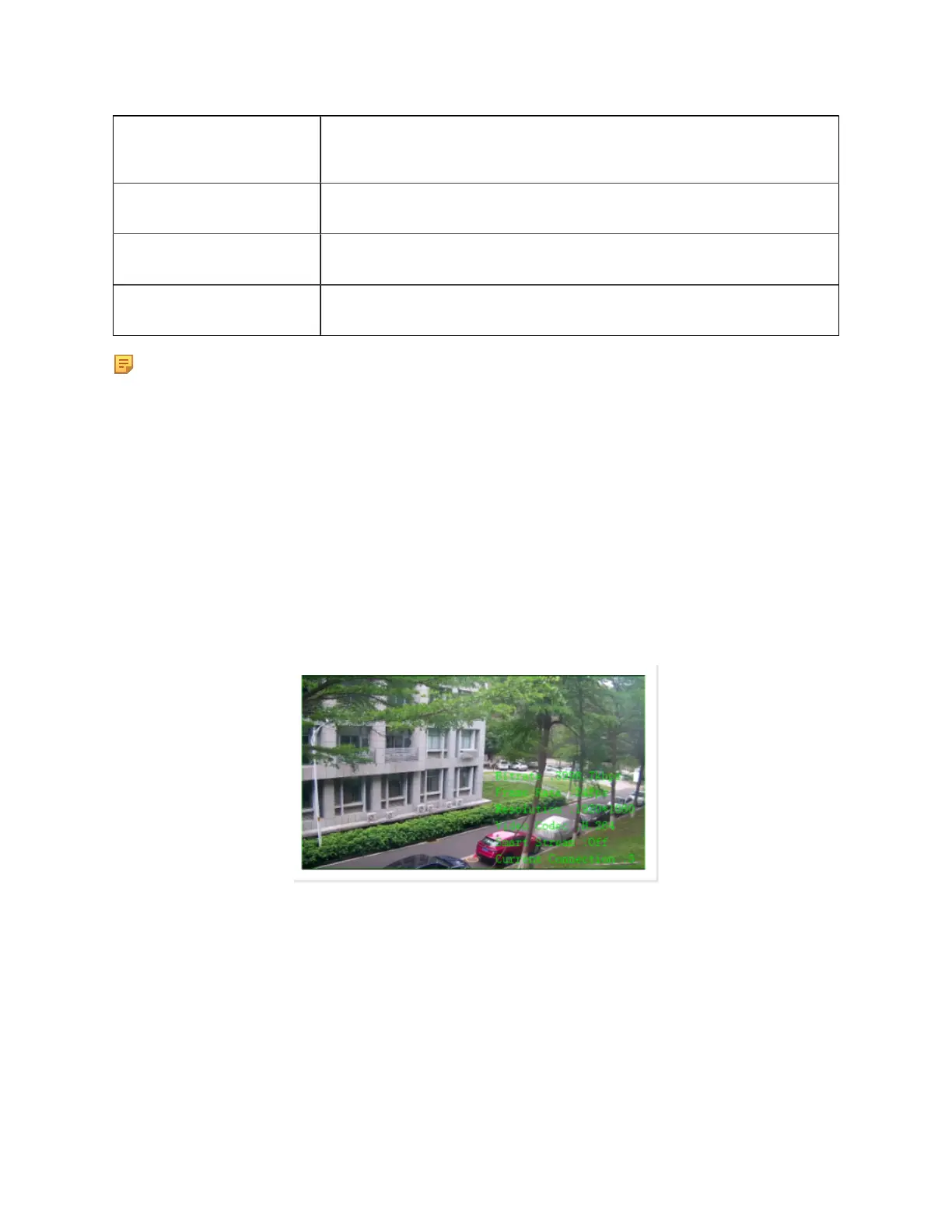
Milesight PTZ Network Camera User Manual | 5 - System Operation Guide | 58
Parameters Function Introduction
Enable Check the checkbox to enable the ROI function
Clear All Clear all areas you drew before
Video Stream Choose the Video Stream
Note:
• You can set a low bit rate. For example, you can set a bit rate with 512Kbps and a resolution
with 1080P, then you can see the image quality of ROI is more clear and fluent than the other
region.
5.4.3 Audio
This audio function allows you to hear the sound from the camera or transmit your sound to the
camera side. A two-way communication is also possible to be achieved with this feature. Alarm can
be triggered when the audio input is above a certain alarm level you set, and configured audio can be
played when an alarm occurs.
Bekijk gratis de handleiding van Milesight MS-C5367-X23PC, stel vragen en lees de antwoorden op veelvoorkomende problemen, of gebruik onze assistent om sneller informatie in de handleiding te vinden of uitleg te krijgen over specifieke functies.
Productinformatie
| Merk | Milesight |
| Model | MS-C5367-X23PC |
| Categorie | Bewakingscamera |
| Taal | Nederlands |
| Grootte | 35327 MB |
Caratteristiche Prodotto
| Kleur van het product | White, Black |
| Gewicht | 2900 g |
| Breedte | 110 mm |
| Diepte | 337 mm |
| Hoogte | 220 mm |


