Milesight MS-C5367-X23PC handleiding
Handleiding
Je bekijkt pagina 41 van 190
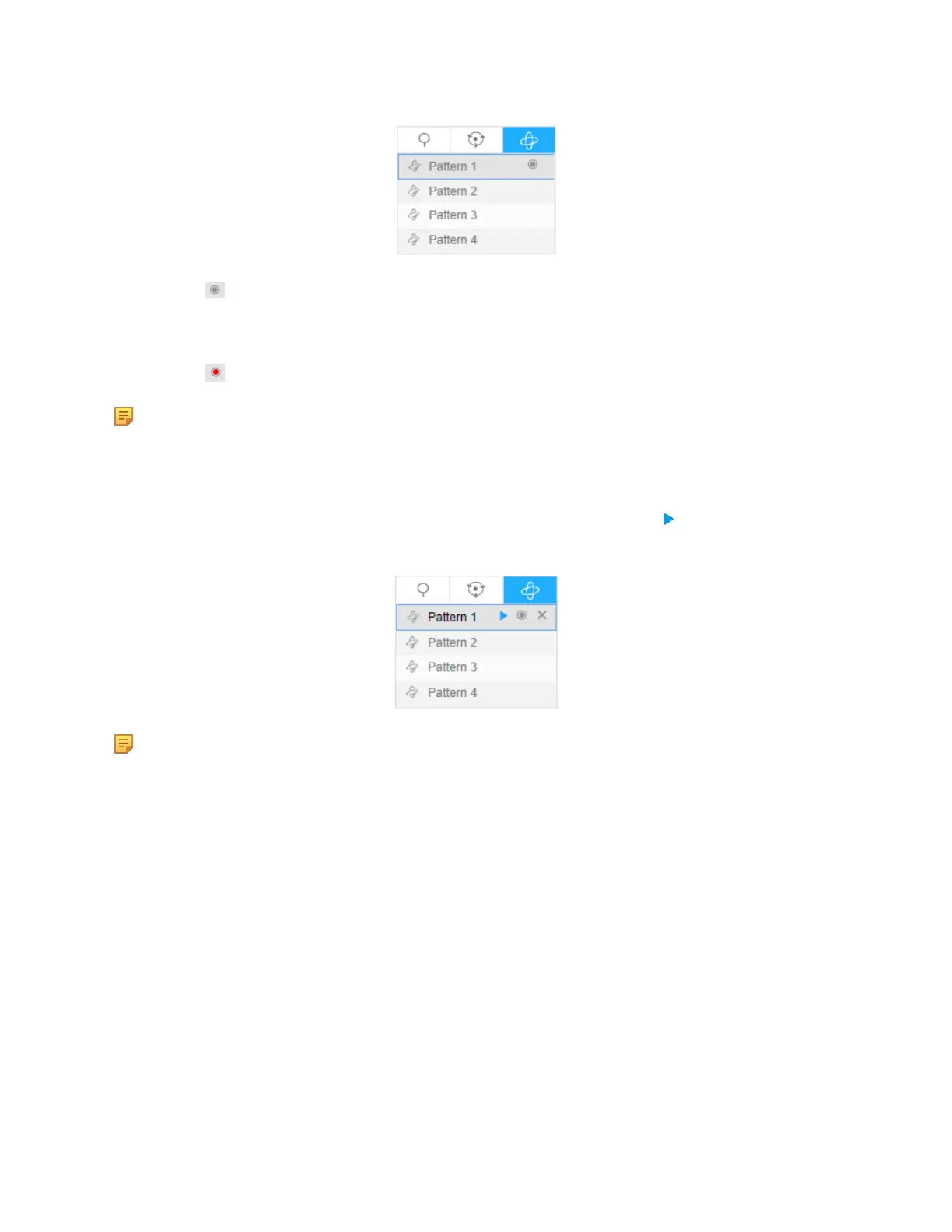
Milesight PTZ Network Camera User Manual | 5 - System Operation Guide | 41
Step3: Click to activate recording the panning, tilting and zooming actions;
Step4: Use the PTZ controller buttons to move the lens to the interested position;
Step5: Click to save all the pattern settings.
Note: The percentage of number on the OSD is the remaining space of pattern. Start with 100%
and run out of 0%.
Call a pattern:
In the PTZ control panel, select a defined pattern from the pattern list, click to call the pattern, as
shown in the figure below.
Note:
The three button behind the Pattern list means: Play, Record and Delete.
When configuring the pattern, pan and tilt are valid but the limit stops and auto flip will be invalid.
Also, 3D Positioning operation is not supported.
5.2 Playback
This section explains how to view the recorded video files stored in SD cards or NAS.
Step1:Click Playback on the menu bar to enter playback interface;
Bekijk gratis de handleiding van Milesight MS-C5367-X23PC, stel vragen en lees de antwoorden op veelvoorkomende problemen, of gebruik onze assistent om sneller informatie in de handleiding te vinden of uitleg te krijgen over specifieke functies.
Productinformatie
| Merk | Milesight |
| Model | MS-C5367-X23PC |
| Categorie | Bewakingscamera |
| Taal | Nederlands |
| Grootte | 35327 MB |
Caratteristiche Prodotto
| Kleur van het product | White, Black |
| Gewicht | 2900 g |
| Breedte | 110 mm |
| Diepte | 337 mm |
| Hoogte | 220 mm |


