Milesight MS-C5367-X23PC handleiding
Handleiding
Je bekijkt pagina 40 van 190
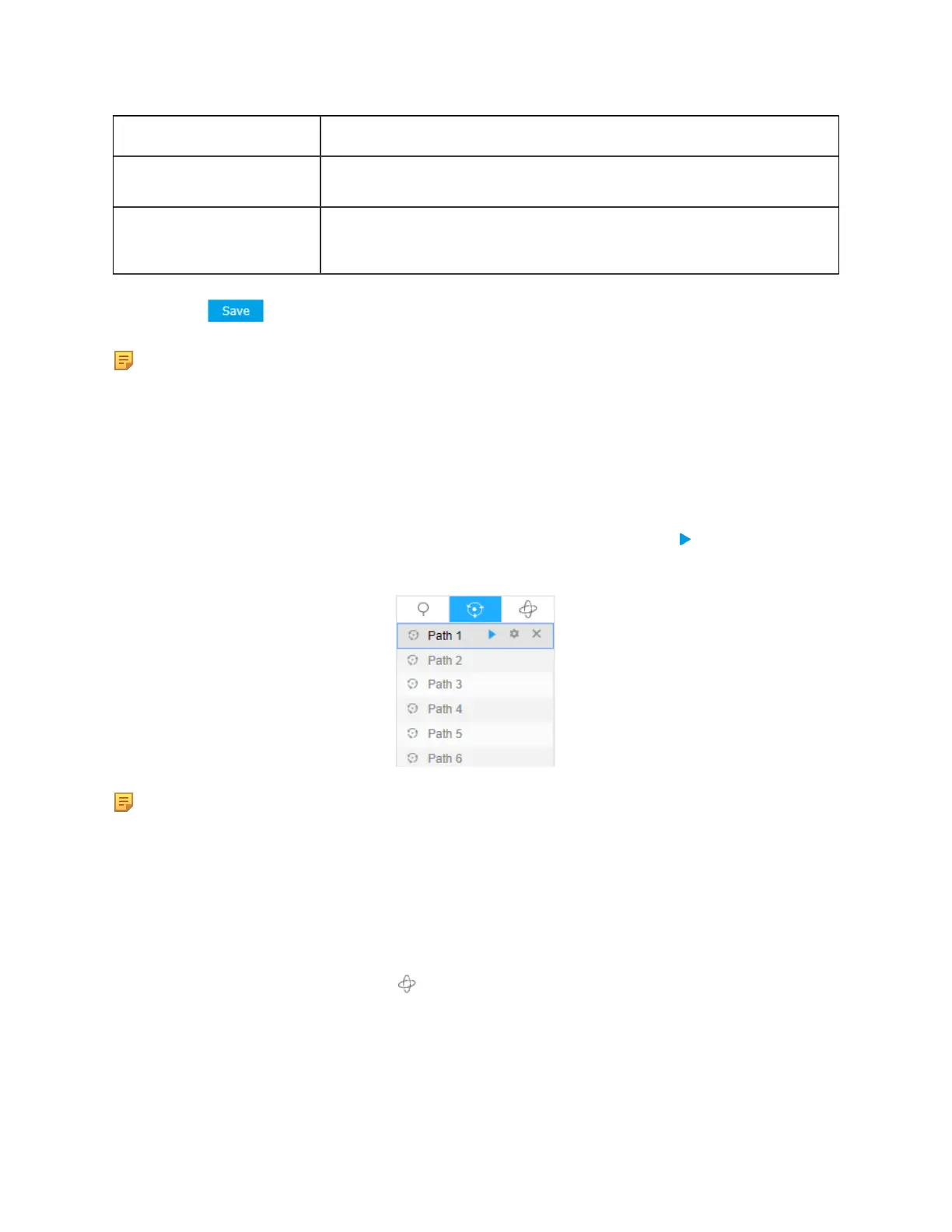
Milesight PTZ Network Camera User Manual | 5 - System Operation Guide | 40
Name Description
Patrol Speed
The speed of moving from one preset to another.
Patrol Time
The duration staying on one patrol point. The PTZ camera moves to another patrol
point after the set patrol time.
Step5: Click to save the patrol settings.
Note:
• Patrol Speed only works in Patrol mode.
• Patrol Time should be 15~120s for Mini PTZ Bullet and 0~120s for Speed Dome.
Call a patrol:
In the PTZ control panel, select a defined patrol from the patrol list, and click to call the patrol,
as shown below.
Note: The three buttons behind the Patrol list means: Play, Set and Delete.
Set / Call a pattern
A pattern is a memorized series of pan, tilt, zoom and preset functions. It can be called on the pattern
settings interface. There are up to 4 patterns can be set.
Set a pattern:
Step1: In the PTZ control panel, click to enter the pattern settings interface;
Step2: Select a pattern number from the pattern list as shown in the figure below;
Bekijk gratis de handleiding van Milesight MS-C5367-X23PC, stel vragen en lees de antwoorden op veelvoorkomende problemen, of gebruik onze assistent om sneller informatie in de handleiding te vinden of uitleg te krijgen over specifieke functies.
Productinformatie
| Merk | Milesight |
| Model | MS-C5367-X23PC |
| Categorie | Bewakingscamera |
| Taal | Nederlands |
| Grootte | 35327 MB |
Caratteristiche Prodotto
| Kleur van het product | White, Black |
| Gewicht | 2900 g |
| Breedte | 110 mm |
| Diepte | 337 mm |
| Hoogte | 220 mm |


