Milesight MS-C2964-PD handleiding
Handleiding
Je bekijkt pagina 90 van 237
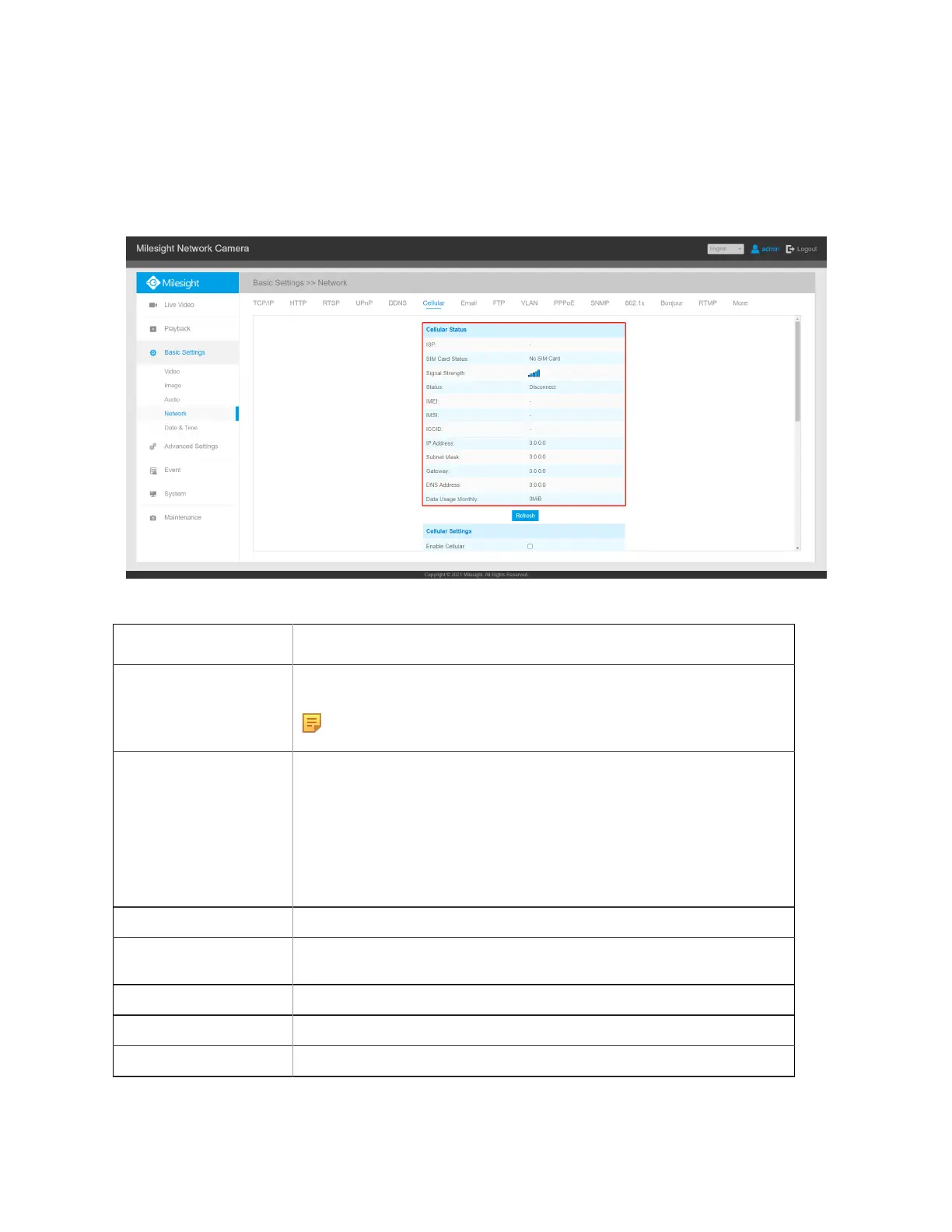
Milesight Network Camera User Manual | 5 - System Operation Guide | 90
access the 5G network without additional configuration.
Step2: After connecting to the network successfully, you can check the cellular status information on
Cellular Status interface, as shown below.
Table 22. Description of the buttons
Parameters Function Introduction
ISP
Show the network provider which the SIM card registers on.
Note: It will display "-" when the SIM card is not inserted or not recognized.
SIM Card Status
Display the connection status of SIM card.
No SIM Card:The SIM card is not inserted.
Invalid:The SIM card has been inserted but failed to connect to the network.
Valid: The SIM card has been inserted and successfully connected to the
network.
Signal Strength Display the current signal strength of the network.
Status
Display the connection status of the network, including “connect” and
“disconnect”.
IMEI Show the IMEI of the module.
IMSI Show IMSI of the SIM card.
ICCID Show ICCID of the SIM card.
Bekijk gratis de handleiding van Milesight MS-C2964-PD, stel vragen en lees de antwoorden op veelvoorkomende problemen, of gebruik onze assistent om sneller informatie in de handleiding te vinden of uitleg te krijgen over specifieke functies.
Productinformatie
| Merk | Milesight |
| Model | MS-C2964-PD |
| Categorie | Bewakingscamera |
| Taal | Nederlands |
| Grootte | 42995 MB |
Caratteristiche Prodotto
| Kleur van het product | Black, White |
| Soort | IP-beveiligingscamera |
| Internationale veiligheidscode (IP) | IP67 |
| Maximale capaciteit van de geheugenkaart | 256 GB |
| Vormfactor | Rond |


