Miele G 7085 SCVi XXL handleiding
Handleiding
Je bekijkt pagina 36 van 116
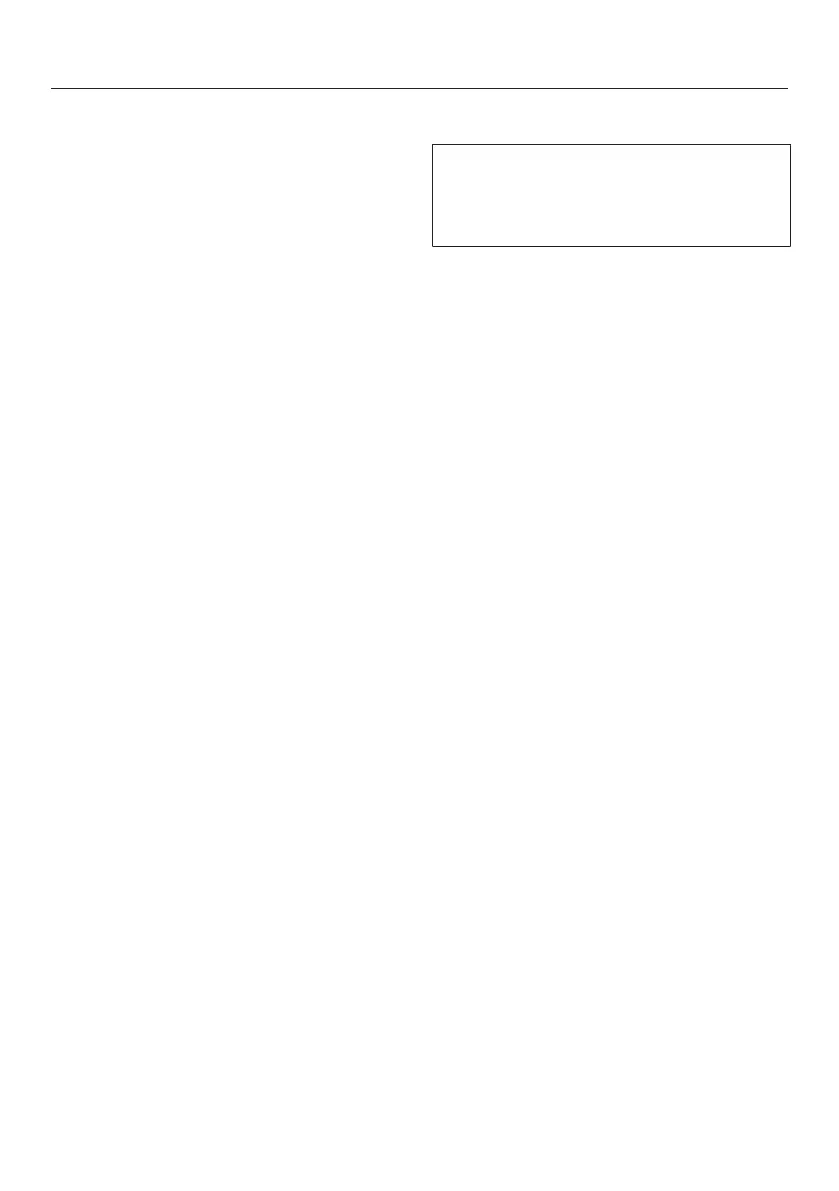
Settings
36
Connect using WPS
Select the Connect using WPS menu
option.
Follow the instructions on the display.
Reset
This menu option only appears if you
have already connected your dish-
washer to your WiFi network.
You can use this menu option to reset
all WiFi module settings to the factory
default settings.
The network configuration should be re-
set whenever a dishwasher is being dis-
posed of or sold, or if a used dishwasher
is being put into operation. This is the
only way to ensure that all personal data
has been removed and the previous
owner will no longer be able to access
the dishwasher.
Select the Reset menu option and
confirm with OK.
Remote control
This menu option will only be dis-
played if you have connected your
dishwasher to your WiFi network (see
“Settings – Miele@home”)
If you have switched on the Remote con-
trol option, the MobileStart menu option
is displayed under “Further pro-
grammes/Settings”.
If you wish to permanently switch off
the Remote control option, you can do
this under this menu option. The Mobile-
Start menu option will then no longer be
displayed.
Even if the Remote control option is
switched off, you can use Miele to call
up information about your appliance.
However, you cannot start any pro-
grammes or change any settings from it.
Bekijk gratis de handleiding van Miele G 7085 SCVi XXL, stel vragen en lees de antwoorden op veelvoorkomende problemen, of gebruik onze assistent om sneller informatie in de handleiding te vinden of uitleg te krijgen over specifieke functies.
Productinformatie
| Merk | Miele |
| Model | G 7085 SCVi XXL |
| Categorie | Vaatwasser |
| Taal | Nederlands |
| Grootte | 12824 MB |







