Miele G 7085 SCVi XXL handleiding
Handleiding
Je bekijkt pagina 35 van 116
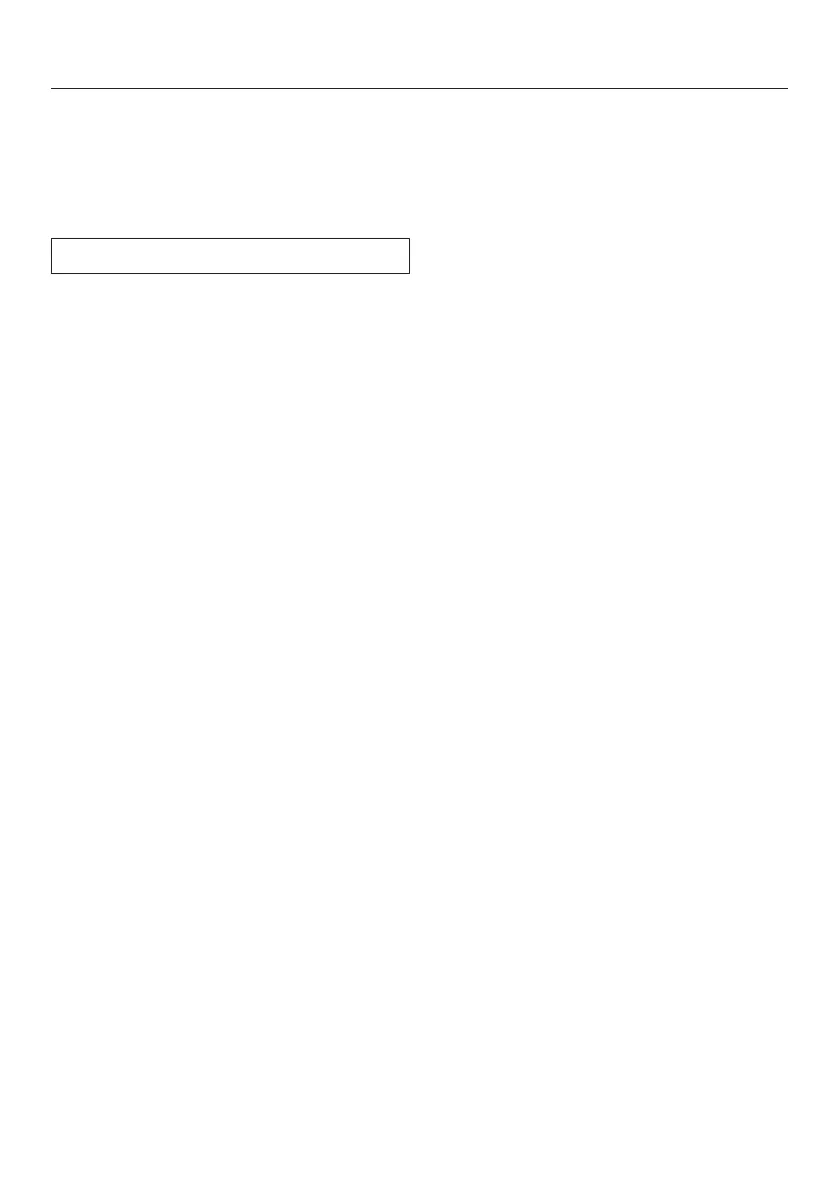
Settings
35
Connect using WPS
As an alternative to networking via the
Miele app, you can connect your dish-
washer to your WiFi network using WPS
(Wireless Protected Setup).
Your WiFi router must support WPS.
Select the Connect using WPS menu
option and confirm with OK.
Confirm the message Press WPS but-
ton with OK.
Activate the WPS function on your
router within 2minutes.
Once the connection has been estab-
lished, confirm the message with OK.
If the connection fails, you have prob-
ably not activated WPS on your router
quickly enough. Repeat the steps above.
Deactivate
If you do not wish to use the WiFi mod-
ule of your dishwasher, you can switch it
off.
Select the Deactivate menu option.
In the Miele@home menu, the menu op-
tion Deactivate will now be displayed in-
stead of Activate.
Activate
If you wish to connect your dishwasher
to your WiFi network, you can turn on
the WiFi module.
Select the Activate menu option.
In the Miele@home menu, the menu op-
tion Activate will now be displayed in-
stead of Deactivate.
Displaying Connection status
You can call up the current connection
status of your dishwasher.
Select the Connection status menu op-
tion and confirm with OK.
Use the buttons to consecutively
call up the WiFi signal strength, the
name of your router and the associ-
ated IP address.
Select OK to confirm the messages.
Set up again
This menu option only appears if you
have already connected your dish-
washer to your WiFi network.
Connect using App
Select the Connect using App menu
option.
Follow the user navigation in the app.
Bekijk gratis de handleiding van Miele G 7085 SCVi XXL, stel vragen en lees de antwoorden op veelvoorkomende problemen, of gebruik onze assistent om sneller informatie in de handleiding te vinden of uitleg te krijgen over specifieke functies.
Productinformatie
| Merk | Miele |
| Model | G 7085 SCVi XXL |
| Categorie | Vaatwasser |
| Taal | Nederlands |
| Grootte | 12824 MB |







