Handleiding
Je bekijkt pagina 27 van 36
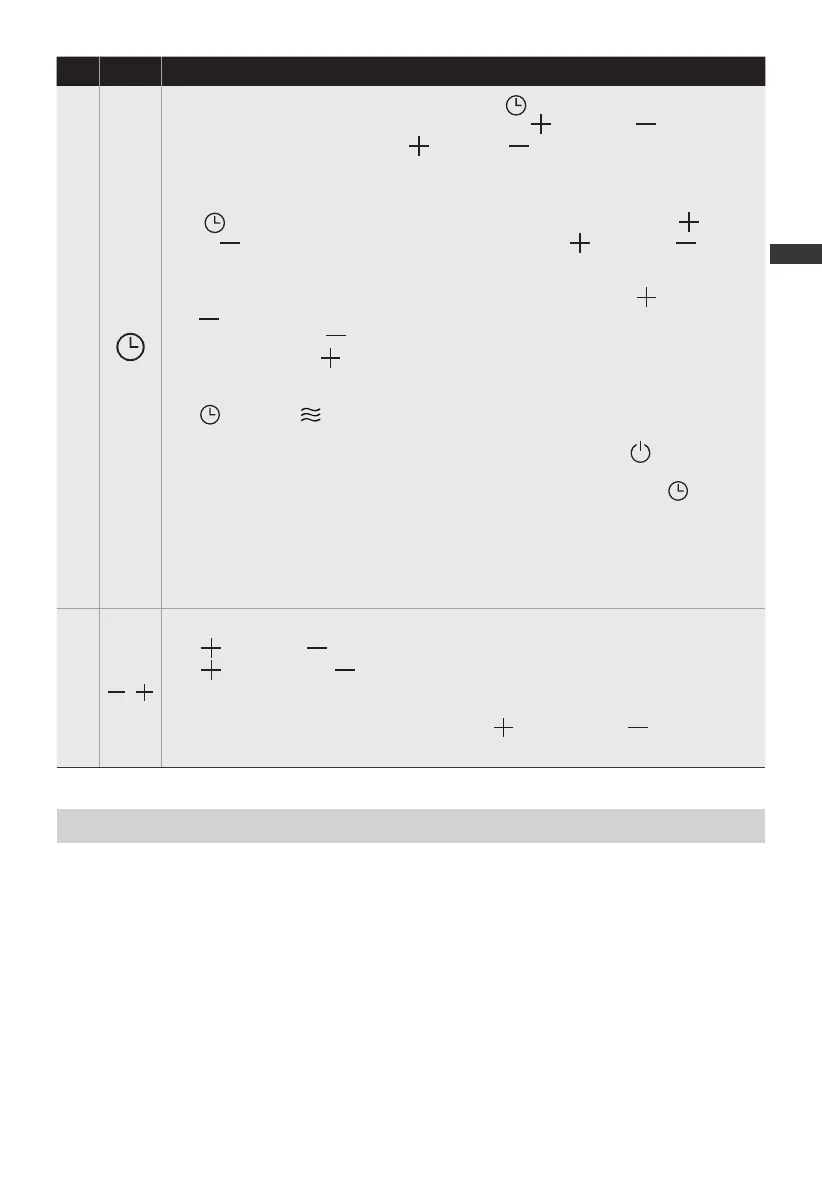
10
Additional Features
MEMORY FUNCTION
When started up the machine again and it will operate according to the status before
the last standby.
SAFETY PROTECTION FUNCTION
When the indoor ambient temperature Th exceeds 50°C under the standby or working
state, all out puts are turned off, the buzzer prompts 10 long beeps, the digital screen
displays “FF” and flash es at 1 Hz for 75 seconds. As long as there is protection, even if
the ambient temperature is less than 50°C, the running or operation can not be resumed,
and the operation can only be performed after the power is turned off and on again.
<Scheduled work>: Tap the timer key “ ” in standby mode to enter
the scheduled work setting screen. Press “ ” key or “ ” key to set
the scheduled time, press “ ” key or “ ” key for along time to
quickly set the scheduled time, and the scheduled time will reach the
working status of the machine.
<Scheduling standby>:Under the working status, press the timer key
“ ” to enter the scheduling standby setting screen. Press “ ” key
or “ ” key to set the scheduling time, press “ ” key or “ ” key
for along time to quickly set the scheduling time, and the scheduling
time is in the standby state to the machine.
A: the scope of scheduling is for 0~24hours, and press “ ” key or
“ ”key each time to increase or decrease 1 hour. When the set value
is 0H, press the “ ” key to set the time for 24H. When the set value is
24H, press the “ ” key, and the setting time is 0H. When the set
value is 0H,the scheduling is canceled. When the set value is not 0H,the
scheduling is started.Set the appointment time, press the timing key
“ ” key or “ ” key, or without operation for 5 seconds, exit
scheduling mode.
B: If the scheduling time isset, press the power button “ ” to enter
the standby state and cancel the scheduling.
C: After the scheduling is started, press the scheduling key “ ” to
check the remaining time of the appointment and reset the scheduling
time. During the scheduled time, the machine is shut down or started
upunder temperature control, and the scheduled time is always
normal,and free from down time. During the scheduled time, it is
cleared incase of power failure.
Function description
●
●
<Temperature Setting>: Under the working status,press and hold the
“ ” key or “ ” key to set the temperature, press and hold the
“ ” key or the “ ” key to quickly set the temperature; after setting
the temperature,have non-operation for 5 seconds,exit the temperature
setting screen.
<Timer Setting>: Press and hold the “ ” key or the “ ” key to
quickly set the scheduling time.
●
●
3
4
EN
Bekijk gratis de handleiding van Midea NY2513-22MR, stel vragen en lees de antwoorden op veelvoorkomende problemen, of gebruik onze assistent om sneller informatie in de handleiding te vinden of uitleg te krijgen over specifieke functies.
Productinformatie
| Merk | Midea |
| Model | NY2513-22MR |
| Categorie | Heater |
| Taal | Nederlands |
| Grootte | 2012 MB |







