Handleiding
Je bekijkt pagina 25 van 276
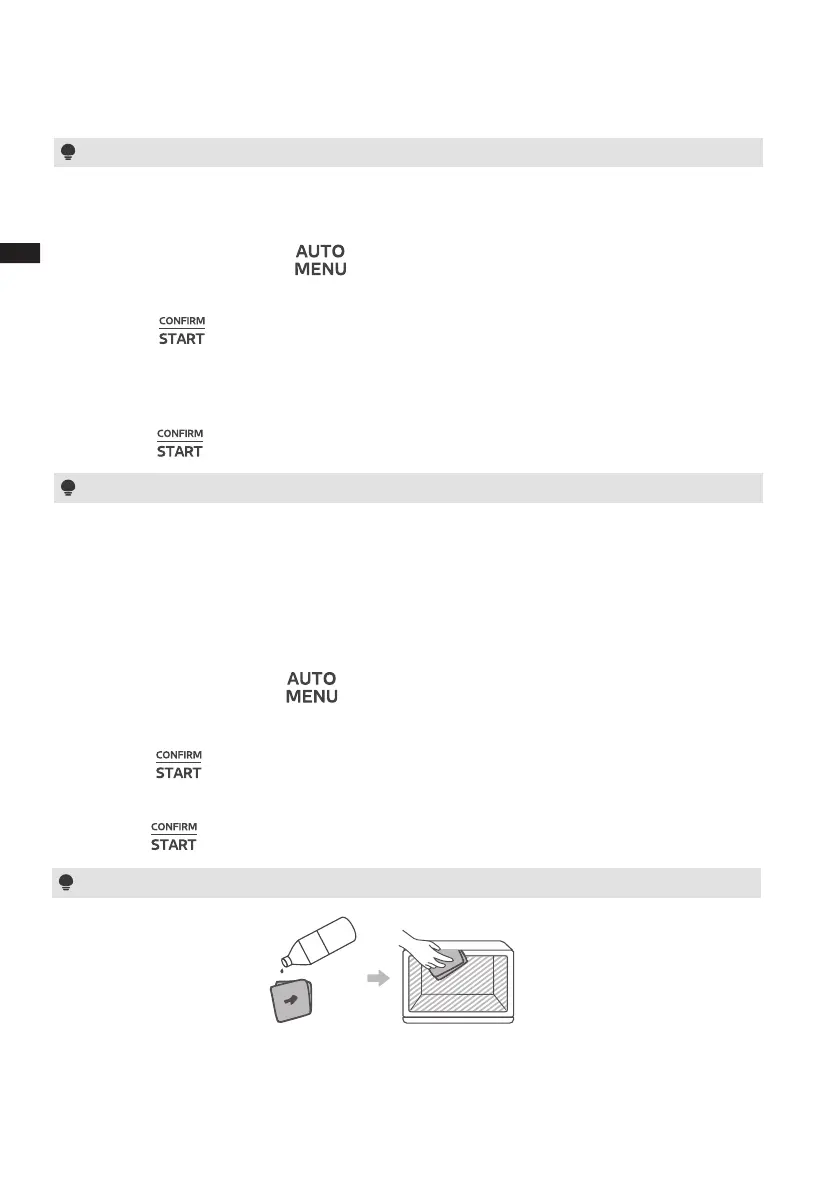
22
OPERATION
Note
If the cavity temperature is too high, an error code “F01” will display during fermenting.
11-3 Keep Warm/Cavity Deodorization
11-4 Cavity Cleaning
(1) In standby mode, press “ ” once and then the screen will display “01”.
(2) Turn the knob to choose the menu 47/48.
(3) Press “ ” to confirm.
(4) Turn the knob to set the time. In the keep warm function, the maximum time value is
“2h00m”. In the cavity deodorization function, the maximum time value is “10m00s”.
(5) Press “ ” to start.
Notes
(1) Keep warm:To keep the food warm after cooking.
(2) Cavity Deodorization:To remove the odor of the oven, the oven will work with fan.
Cleaning the cavity regularly to lengthen its service life.
(1) In standby mode, press “ ” once and then the screen will display “01”.
(2) Turn the knob to choose the menu 49.
(3) Press “ ” to confirm.
(4) Turn the knob to set the time, the maximum value is “30m00s”.
(5) Press “ ” to start cleaning.
Notes
(1) Before operating, pour over a rag with clean water and then wipe the residue from
the cavity and keep the water box full of water.
(2) After the end of the cleaning need to clean out the stains with a rag.
EN
Bekijk gratis de handleiding van Midea MSO25H, stel vragen en lees de antwoorden op veelvoorkomende problemen, of gebruik onze assistent om sneller informatie in de handleiding te vinden of uitleg te krijgen over specifieke functies.
Productinformatie
| Merk | Midea |
| Model | MSO25H |
| Categorie | Magnetron |
| Taal | Nederlands |
| Grootte | 17927 MB |







