Midea MLTW42A2BWW handleiding
Handleiding
Je bekijkt pagina 27 van 81
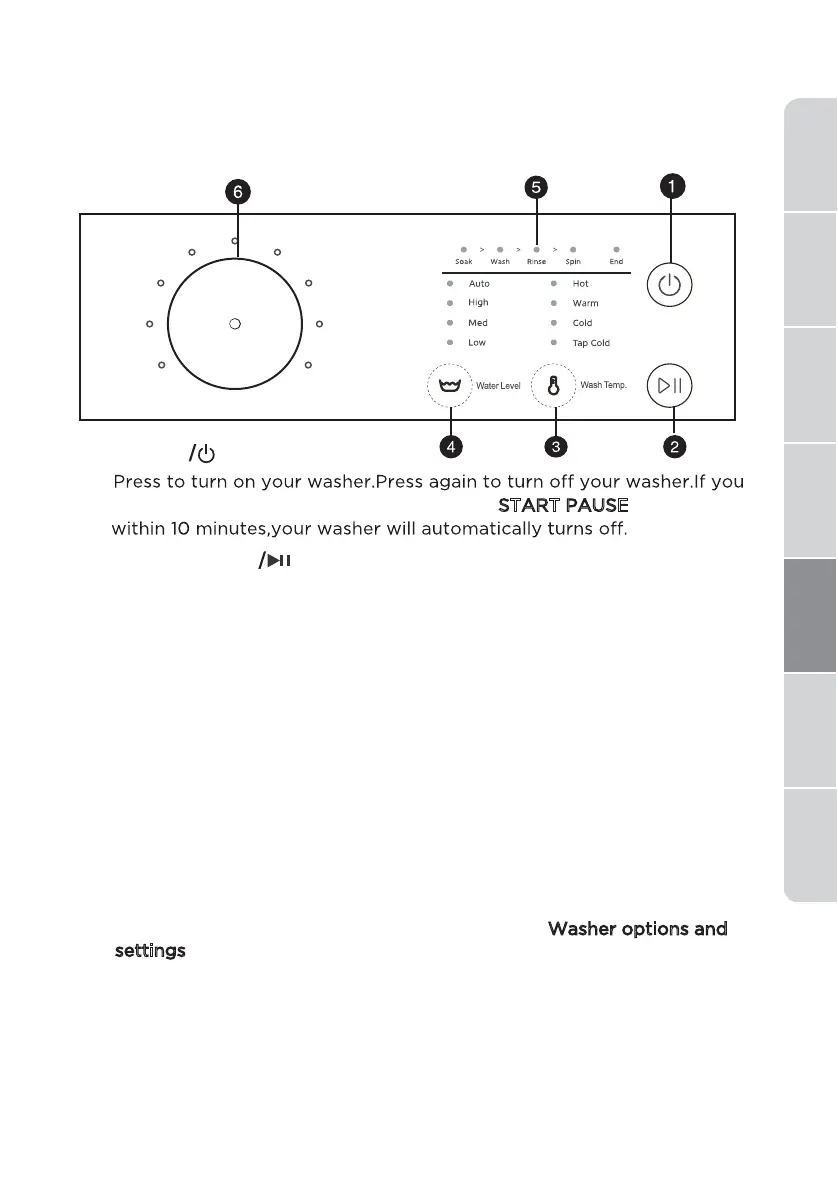
leave your washer on and do not press the START PAUSE button
WASHER USE
Control panel
27
1 POWER
2 START PAUSE
Press once to start the wash cycle. Press again to pause the cycle. If you
pause the cycle. You can add or remove items, but you cannot change
any settings. Press again to restart the cycle.
3
Wash Temp.
The rinse water temperature is always cold.
Press to select the washing water temperature.
4 Water Level
Press the button,select the washing Water Level.
5 Cycle status lights
the Soak Flash turns on when your washer is in the Soak process.
Flash to indicate what part of the cycle your washer is in. For example,
pattern for the cycle. For more information, See Washer options and
settings on page 31.
Turn to select a wash cycle. The cycle you select determines the wash
/
/
Safety
Instructions
Features
Operation
Requirements
Installation
Instructions
Washer Care
Troubleshooting
Washer Use
Heavy Duty
Normal
Quick Wash
Rinse&Spin
Spin Only
Tub Clean
Bedding
Towel
Delicates
6 Cycle selector
Bekijk gratis de handleiding van Midea MLTW42A2BWW, stel vragen en lees de antwoorden op veelvoorkomende problemen, of gebruik onze assistent om sneller informatie in de handleiding te vinden of uitleg te krijgen over specifieke functies.
Productinformatie
| Merk | Midea |
| Model | MLTW42A2BWW |
| Categorie | Wasmachine |
| Taal | Nederlands |
| Grootte | 9217 MB |







