Handleiding
Je bekijkt pagina 16 van 153
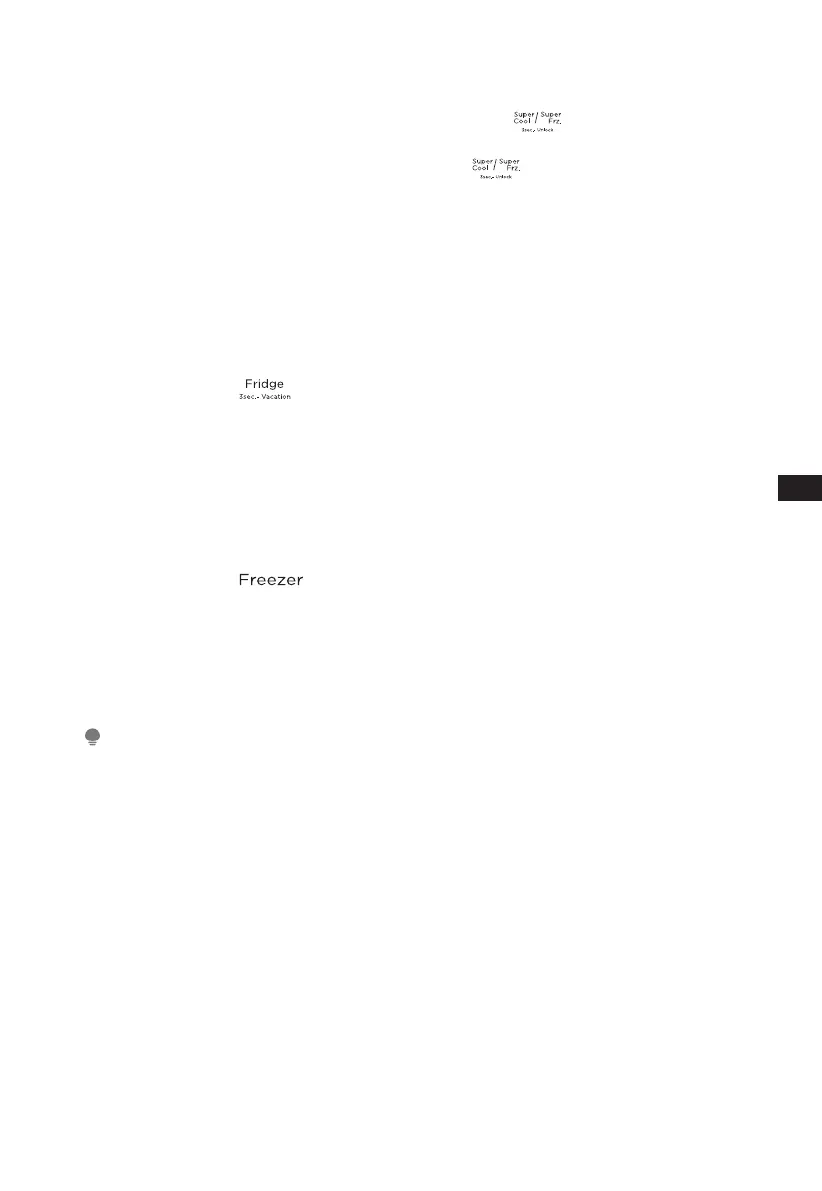
11
EN
Lock / unlock
• In the non-locking state, press and hold the button for 3 seconds to
enter the locked state and the lock buzzer will sound.
• In the locked state, press and hold the button for 3 seconds to enter the
unlocked state and the unlocking buzzer will sound.
• After 30 seconds of no button operation, it will automatically enter the locked
state, and the external display board with amusic buzzer will sound the lock
buzzer at the same time.
• The alarm sound release operation can be carried out in the locked state, and
all other key operations must be carried out in the unlocked state.
• If the operation is in the locked state, an error buzzer will be displayed.
Temperature setting of refrigerating chamber
• Click the button to change the set temperature of refrigerating chamber,
each click of temperature adjusting button of the refrigerating chamber, the set
temperature will be reduced 1°C.
• The temperature setting range of refrigerating chamber is 2°C ~ 8°C. When the
set temperature is 2°C.
• Click the button again, the set temperature of refrigerating chamber will switch
to 8°C.
Temperature setting of freezing chamber
• Click the button to change the set temperature of freezing chamber,
each click of temperature adjusting button of the freezing chamber, the set
temperature will be reduced 1°C.
• The temperature setting range for freezing chamber is -24 ~ -16°C.
• When the temperature is -24°C, click the button again, the set temperature of
freezing chamber will switch to -16°C.
ATTENTION
Recommended setting: refrigerating chamber 4°C, freezing chamber -18°C.
Vacation mode
• Long press the refrigeration temperature adjustment button(3s) to set/cancel
the holiday mode.
• When setting the holiday mode, the refrigeration is turned o, the refrigeration
temperature display area is extinguished, and the freezing is automatically set
to -18°C;
• Adjusting the refrigeration/freezing/super cool and super freezer buttons will
exit the holiday mode.
• When exiting the holiday mode, the refrigeration set temperature will
automatically return to the set temperature before the holiday mode; the
freezing set temperature will automatically return to the set temperature
before the holiday mode; enter the normal operation mode.
Bekijk gratis de handleiding van Midea MDRB522MGE46OD, stel vragen en lees de antwoorden op veelvoorkomende problemen, of gebruik onze assistent om sneller informatie in de handleiding te vinden of uitleg te krijgen over specifieke functies.
Productinformatie
| Merk | Midea |
| Model | MDRB522MGE46OD |
| Categorie | Koelkast |
| Taal | Nederlands |
| Grootte | 12557 MB |







