Handleiding
Je bekijkt pagina 15 van 153
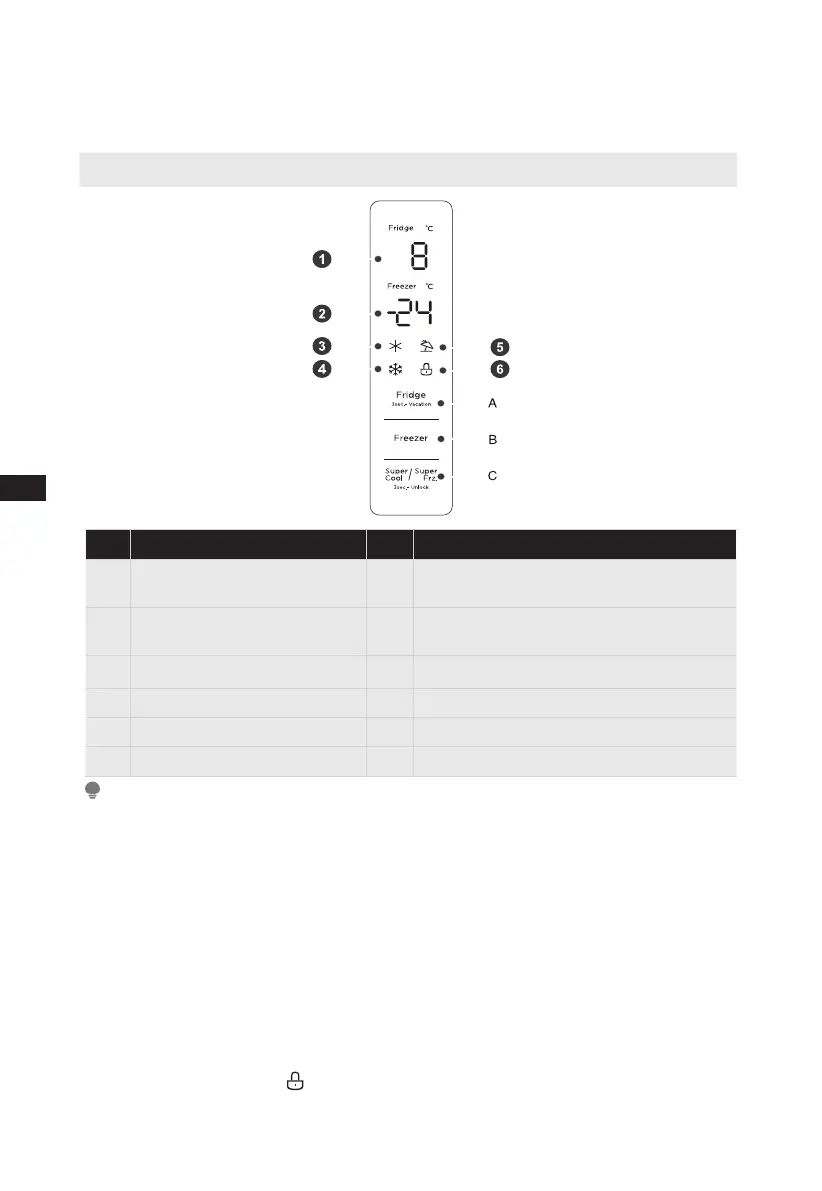
10
EN
OPERATION INSTRUCTIONS
Control panel
Display Button
1
Refrigerating chamber
temperature display area
A
Temperature setting button of
refrigerating chamber
2
Freezing chamber
temperature display area
B
Temperature setting button of
freezing chamber
3
Super cool icon
C
Super cool/super freezing button
4
Super freeze icon
5
Vacation icon
6
Lock icon
ATTENTION
The actual control panel may dier from model to model.
Display
• The first time the power was turn on for the refrigerator, the display screen will
total display for 3 seconds. Then the screen enters the normal display of the
operation.The first time for using the refrigerator, temperatures of refrigerating
chamber, temperature and freezing chamber should be set at 5° C/-18 °C
respectively.
• When the error occurs, the display panel shows the error code (see next
page), during normal running, the display panel shows the set temperature of
refrigerating chamber, freezing chamber.
• Under normal circumstances, if there is no any manual operation on refrigerator
last for 30 seconds, the control panel will lock itself automatically, and in locked
state, the display light will go out after 30 seconds.
Bekijk gratis de handleiding van Midea MDRB522MGE46OD, stel vragen en lees de antwoorden op veelvoorkomende problemen, of gebruik onze assistent om sneller informatie in de handleiding te vinden of uitleg te krijgen over specifieke functies.
Productinformatie
| Merk | Midea |
| Model | MDRB522MGE46OD |
| Categorie | Koelkast |
| Taal | Nederlands |
| Grootte | 12557 MB |







