Handleiding
Je bekijkt pagina 172 van 180
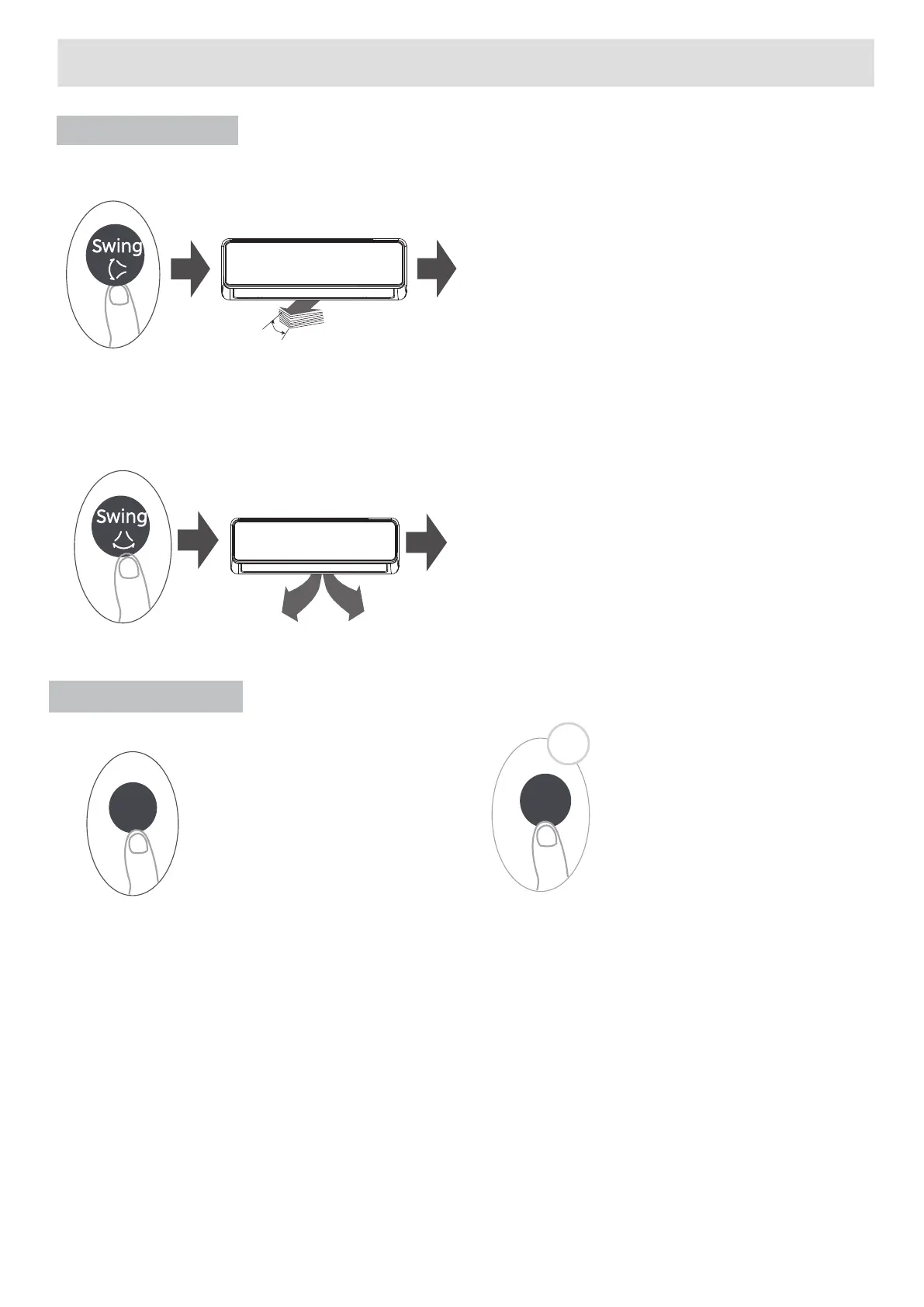
How to Use Advanced Functions
LED DISPLAY
Keep pressing this button more than 5
seconds, the indoor unit will display the actual
room temperature. Press more than 5 seconds
again will revert back to display the setting
temperature.
Press this button to turn on and turn
o the display on the indoor unit.
Press this button more
than 5 seconds (some units)
5s
LED
LED
Swing function
Press Swing button
Press this button, the vertical louver will
swing left and right automatically.
Press this button repeatedly, and if the
interval between presses is within 3 seconds,
the horizontal louver will operate in the
following order:
Louver auto swing stop > Louver auto swing
start > Louver angle 1 > Louver angle 2
> Louver angle 3 > Louver angle 4 >
Louver angle 5.
Press this button repeatedly, and if the
interval between presses is more than 3
seconds, the horizontal louver will operate
in the following order:
Louver at a certain angle > Louver auto
swing start > Louver auto swing stop.
50
Bekijk gratis de handleiding van Midea EZ-18RD6-O, stel vragen en lees de antwoorden op veelvoorkomende problemen, of gebruik onze assistent om sneller informatie in de handleiding te vinden of uitleg te krijgen over specifieke functies.
Productinformatie
| Merk | Midea |
| Model | EZ-18RD6-O |
| Categorie | Airco |
| Taal | Nederlands |
| Grootte | 20817 MB |







