Middle Atlantic RLNK-410R-IEC-NS handleiding
Handleiding
Je bekijkt pagina 35 van 72
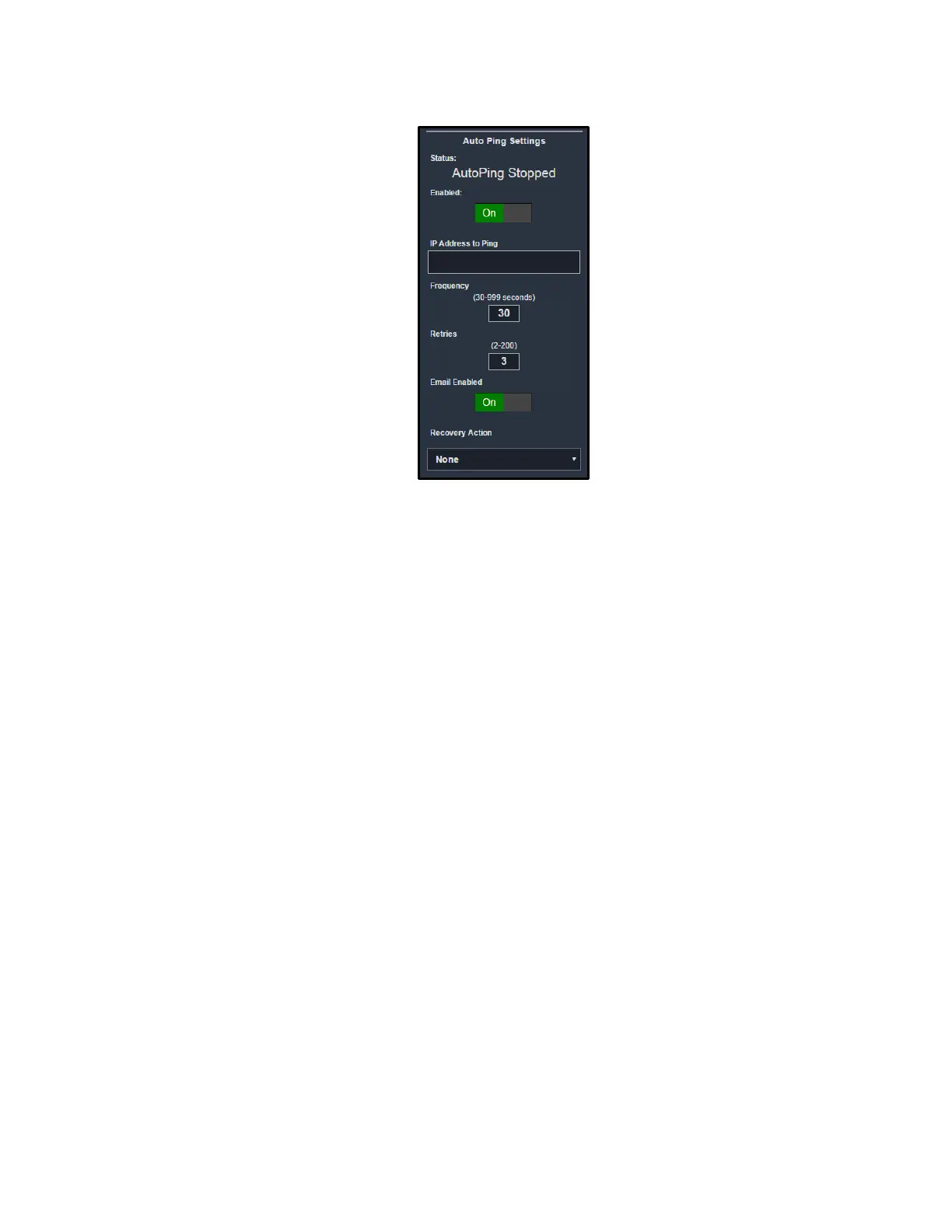
USING THE BROWSER-BASED INTERFACE
Page 35
6. The following AutoPing settings appear in the AutoPing section:
NOTE:
• Outlet, Cycle Options, and AutoPing settings all appear on a single outlet dialog. They
are broken into respective parts in this topic for clarity.
• AutoPing settings may be used to configure your RackLink device to automatically Ping
another IP address and create actions in the event of a failure.
TIP: For an example AutoPing configuration, see “Understanding an AutoPing Configuration”
on page 53.
• In the Status display field, view the current status of communication between your Ping
device and your RackLink device outlet. You can see the status from the dashboard and
in the outlet details. The statuses and corresponding color indicators include the
following:
o AutoPing Replied (Green text appears.)
o AutoPing Failed (Red text appears.)
o AutoPing not started (White text appears.)
o Attempting communication... (White text appears.)
o Starting AutoPing... (White text appears.)
o Stopping AutoPing... (White text appears.)
o AutoPing Stopped (White text appears.)
o No status (White text appears.)
Bekijk gratis de handleiding van Middle Atlantic RLNK-410R-IEC-NS, stel vragen en lees de antwoorden op veelvoorkomende problemen, of gebruik onze assistent om sneller informatie in de handleiding te vinden of uitleg te krijgen over specifieke functies.
Productinformatie
| Merk | Middle Atlantic |
| Model | RLNK-410R-IEC-NS |
| Categorie | Niet gecategoriseerd |
| Taal | Nederlands |
| Grootte | 10513 MB |







