Microchip MPFS160TL handleiding
Handleiding
Je bekijkt pagina 27 van 61
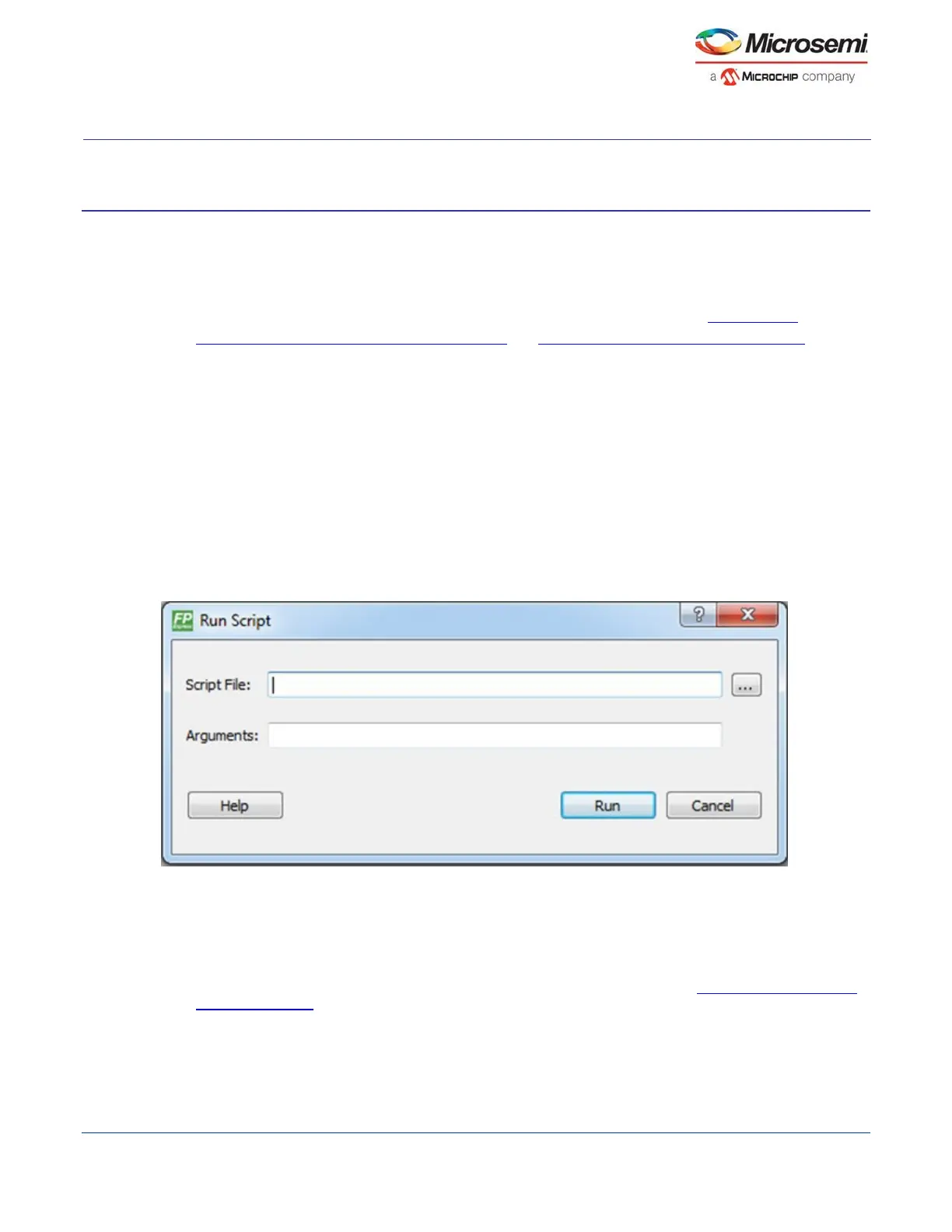
FlashPro Express User Guide
26
TCL Commands - FlashPro Express
About TCL Commands - FlashPro Express Tcl Command
Reference
Note: For details about all Tcl commands supported by FlashPro Express, see the Tcl Command
Reference Guide (SmartFusion2, IGLOO2, RTG4) and Tcl Command Reference Guide (PolarFire).
A Tcl (Tool Command Language) file contains scripts for simple or complex tasks. You can run scripts from the
Windows command line or store and run a series of Tcl commands in a *.tcl batch file.
Note: Tcl commands are case sensitive. However, their arguments are not.
Running Tcl Scripts from within FlashPro Express
Instead of running scripts from the command line, you can use FlashPro Express's Execute Script dialog box to
run a script.
To execute a Tcl script file within FlashPro Express:
1.
From the File menu, choose Execute Script to display the Run Script dialog box.
Figure 23 · Run Script Dialog Box
2.
Click the Browse button to display the Open dialog box, in which you can navigate to the folder containing
the script file to open. When you click Open, FlashPro Express enters the full path and script filename into
the Run Script dialog box for you.
3.
In the Arguments box, enter the arguments to pass to your Tcl script. Separate each argument by a space
character. For information about accessing arguments passed to a Tcl script, see Running Tcl Scripts From
the Command Line.
4.
Click Run.
Bekijk gratis de handleiding van Microchip MPFS160TL, stel vragen en lees de antwoorden op veelvoorkomende problemen, of gebruik onze assistent om sneller informatie in de handleiding te vinden of uitleg te krijgen over specifieke functies.
Productinformatie
| Merk | Microchip |
| Model | MPFS160TL |
| Categorie | Niet gecategoriseerd |
| Taal | Nederlands |
| Grootte | 10235 MB |







