MGL Avionics XTreme - EFIS handleiding
Handleiding
Je bekijkt pagina 10 van 110
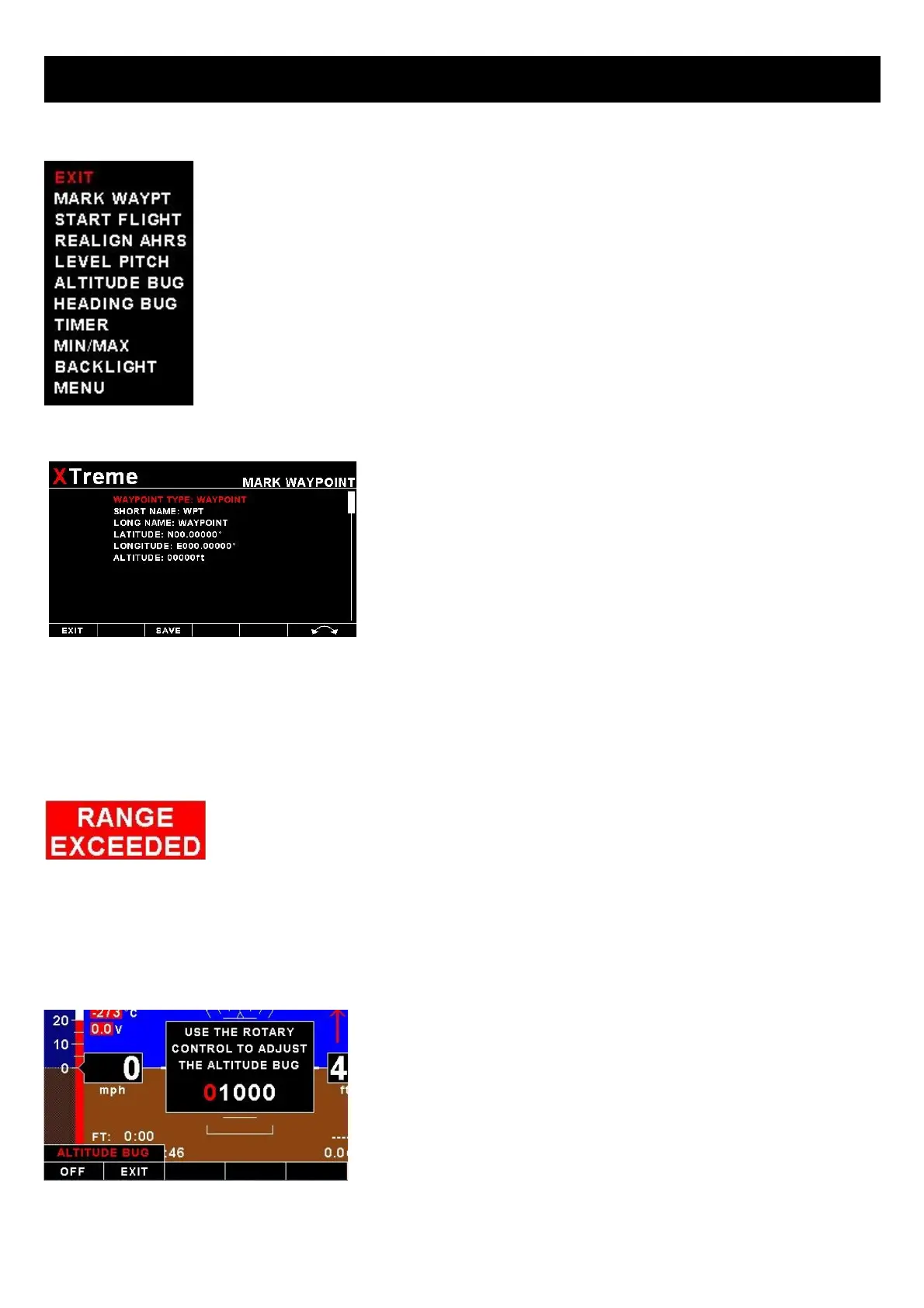
XTreme-EFIS Operating Manual Page 10
3.2 EFIS Quick Select Menu System
Press the rotary control when the EFIS screen is displayed to access the EFIS quick select
menu.
MARK WAYPOINT:
Select this menu option to mark a waypoint. The latitude, longitude and
altitude are automatically set based on the current location. Enter a short
name and long name for the waypoint so you can easily identify it. Press
save once you have finished editing and to save the waypoint to the
waypoint.ewd file.
START FLIGHT:
Select this option to manually start/stop a flight. This menu option is only shown if the XTreme is setup to select the
manual flight option under the “FLIGHT LOG” setup menu. The flight timer “F”, “FLIGHT” or “FLIGHT TIME” text will flash
to indicate that a valid flight is in progress.
REALIGN AHRS:
If the following message appears then you have to realign the AHRS. This is due to excessive
maneuvering or exceeding the maximum bank, pitch or yaw rates. Select this function to
indicated to the instrument that you are flying straight and level and that gravity tracking may be
accelerated to ensure rapid realignment of the horizon.
LEVEL PITCH:
You can level the pitch of the artificial horizon should your aircraft fly “nose up” or “nose down” due to trim.
ALTITUDE BUG:
Use the rotary control to adjust the altitude bug. Press the “ON/OFF”
soft key to enable or disable the altitude bug icon.
Bekijk gratis de handleiding van MGL Avionics XTreme - EFIS, stel vragen en lees de antwoorden op veelvoorkomende problemen, of gebruik onze assistent om sneller informatie in de handleiding te vinden of uitleg te krijgen over specifieke functies.
Productinformatie
| Merk | MGL Avionics |
| Model | XTreme - EFIS |
| Categorie | Niet gecategoriseerd |
| Taal | Nederlands |
| Grootte | 26493 MB |