Metra 99-3028S handleiding
Handleiding
Je bekijkt pagina 5 van 20
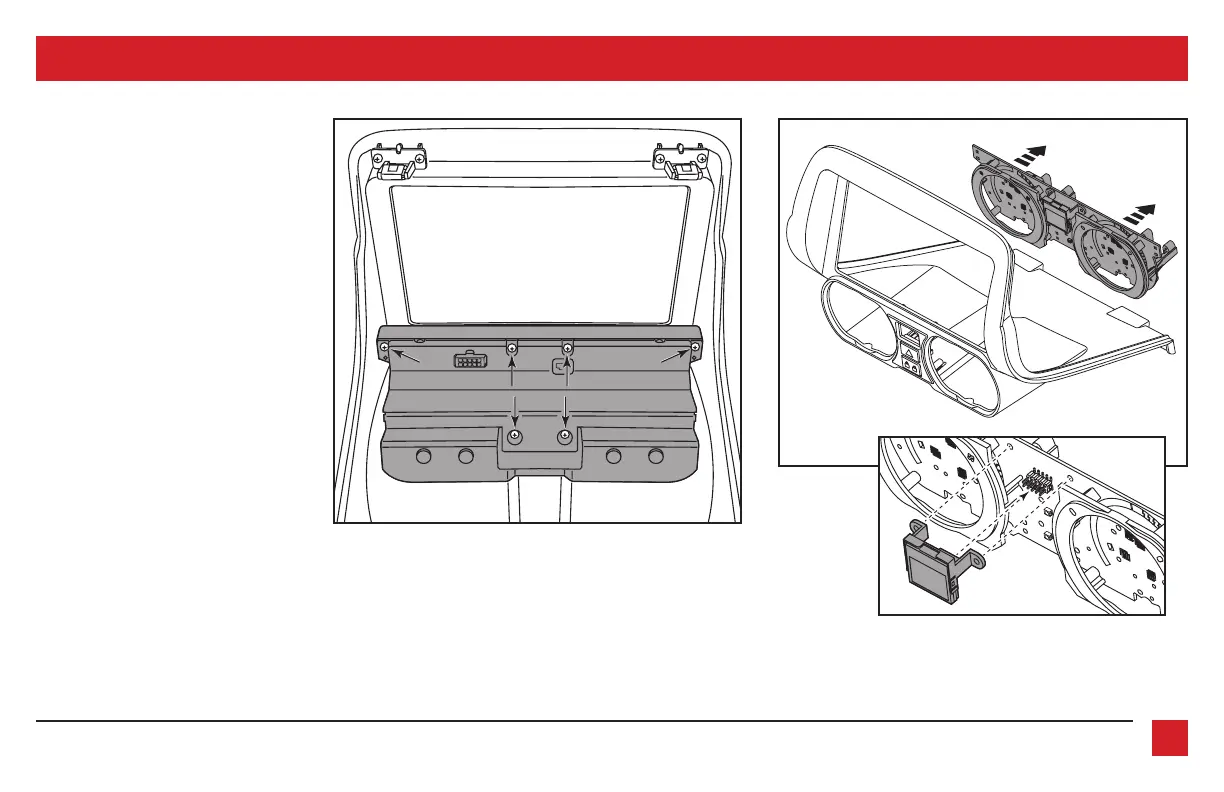
REV. 12/18/24 INST99-3028S
5
To the 99-3028S radio trim panel:
8.
Remove (6) screws securing the circuit
board cover, then remove the cover.
(Figure C)
9. Carefully remove the circuit board from
the panel. (Figure D)
(a) If the button membrane came loose,
place it back on by setting it on top of
the (3) locater pins.
(b) If the climate display came loose,
place it back onto the circuit board by
lining up the pins in the circuit board.
(See detail)
Continue to Kit Assembly
KIT PREPARATION (CONT.)
(Figure C)
(Figure D)
Climate display detail
Bekijk gratis de handleiding van Metra 99-3028S, stel vragen en lees de antwoorden op veelvoorkomende problemen, of gebruik onze assistent om sneller informatie in de handleiding te vinden of uitleg te krijgen over specifieke functies.
Productinformatie
| Merk | Metra |
| Model | 99-3028S |
| Categorie | Niet gecategoriseerd |
| Taal | Nederlands |
| Grootte | 2218 MB |







