Metra 99-3012G handleiding
Handleiding
Je bekijkt pagina 6 van 16
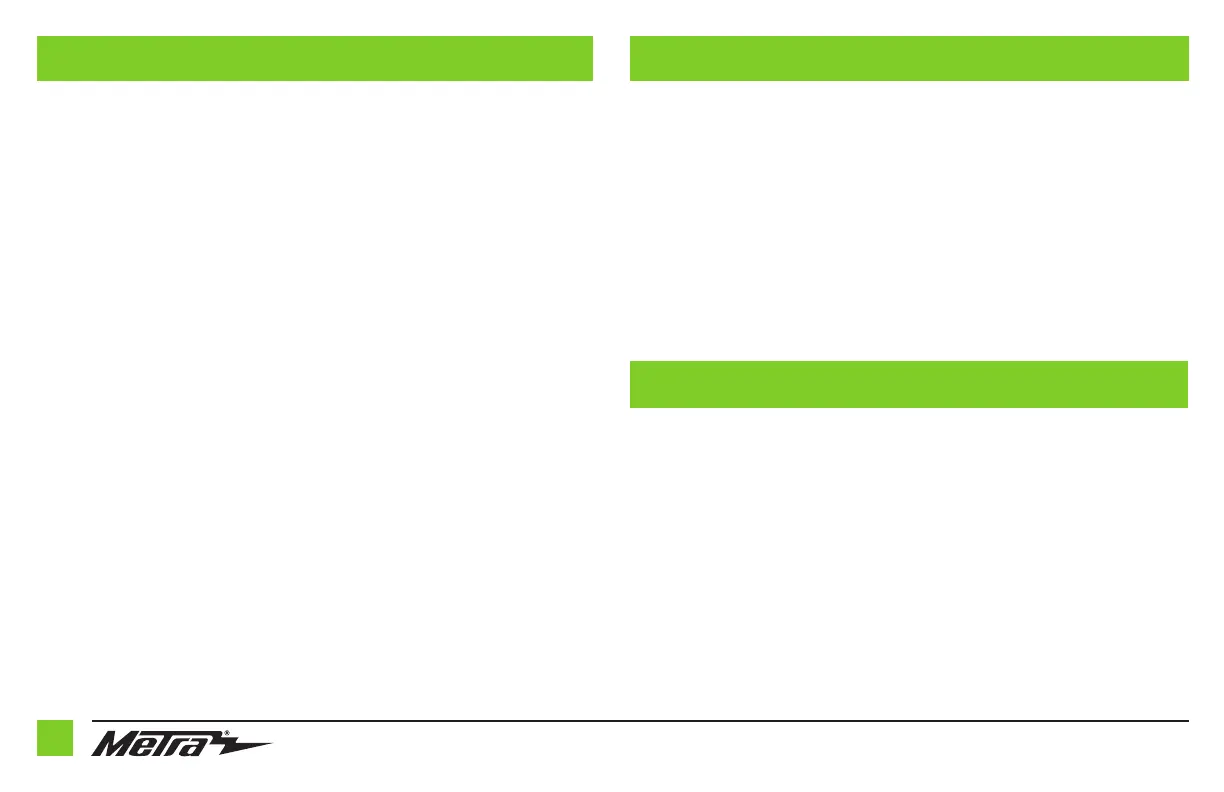
6
386.257.1187
|
MetraOnline.com
CONNECTIONS TO BE MADE (CONT.)
• If retaining the factory AUX-IN jack is desired, connect the Red and White RCA jacks to the
audio AUX-IN jacks from the aftermarket radio.
Note:
a) The jack can only be used if it is a single jack.
b) If the jack has a USB port as well, neither can be retained.
Note: The relay attached to the 3012 harness is only for audible turn signal clicks.
No extra steps are required to retain this feature, so leave the relay as-is.
12-pin pre-wired ASWC-1 harness:
This harness is to be used along with the optional ASWC-1 (sold separately) to retain steering
wheel audio controls. If the ASWC-1 is not being used, disregard this harness. If the ASWC-1
will be used, please refer to the ASWC-1 instructions for radio connections and programming.
Disregard the harness that comes with the ASWC-1.
DIN jack:
The DIN jack is to be used with the optional AX-LCD (sold separately) to retain the
personalization menu.
INSTALLING THE INTERFACE
With the key in the off position:
1. Connect the 16-pin harness with stripped leads, and the 3012 harness, into the
Axxess interface.
2. Locate the factory antenna connector in the dash and complete all necessary connections to
the radio. Metra recommends using the proper antenna adapter from Metra.
3. If an ASWC-1 (sold separately) will be used, do not connect it until the 99-3012G is
programmed and fully functional.
Attention! Do not connect the 3012 harness to the wiring harness in the vehicle just yet.
PROGRAMMING THE INTERFACE
For the steps below, the L.E.D. located inside the interface can only be seen while active. The
interface does not need to be opened to see the L.E.D.
1. Start the vehicle.
2. Connect the 3012 harness to the wiring harness in the vehicle. The L.E.D. will initially be solid
Green to indicate the interface is powered.
3. After a few seconds the L.E.D. will turn solid Red while the interface automatically programs
to the vehicle. The radio will shut off at this point. This process should take 5 to 30 seconds.
Continued on the next page
Bekijk gratis de handleiding van Metra 99-3012G, stel vragen en lees de antwoorden op veelvoorkomende problemen, of gebruik onze assistent om sneller informatie in de handleiding te vinden of uitleg te krijgen over specifieke functies.
Productinformatie
| Merk | Metra |
| Model | 99-3012G |
| Categorie | Niet gecategoriseerd |
| Taal | Nederlands |
| Grootte | 1914 MB |







