Metra 108-FD2B handleiding
Handleiding
Je bekijkt pagina 8 van 12
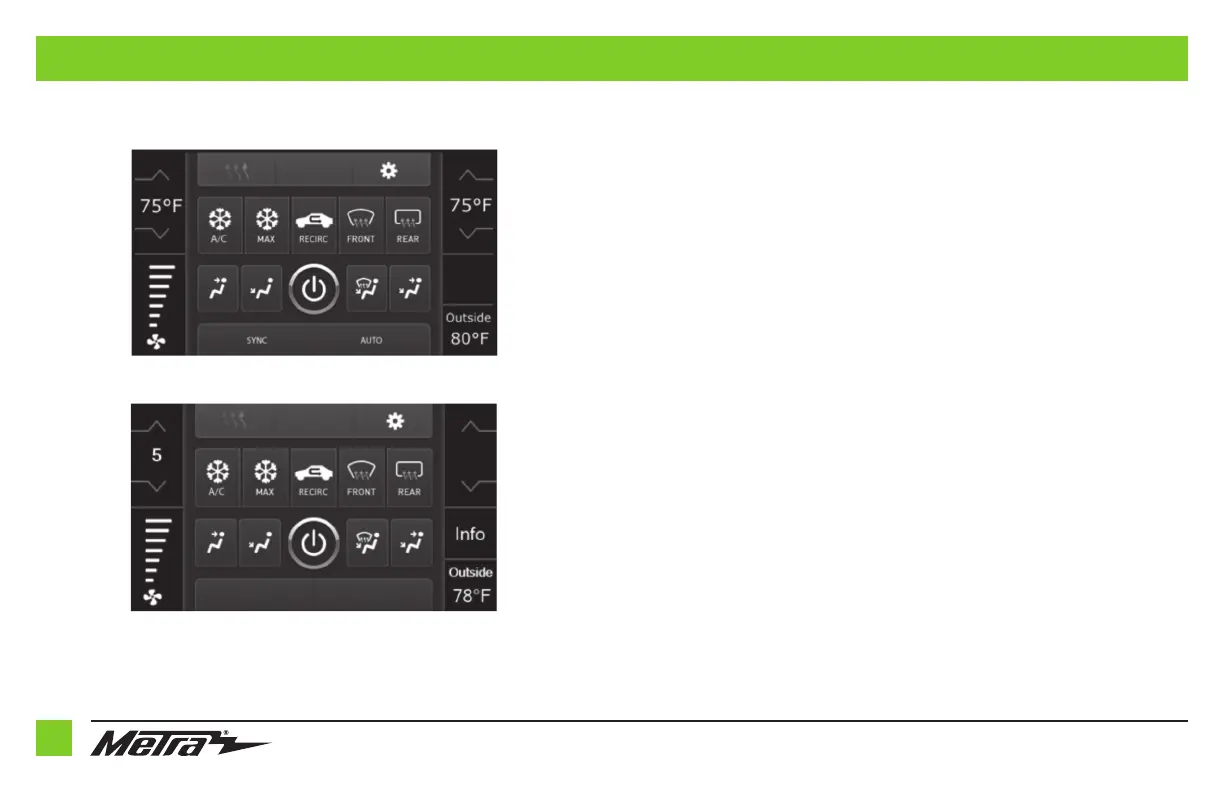
386.257.1187
|
MetraOnline.com
8
• This is the climate control screen which will be displayed on the touchscreen display.
This is considered the Main Menu.
• The upper left tab with (3) arrows will take you to the screen where the Heated/Cooled Seats
are now placed, if applicable.
• The upper right tab with the gear icon will take you to the Configuration Settings screen.
• Auto climate models: The climate controls will function in the same manner that they did
with the factory climate controls.
• Manual climate models: The climate controls will function in the same manner that they
did with the factory climate controls, yet via touchscreen buttons instead. The temperature
control will display a numerical scale, with “LO” being the coldest, and “HI” being the hottest:
LO / 1-9 / HI
Note: The “Info” button will only be shown if SYNC is to be retained.
Continued on the next page
Climate Control screen
Manual climate controls
TOUCHSCREEN DISPLAY OPERATION
Automatic climate controls
Bekijk gratis de handleiding van Metra 108-FD2B, stel vragen en lees de antwoorden op veelvoorkomende problemen, of gebruik onze assistent om sneller informatie in de handleiding te vinden of uitleg te krijgen over specifieke functies.
Productinformatie
| Merk | Metra |
| Model | 108-FD2B |
| Categorie | Niet gecategoriseerd |
| Taal | Nederlands |
| Grootte | 1711 MB |







