Mestic MS-130 handleiding
Handleiding
Je bekijkt pagina 11 van 45
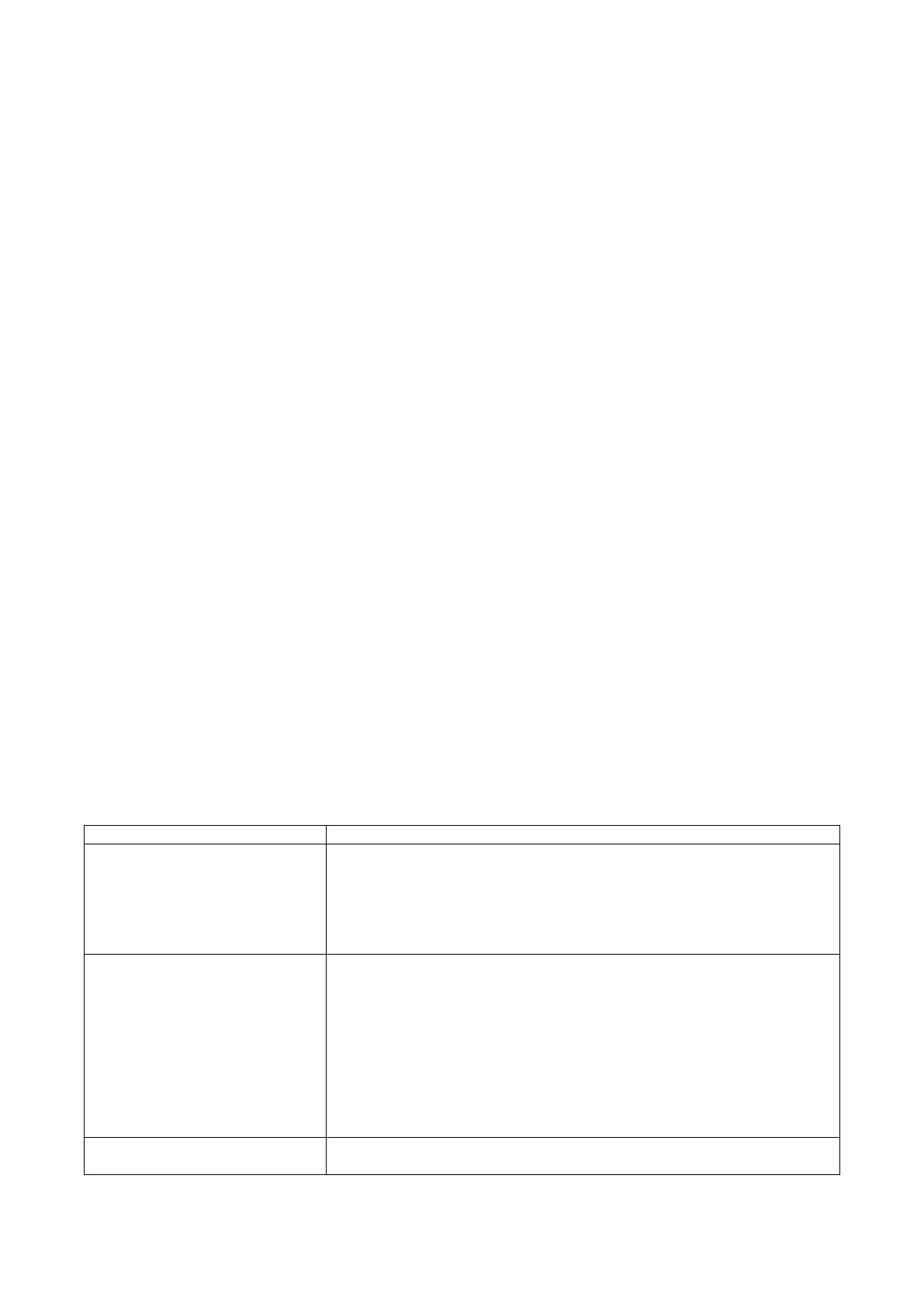
6. Your appliance can now be wall-mounted.
Turning the Appliance ON/OFF:
1. To use the appliance, begin by plugging it into a suitable mains outlet.
2. Once the appliance is plugged into the mains, press the ON/OFF button located on the handle to turn the
unit on.
3. Press this button again while the unit is in operation to turn it off.
Using the Floorhead:
This unit comes complete with a 2-in-1 floorhead, suitable for a wide variety of floors and surfaces.
• To connect the floorhead to the vacuum cleaner, push it into the corresponding slot on the main body of
the unit until it locks into place. Ensure the floorhead is securely attached to the unit before attempting to
use the vacuum cleaner.
Once the floorhead is securely attached to the unit, select the correct brush bar for the floor type, as detailed
below:
• Soft brush for smooth, hard surfaces such as wood, ceramic, tiles and marble;
• Hard brush for soft surfaces such as carpets and rugs.
To Change The Brush Bar:
• Slide the brush selector switch on the floorhead to change the brush bar at any time.
Note: Use only on short-haired carpet. It should NOT be used on long-haired carpets as the fibres will damage the
system.
To remove the floorhead and use the vacuum cleaner as a handheld cleaner, simply pull it out of its slot and away
from the main body of the unit. Ensure the unit is turned off before attempting to detach the extension pole.
Using the Accessories:
This vacuum cleaner comes complete with a Crevice and Brush tool, for vacuuming corners and cleaning delicate
surfaces.
To use this accessory, simply attach it to the slot at the front of the main body of the unit until it clicks into place.
To remove the accessory, simply pull it out of its slot and away from the main body of the unit.
Note: Keep the brush free of fibres, hairs, and other objects that could impede proper functioning. Always remove
these types of objects when the brush picks them up.
Troubleshooting
Problem
Possible solution
The vacuum will not work
Ensure the vacuum cleaner is plugged into a mains outlet. Check that there
are no blockages to the dust tank or filter and remove as necessary.
This appliance is equipped with a motor protective thermostat. If for some
reason it overheats, the thermostat will automatically turn the suction
motor off. Should this occur, allow it to cool for 1 hour, then empty the dust
container and clean all of the filters.
Vacuum will not pick-up or
suction power is weak
The dust container may be full, or the filter may require cleaning. Empty
the dust container and clean the filter.
There may be blockages in the filter or dust tank. Check for blockages and
clean the filter and dust tank.
An attachment may have been installed which does not belong to the
vacuum cleaner. Make sure that all the attachments belong to the model of
vacuum cleaner that you are using. The use of accessory attachments other
than those supplied by the manufacturer is not recommended.
Dust is escaping from the vacuum
The filter may be installed incorrectly, or the dust container may be full.
Empty the dust container and reassemble the filter system.
Bekijk gratis de handleiding van Mestic MS-130, stel vragen en lees de antwoorden op veelvoorkomende problemen, of gebruik onze assistent om sneller informatie in de handleiding te vinden of uitleg te krijgen over specifieke functies.
Productinformatie
| Merk | Mestic |
| Model | MS-130 |
| Categorie | Stofzuiger |
| Taal | Nederlands |
| Grootte | 5341 MB |