Mestic BA-2600 handleiding
Handleiding
Je bekijkt pagina 22 van 162
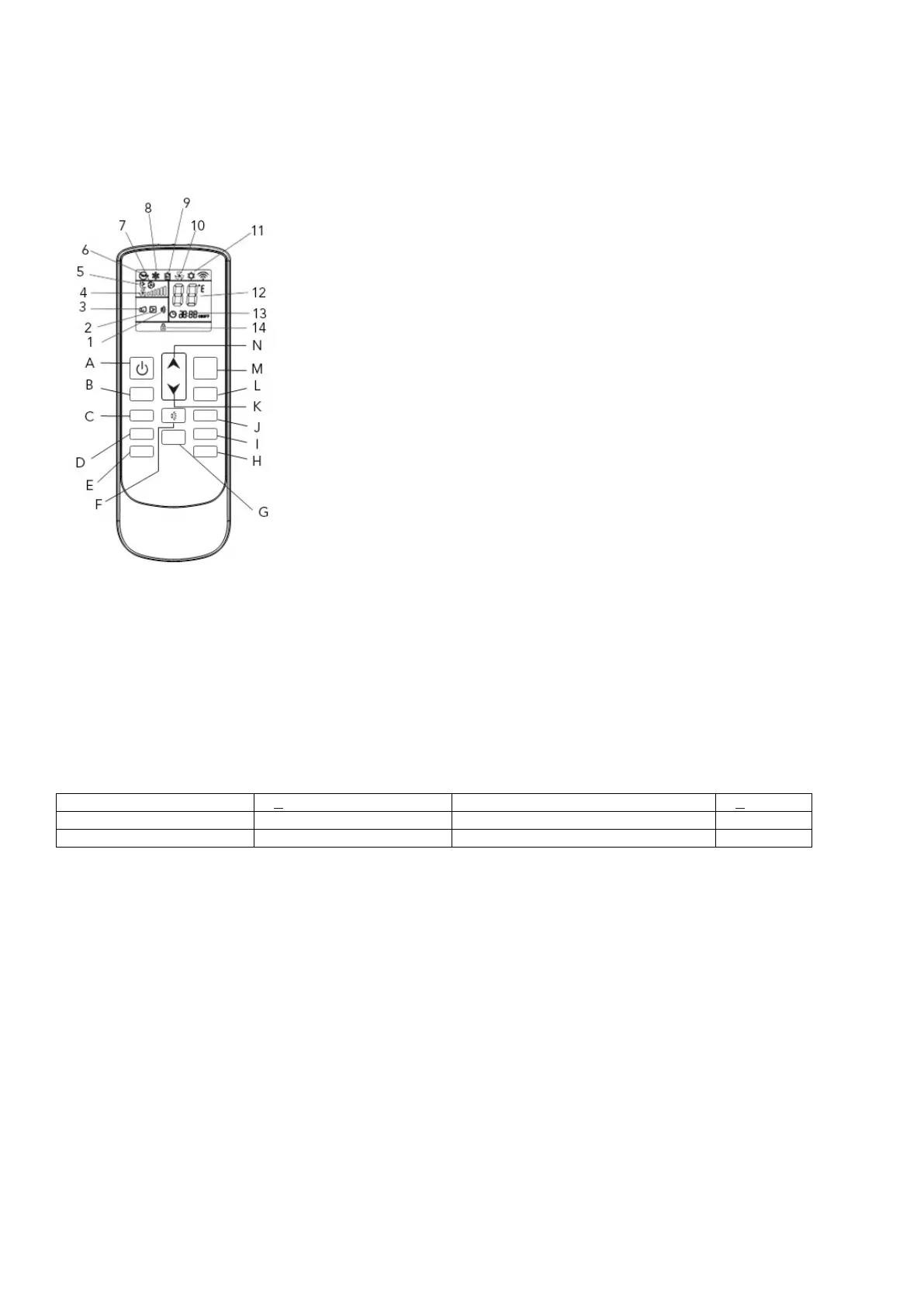
Description of the controls.
When the system is switched on, it waits a few minutes before starting the compressor. Press the MODE button to toggle between
the possible modes (automatic, cooling, dehumidification, ventilation, heat pump) and wait two seconds in the selected mode to
confirm it with a buzzer. The buzzer is located inside the air conditioner. Always point the remote control towards the wall pad to
send all the signals.
Automatic mode
1. Press the On/Off button to switch on the machine.
2. Press the Change Mode button and select 'Automatic'. *
3. The temperature selection buttons are disabled.
4. Press the Fan Speed button and select from Low/Medium/High/Automatic. **
5. Press the On/Off button to switch the appliance off.
6. The selected mode remains in the memory.
* In this mode, the appliance manages the compressor, heat pump and fan speed fully automatically by comparing the set
temperature with the internal temperature according to Table A.
Table A:
Internal temperature
T < 20°C
20°C < T < 25°C
T > 25°C
Operating mode
Heat pump ventilation
Dehumidification ventilation
Cold
Set point
20°C
22°C
25°C
Cold mode
1. Press the On/Off button to switch on the machine.
2. Press the Change Mode button and select 'Cold'.
3. Press the selection buttons to set the ambient temperature to the desired value between 18°C and 30°C.
4. Press the Fan Speed button and select one of the options Low/Medium/High/Auto.**
5. Press the On/Off button to switch off the unit. The selected mode is stored in the memory.
Dehumidification mode
1. Press the On/Off button to switch on the machine.
2. Press the Change Mode button and select the 'Dehumidify' option.
3. Press the selection buttons to set the ambient temperature to the desired value between 18°C and 30°C.
4. The fan speed selection key is disabled.
5. Press the On/Off button to switch off the unit. The selected mode is stored in the memory.
A. ON/OFF
1. Airflow direction
B. Fan speed -
2. Electric heat
C. No function for BA-2600
3. Light
D. Clock setting
4. Fan speed
E. Lock
5. Night mode
F. Airflow direction
6. Automatic mode
G. Set temp. unit to °C or °F
7. Automatic fan
H. No function for BA-2600
8. Cold mode
I. Timer on/timer off
9. Dehumidification mode
J. Sleep
10. Fan mode
K. Temp. selection -
11. Heat pump mode
L. Fan speed +
12. Set point
M. Change mode
13. Clock
N. Temp. selection +
14. Lock
Bekijk gratis de handleiding van Mestic BA-2600, stel vragen en lees de antwoorden op veelvoorkomende problemen, of gebruik onze assistent om sneller informatie in de handleiding te vinden of uitleg te krijgen over specifieke functies.
Productinformatie
| Merk | Mestic |
| Model | BA-2600 |
| Categorie | Niet gecategoriseerd |
| Taal | Nederlands |
| Grootte | 32132 MB |




