Meris Mercury X handleiding
Handleiding
Je bekijkt pagina 13 van 35
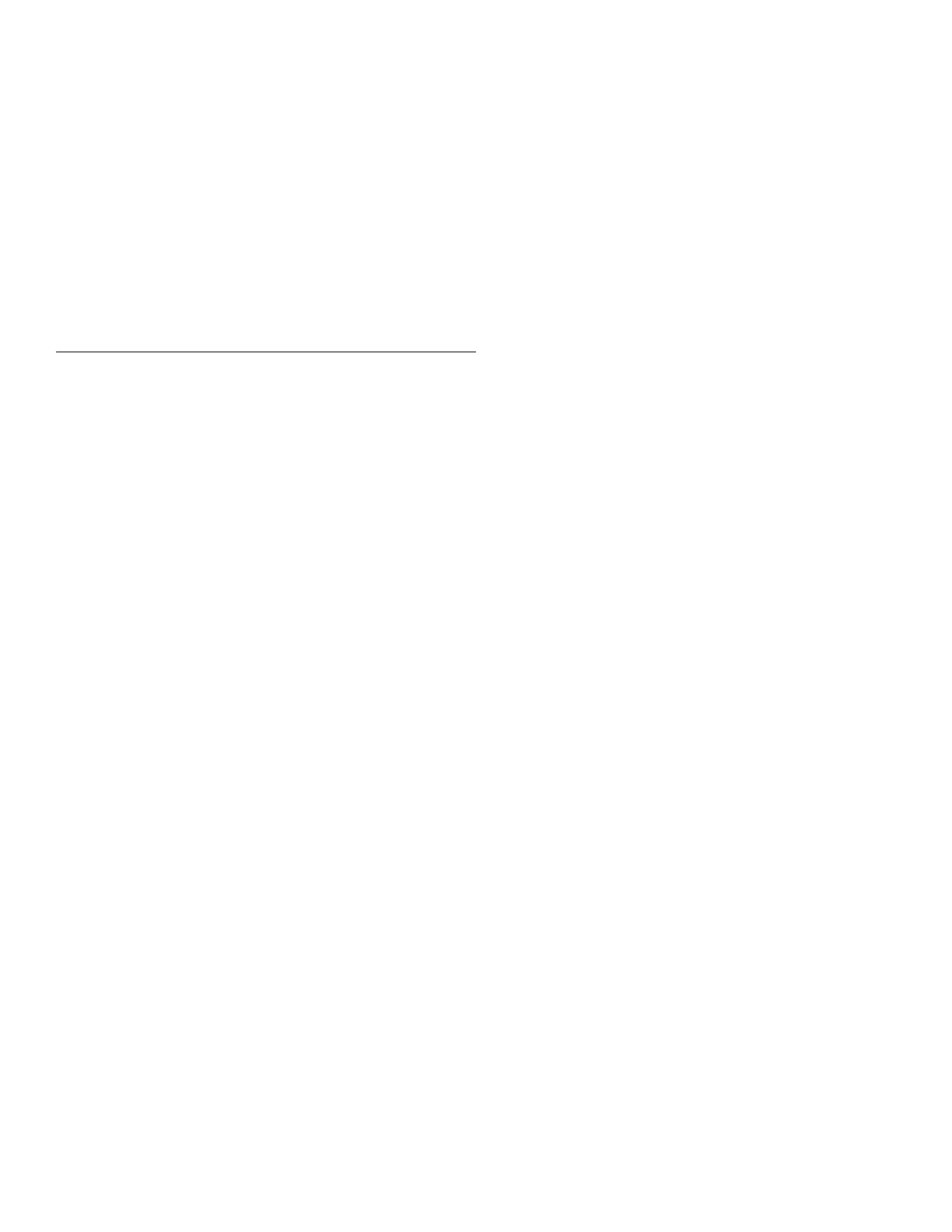
10
To fine tune the range of the sweep, let’s change the Min and Max parameters of LFO A. For Min and Max, the percentage relates
to the current parameter value, where 100% equates exactly to the current position. Since we have the Filter’s Frequency is
set to the maximum value of 15000 Hz, 100% exactly corresponds to this value and 0% corresponds exactly to the minimum
frequency value of 20Hz. Let’s set the LFO A Max to 68% for a gentler high frequency and the LFO A Min to 18% for a less
dramatic low frequency.
Finally let’s explore the different LFO A Shapes available. This control changes the waveshape which determines how the LFO
travels from begin to end in its cycle, ranging from the most gentle, Sine Wave, to the most abrupt, Square Wave. Experiment
with the different shapes to see how they affect your preset. As an experiment, try setting the LFO A Shape to Ramp Down,
the LFO A Note Division to 16th note, and LFO A MIN to 0% for filter with a rhythmic chopping response.
BREAKDOWN OF EACH MODIFIER AND ITS PARAMETERS:
LFO A Modifier - a periodic oscillating signal generator with selectable waveshapes
Parameters: Speed, Note Division, Shape (Ramp Up, Ramp Down, Triangle, Sine, Square, 3 Steps Up, 3 Steps Down, 4 Steps Up, 4
Steps Down), Assign, Minimum, Maximum
LFO B Modifier - a periodic oscillating signal generator with selectable waveshapes
Parameters: Speed, Note Division, Shape (Ramp Up, Ramp Down, Triangle, Sine, Square, 3 Steps Up, 3 Steps Down, 4 Steps Up, 4
Steps Down), Assign, Minimum, Maximum
Envelope Modifier - a note triggered envelope generator. When a note onset or pick attack is detected the envelope begins its
travel from the Min to Max value at the Attack Time before then traveling from Max back to Min at the Decay Time. The Linear
Shape completes this travel in a straight line and the Exponential Shape completes this travel using curved lines. The Clipped
Attack shape holds the envelope value at Max for the Attack Time interval before traveling back to the Min Value at the Decay Time
interval. Tip: try swapping the Min and Max values to flip the envelope shape.
Parameters: Attack Time, Decay Time, Shape (Linear, Exponential, Clipped Attack), Assign, Minimum, Maximum
Sample & Hold Modifier - a periodic random number generator, a new random number is generated after every cycle (set by Speed
or Note Division) is complete. Use this to randomly change a parameter at a fixed interval.
Parameters: Speed, Note Division, Assign, Minimum, Maximum
Sequencer Modifier - plays back a repeating pattern with a new element generated after every cycle (set by Speed or
Note Division) is complete. The pattern is created by setting 16 individual steps of equal length. Patterns less than 16 steps can
be created turning the step all the way down to its minimum value which is ‘Skip’.
Parameters: Speed, Note Division, Assign, Step 1 - 16
Some Modifiers Tips: MercuryX will allow you to assign multiple modifiers to the same parameter for creative control combinations.
When the modifiers are assigned to the same parameter the control signals they generate are added together before modifying the
parameter. This sum is automatically clipped at 100% when it gets too large.
When looking at the Assign parameter for any of the modifiers, MercuryX will only show the parameters for Categories where a
processing element has been selected. If the Type is set to None, then that Category will not appear in the list of Assign parameters.
Bekijk gratis de handleiding van Meris Mercury X, stel vragen en lees de antwoorden op veelvoorkomende problemen, of gebruik onze assistent om sneller informatie in de handleiding te vinden of uitleg te krijgen over specifieke functies.
Productinformatie
| Merk | Meris |
| Model | Mercury X |
| Categorie | Niet gecategoriseerd |
| Taal | Nederlands |
| Grootte | 3449 MB |