Meris Mercury X handleiding
Handleiding
Je bekijkt pagina 12 van 35
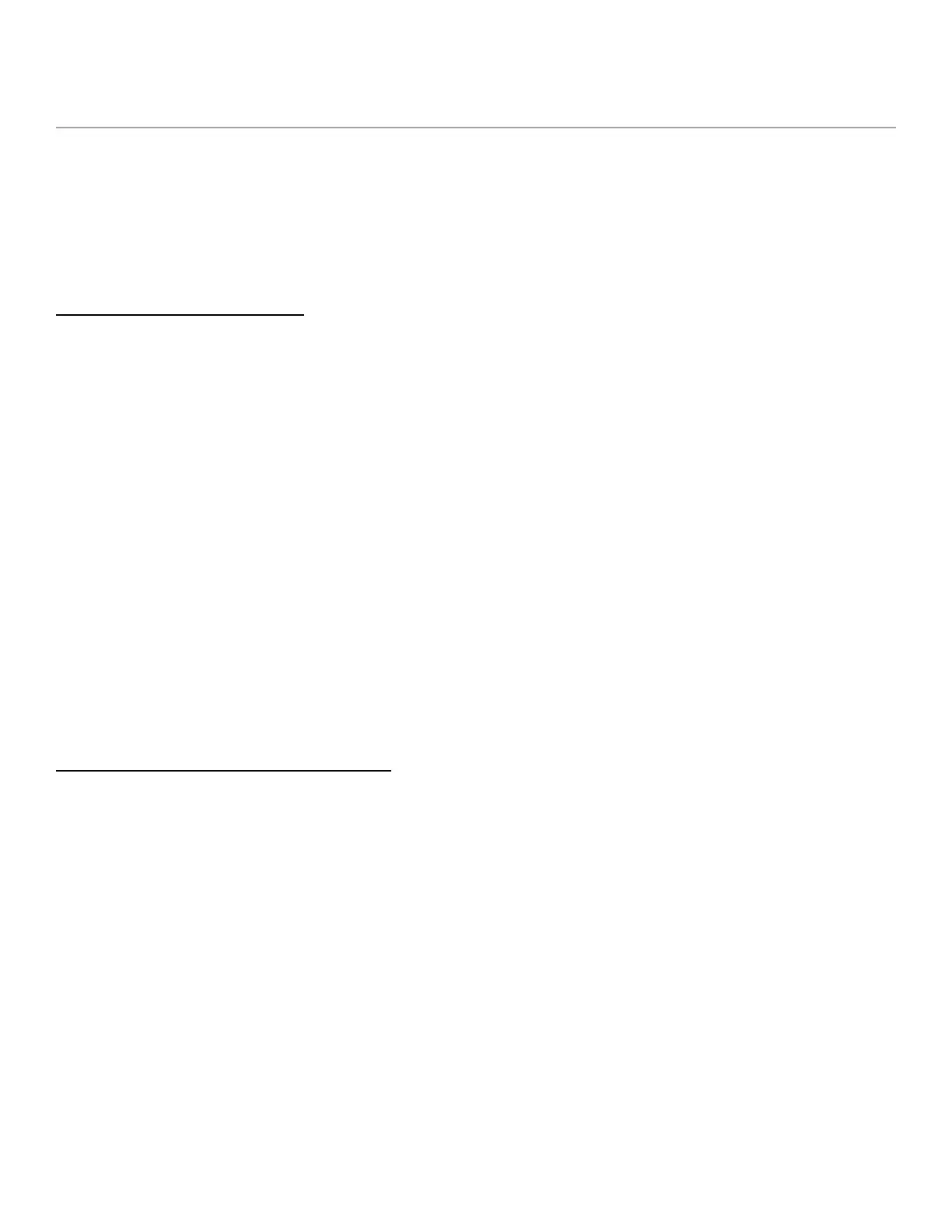
9
06
- MODIFIERS
MercuryX has MODIFIERS which allow automatic control of your knobs. For each Modifier, you can choose which parameter the
modifier is automatically controlling, how fast the changes are happening, and how large the changes are.
To get to the Modifiers Edit Page, press C3 to enter the Edit Pages and turn C3 to MODIFIERS (named in middle bubble).
The Modifiers of MercuryX are identical to the ones in LVX except for the HOLD MODIFIER.
COMMON MODIFIER PARAMETERS
Speed: This sets how fast the Modifier completes a full cycle. LFO A, LFO B, S&H (a periodic random number generator) and the
Sequencer all feature a speed parameter that can be set independently. The Envelope Modifier doesn’t have a speed, but instead
features Attack and Decay Time which together set how long it takes the envelope to complete its cycle.
Note Division: Links the speed of the Modifier to MercuryX’s current delay Time. When Note Division is set, the Modifier’s Speed
parameter is ignored and the speed is calculated as a note division of the predelay time.
Assign: Each modifier is a self contained module that can automatically adjust a parameter in the MercuryX. To link a modifier to
a parameter, use the modifier’s ASSIGN parameter. Here you’ll find a list of all the available parameters you can link to the
modifier including NONE for when you don’t want to use the Modifier.
Min & Max: To set how much the Modifier changes the parameter use the Modifer’s Min and Mix controls. For the Min and Max
controls, the percentage relates to the current position of the parameter you are assigned to, where 100% equates to exactly
where the current parameter is set at. Having the Min and Max work as a percentage of the current parameter value allows you
to still control a parameter even when it is attached to a modifier. This is really useful if you like the way the modifier is working
but want to make general changes on the fly by simply adjusting the parameter directly.
MODIFIER EXAMPLE - CONTROLLING A FILTER
Let’s assign the LFO A Modifier to automatically change a filter’s frequency. First, turn C3 to a “BLANK” preset. Next, press C3
to enter the Edit Pages. Turn C3 to FILTER Category and change the Type to Ladder. While you are here, change the Location to
PRE+DRY, this will put the filter on to the dry path, in front of the delay. Finally let’s open up the Filter’s Frequency all the way to
15000 Hz. Resonance, Topology, and Spread can be left as is.
Now use C3 to navigate to the MODIFIERS Edit Page. Here we’ll use the first modifier, LFO A, to automatically change the filter.
Let’s change the LFO A Speed to 2 Hz and the LFO A Assign to FLTR-FREQUENCY. For now, let’s leave the other LFO A
parameters alone.
Let’s strum a few chords and listen to the result. You should hear the filter moving at its own rate and feeding the delay lines.
Since the delays and the filters are set to different speeds you can hear how they play against each other rhythmically. To syn-
chronize the filter frequency sweep with the delay time, Let’s change LFO A’s Note Division to QUARTER. Strum again, and you’ll
hear that the frequency sweep coincides with the predelay Time.
Bekijk gratis de handleiding van Meris Mercury X, stel vragen en lees de antwoorden op veelvoorkomende problemen, of gebruik onze assistent om sneller informatie in de handleiding te vinden of uitleg te krijgen over specifieke functies.
Productinformatie
| Merk | Meris |
| Model | Mercury X |
| Categorie | Niet gecategoriseerd |
| Taal | Nederlands |
| Grootte | 3449 MB |