Handleiding
Je bekijkt pagina 20 van 39
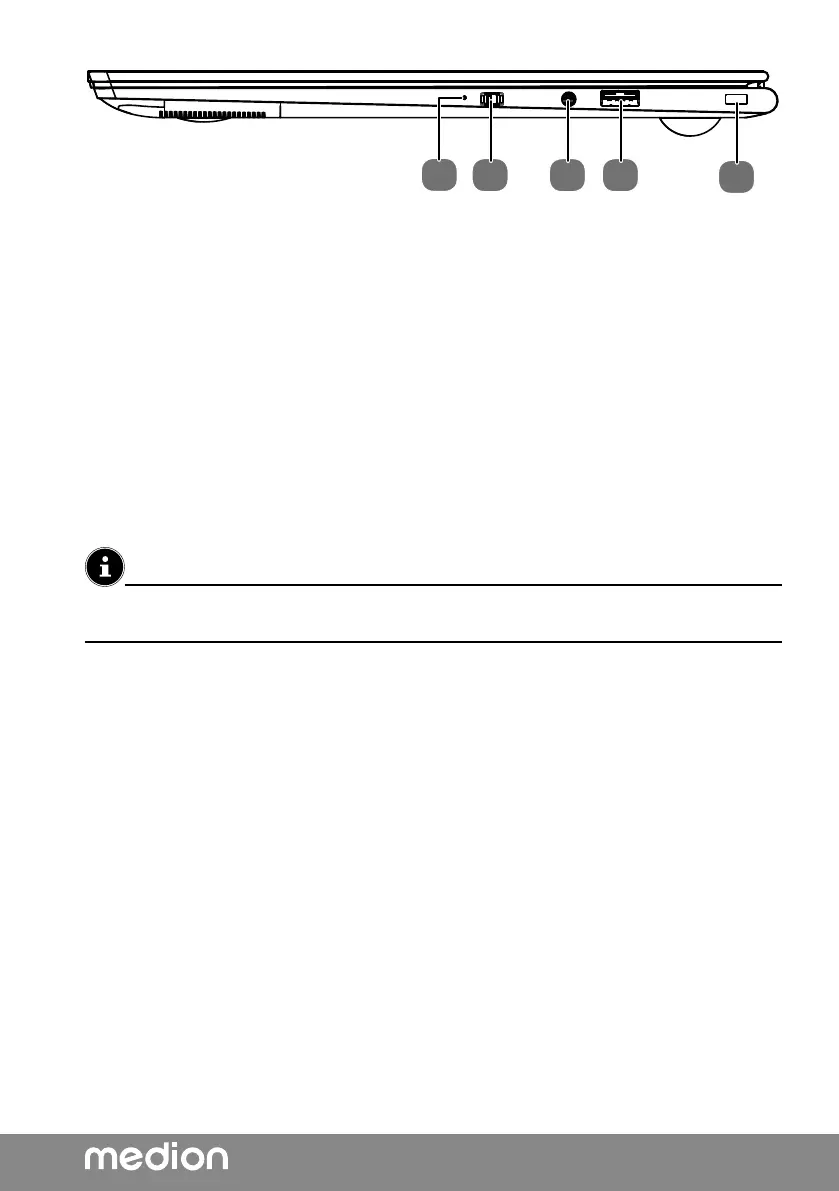
19
14 15 16
17
13
Fig. 4 – Right Side (similar picture)
13. Private Mode LED: lights up when Private Mode is turned on.
14. Private Mode slider: switches camera and internal microphone on/off.
15. Audio combi connection (mic in, headphones) (CTIA standard)
16. USB Port 3.2 gen.1 (type A)
17. Kensington® Lock
10. Power Supply
10.1. On/O Switch
Open the notebook and hold the on/off switch down briefly to switch the notebook on
or off.
If it is no longer possible to switch off the notebook via the software, keep the On/Off switch
pressed down for about 10 seconds.
Do not switch your notebook off while the hard drive is being accessed. Otherwise data may
be lost. To protect the
hard drive, you should always wait for 5 seconds after switching off the
notebook before switching it back on again.
11. Preparation for Starting-Up
To operate your notebook safety and ensure a long service life, you have to read the
“Operational Safety” chapter at the beginning of this manual. All operating software is
already fully preinstalled on the notebook so there is no need for you to install any more
drivers and you can get started right away.
Connect the supplied AC adapter to the notebook. Next, connect the power cable to the
adapter and then plug it into a power outlet.
Open the display with your thumb and forefinger to the desired position. Only open the
display until you feel resistance. Always hold the display in the middle when opening,
positioning and closing it. Failure to do so could damage the display. Never use force to
open the display.
Bekijk gratis de handleiding van Medion SPRCHRGD 14 S1, stel vragen en lees de antwoorden op veelvoorkomende problemen, of gebruik onze assistent om sneller informatie in de handleiding te vinden of uitleg te krijgen over specifieke functies.
Productinformatie
| Merk | Medion |
| Model | SPRCHRGD 14 S1 |
| Categorie | Laptop |
| Taal | Nederlands |
| Grootte | 2649 MB |







