Handleiding
Je bekijkt pagina 59 van 78
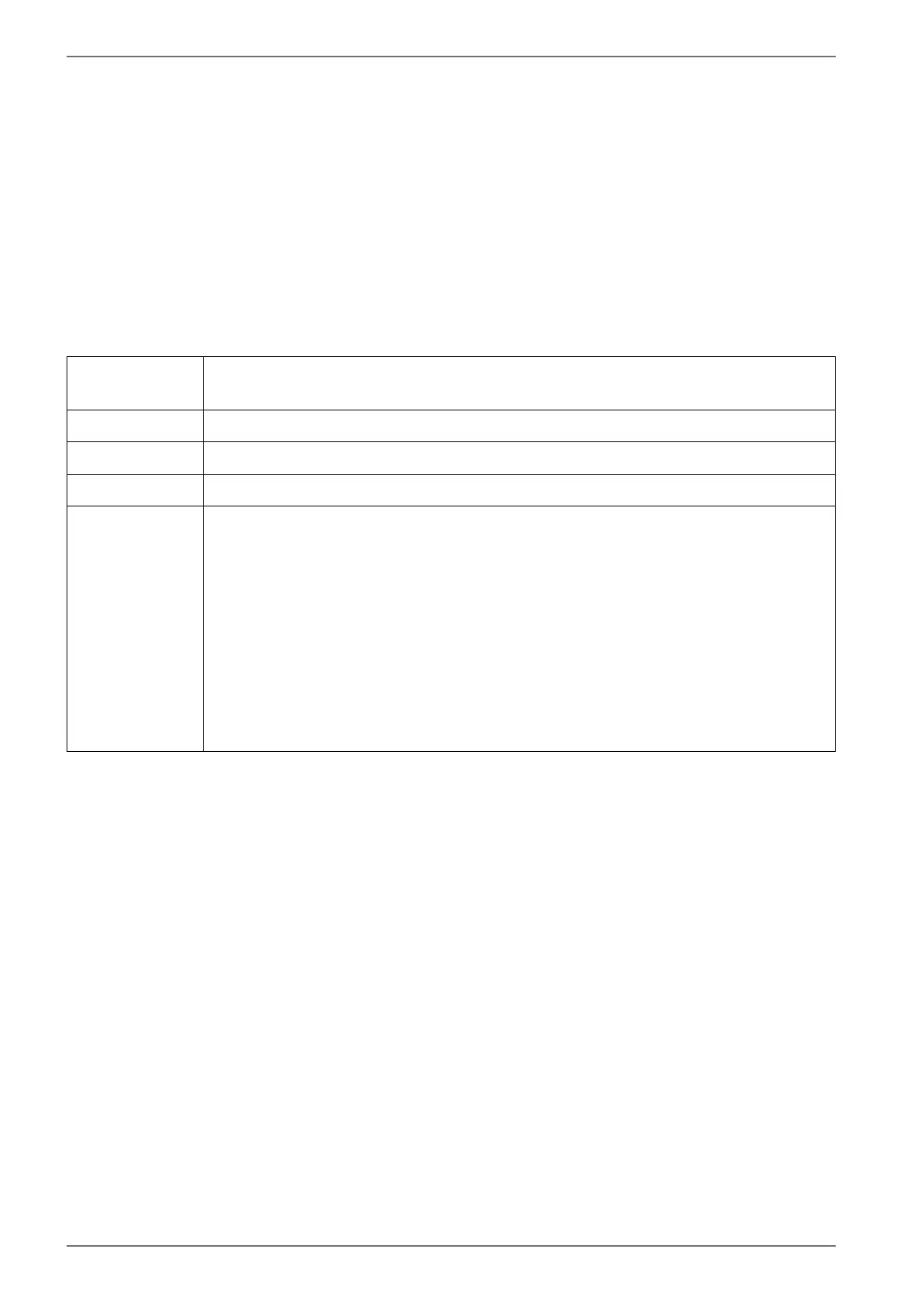
58
13.1. Main menu for the media player
The media player’s main menu appears as soon as you have accessed the media player as described
above.
The following selection options are available:
–
VIDEO – for playing back video files
–
PHOTO – for playing back photo files
–
MUSIC – for playing back music files
–
TEXT – for playing back all available media files
Press to select a menu and confirm the selection with
OK.
Now select the source from which you want to play the file (e.g. USB stick or hard drive).
Then navigate through the folders and find the desired media files. The following button func-
tions are available here:
Direction but-
tons
Navigate through the folder structure.
OK
Selecting the folders and starting the files
EXIT
Exit the media player
Blue button Calling up the list view
MENU
The following options appear here:
SORT: Choose how you want the files to be sorted
MEDIA TYPE: Select which files are to be displayed
THUMBNAIL SIZE: Enlarge/reduce the folder view
COPY: Copy selection
PASTE: Paste selection
DELETE: Delete selection
RECURSIVE PARSER: Only the corresponding media files are displayed.
NORMAL PARSER: The corresponding media files and folders are displayed.
PHOTO FRAME: Set a picture frame mode.
MD30755 EN Aldi UK 30034383 Content RC.indd 58MD30755 EN Aldi UK 30034383 Content RC.indd 58 22.03.2022 11:14:0922.03.2022 11:14:09
Bekijk gratis de handleiding van Medion LIFE X15544 (MD 30755), stel vragen en lees de antwoorden op veelvoorkomende problemen, of gebruik onze assistent om sneller informatie in de handleiding te vinden of uitleg te krijgen over specifieke functies.
Productinformatie
| Merk | Medion |
| Model | LIFE X15544 (MD 30755) |
| Categorie | Televisie |
| Taal | Nederlands |
| Grootte | 6643 MB |
