Handleiding
Je bekijkt pagina 58 van 78
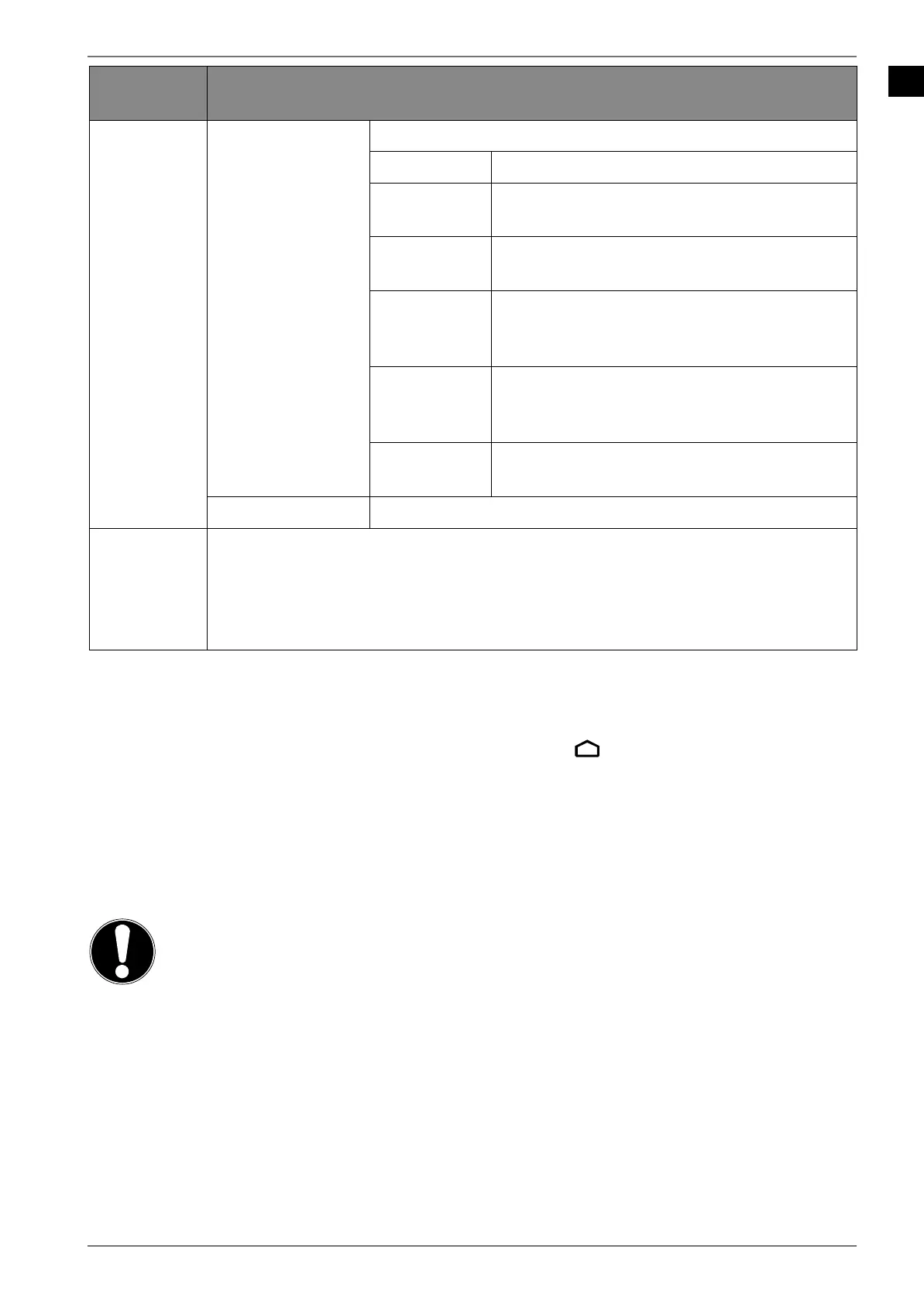
EN
57
Menu op-
tion
Settings
SORT
Sort the display of the channels using the following options:
DEFAULT
Default sorting is displayed.
NAME UP
The channels are sorted alphabetically by
name in ascending order.
NAME DOWN
The channels are sorted alphabetically by
name in descending order.
ENCRYPTED
Select here whether you want to display only
free channels, only encrypted channels or all
channels in the list.
DTV/DAT/RA
DIO/ATV
Select here whether only TV, only radio, only
data or all channels are to be displayed in
the list.
HD/SD
Select whether only UHD, HD, SD or all chan-
nels are displayed.
FIND
This function is used to search for channels.
FAVOURITES
LIST
(blue but-
ton)
Call up your favourites list here. Use the buttons to select between the four
favourite lists. Channels that you have previously marked as favourites in the
CHANNELS > MY FAVOURITES menu are listed here. You can delete favourites with
the blue button (DELETE). Highlight channels with the yellow button (SELECT
LIST) to move them.
13. Multi Media Player (MMP)
If you connect a USB storage device to the TV, you can play back the photos, music, videos or text
stored on it. Select Multi Media Player (MMP) on the home page and press
OK
to open it and
browse the connected USB devices or media servers and play or view content.
Information about using USB
Certain types of USB devices (MP3 player) may not be compatible with this Smart TV.
Connect the USB device directly.
Do not use a separate cable, because this may cause compatibility problems.
Never remove the USB device while a file is being played.
NOTICE!
Risk of damage!
Connecting and disconnecting USB devices quickly and repeatedly is dangerous
and can physically damage the USB device and the Smart TV itself.
Do not insert and then remove the USB device repeatedly in quick succession.
All folders and playable data are shown in the media player. Navigate in the media player using the
direction buttons. Open media files using the OK button.
MD30755 EN Aldi UK 30034383 Content RC.indd 57MD30755 EN Aldi UK 30034383 Content RC.indd 57 22.03.2022 11:14:0722.03.2022 11:14:07
Bekijk gratis de handleiding van Medion LIFE X15544 (MD 30755), stel vragen en lees de antwoorden op veelvoorkomende problemen, of gebruik onze assistent om sneller informatie in de handleiding te vinden of uitleg te krijgen over specifieke functies.
Productinformatie
| Merk | Medion |
| Model | LIFE X15544 (MD 30755) |
| Categorie | Televisie |
| Taal | Nederlands |
| Grootte | 6643 MB |
