Handleiding
Je bekijkt pagina 23 van 78
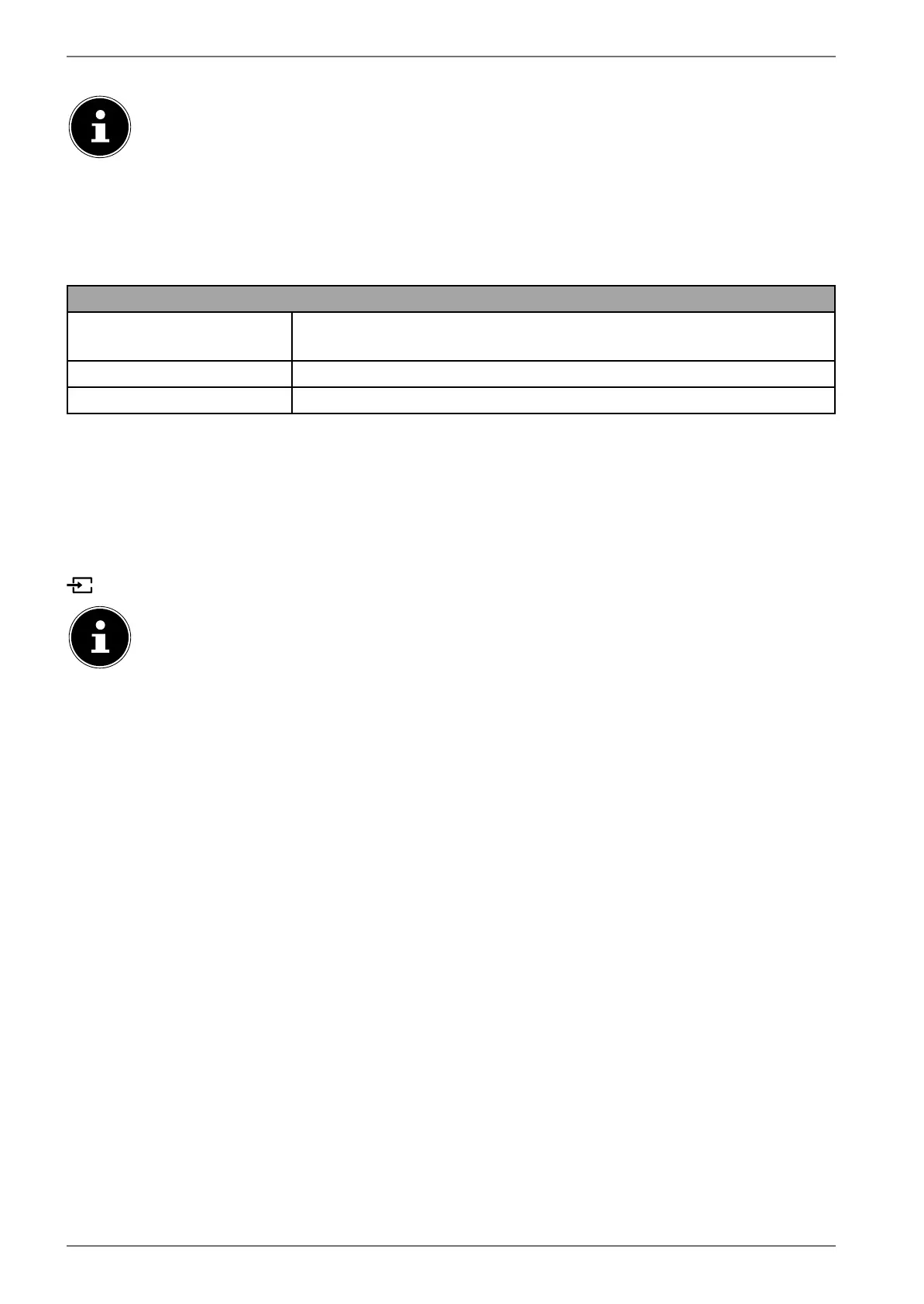
22
6.7.6. Cable
Make sure that your cable connection is connected to the ANT. connection.
Select the desired provider.
If you do not want to set up any TV channels, select
SKIP SCAN and press the OK or button.
Select
SCAN and press the button to start the channel search. Press OK if you want to config-
ure additional settings.
The following options are then available:
Cable scan configure
SCAN MODE
Select the required search mode FULL (only for provider selection
OTHERS), ADVANCE or QUICK here.
FREQUENCY (KHZ)
Set the frequency here. The default setting is AUTO.
NETWORK ID
Set the network ID here. The default setting is AUTO.
Then press the button to start the scan.
If you do not want to set up any TV channels, select
SCIP SCAN and press the OK or button.
Once the search is complete, confirm
FINISH with OK.
Then accept or skip the information on manufacturer use and diagnosis for transferring your
user data to the device manufacturer. This enables the manufacturer to ensure optimally func-
tionality of the device.
Setup is now complete and the device switches to Internet mode automatically. Press the
EXIT or
button to switch back to TV mode.
The TV can be reconfigured at any time. To do so, use the RESET option in the SET-
TINGS > DEVICE PREFERENCES menu.
MD30755 EN Aldi UK 30034383 Content RC.indd 22MD30755 EN Aldi UK 30034383 Content RC.indd 22 22.03.2022 11:12:3022.03.2022 11:12:30
Bekijk gratis de handleiding van Medion LIFE X15544 (MD 30755), stel vragen en lees de antwoorden op veelvoorkomende problemen, of gebruik onze assistent om sneller informatie in de handleiding te vinden of uitleg te krijgen over specifieke functies.
Productinformatie
| Merk | Medion |
| Model | LIFE X15544 (MD 30755) |
| Categorie | Televisie |
| Taal | Nederlands |
| Grootte | 6643 MB |
