Handleiding
Je bekijkt pagina 22 van 78
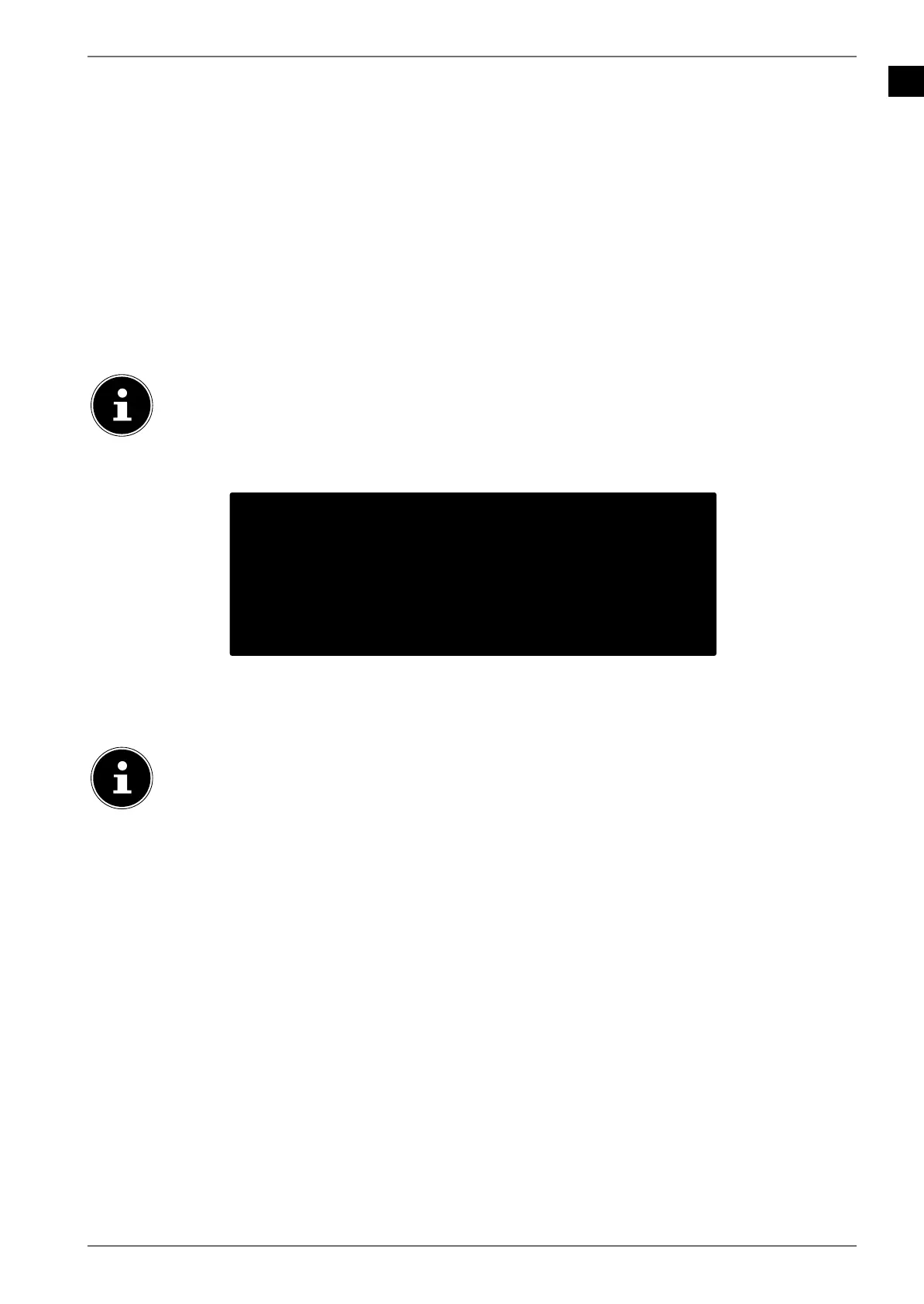
EN
21
6.7.3. Terms of use and other default settings
At this point, you will be prompted to accept the terms of use, privacy policy and Google Play terms
of use. This is essential if you intend to make use of Google services.
Read through carefully and select
ACCEPT to confirm and then press OK.
If you would like to allow Google to access your location in order to optimise the functionality of
certain apps and platforms, select
YES now and press OK.
If you would like to allow Google to access your usage data, select
YES now and press OK.
A range of information relating to the use of your Android TV concerning Google Play, the Goog-
le voice assistant and the Chromecast technology will then be displayed. You can press
OK or the
button to skip these pages.
Then select the desired TV mode (
HOME or STORE).
Activate the Chromecast technology if you would like your TV to respond to cast commands as a
cast device when in sleep mode. To do so, select
ON and press OK.
Please note that enabling this function results in higher energy consumption.
6.7.4. Setting up TV reception
Tuner mode
Aerial
Cable
Please select your tuner mode:
Select the required reception mode AERIAL or CABLE and press OK:
6.7.5. Aerial
Make sure that you have connected a DVB-T2 antenna to the ANT. connection.
If you do not want to set up any TV channels, select SKIP SCAN and press the OK or button.
Select
SCAN and press OK to start the channel search.
MD30755 EN Aldi UK 30034383 Content RC.indd 21MD30755 EN Aldi UK 30034383 Content RC.indd 21 22.03.2022 11:12:2622.03.2022 11:12:26
Bekijk gratis de handleiding van Medion LIFE X15544 (MD 30755), stel vragen en lees de antwoorden op veelvoorkomende problemen, of gebruik onze assistent om sneller informatie in de handleiding te vinden of uitleg te krijgen over specifieke functies.
Productinformatie
| Merk | Medion |
| Model | LIFE X15544 (MD 30755) |
| Categorie | Televisie |
| Taal | Nederlands |
| Grootte | 6643 MB |
