Handleiding
Je bekijkt pagina 24 van 75
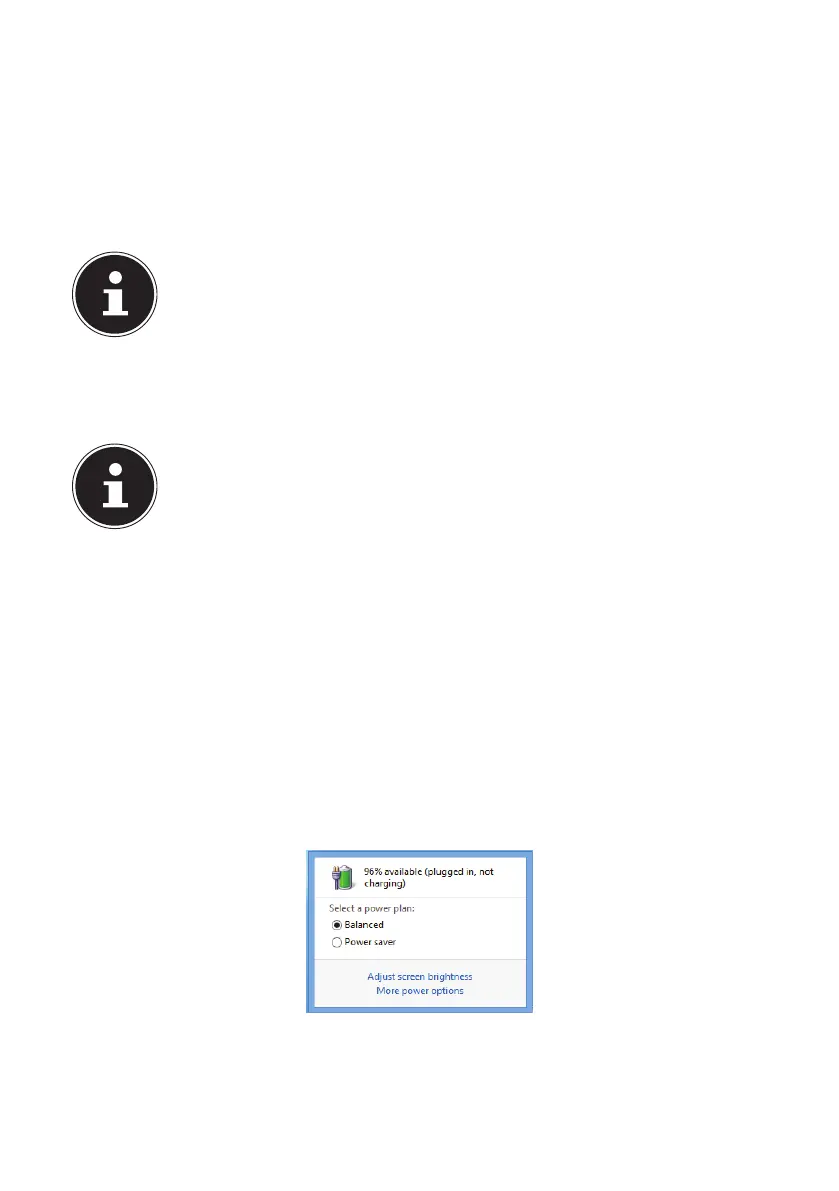
23 of 74
6.3.3. Charging the Battery
The battery is charged using the mains adapter. When the mains adapter is
connected and switched on, the battery charges automatically regardless of
whether or not the Notebook is switched on or not. A complete charge takes a
few hours with the Notebook switched off. With the Notebook switched on, the
charging process takes significantly longer.
PLEASE NOTE!
The charging process is interrupted if the battery voltage or
temperature gets too high.
6.3.4. Discharging the Battery
Operate the Notebook on battery power until it turns itself off due to low battery
charge.
PLEASE NOTE!
Be sure to save your open files promptly to prevent any data
loss.
6.3.5. Battery Performance
The actual operating time varies depending on the configuration of the power-
saving functions. You can configure these to suit your requirements in the
Control Panel under System and Security, Power Options. Note: your Notebook
consumes more power when running certain applications, e.g. when playing a DVD.
6.3.6. Checking the Battery Charge
To check the current battery charge status, move the cursor over the power icon in
the task bar.
In battery mode, the icon is displayed as a battery.
You can obtain more information about settings by double-clicking the icon.
Bekijk gratis de handleiding van Medion AKOYA E7225 (MD 98741), stel vragen en lees de antwoorden op veelvoorkomende problemen, of gebruik onze assistent om sneller informatie in de handleiding te vinden of uitleg te krijgen over specifieke functies.
Productinformatie
| Merk | Medion |
| Model | AKOYA E7225 (MD 98741) |
| Categorie | Laptop |
| Taal | Nederlands |
| Grootte | 5595 MB |







