Handleiding
Je bekijkt pagina 23 van 75
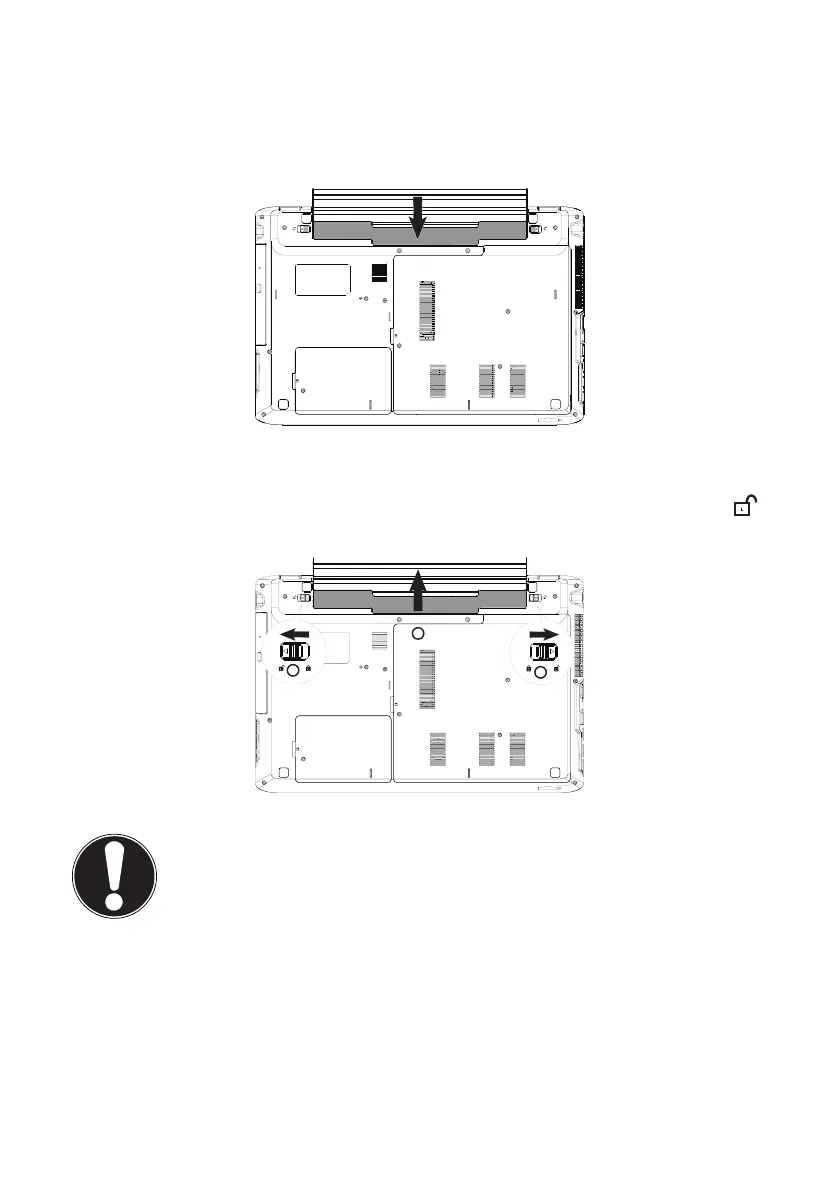
22 of 74
6.3.1. Inserting the Battery
Insert the battery before bringing the notebook into operation by sliding the
battery pack into the compartment. The battery should remain locked in order
to avoid it falling out.
6.3.2. Removing the Battery
To remove the battery pack, slide the battery lock to the ‘lock open’ position
and remove the battery pack from the compartment.
1
1
2
CAUTION!
Do not remove the battery while the Notebook is switched on
or data may be lost.
Take care when storing the battery and when using the
Notebook that the contacts on the battery and the Notebook
are not soiled or damaged. This could cause malfunctions.
Bekijk gratis de handleiding van Medion AKOYA E7225 (MD 98741), stel vragen en lees de antwoorden op veelvoorkomende problemen, of gebruik onze assistent om sneller informatie in de handleiding te vinden of uitleg te krijgen over specifieke functies.
Productinformatie
| Merk | Medion |
| Model | AKOYA E7225 (MD 98741) |
| Categorie | Laptop |
| Taal | Nederlands |
| Grootte | 5595 MB |







