MDT SCN-CO2MGS01.02 handleiding
Handleiding
Je bekijkt pagina 57 van 77
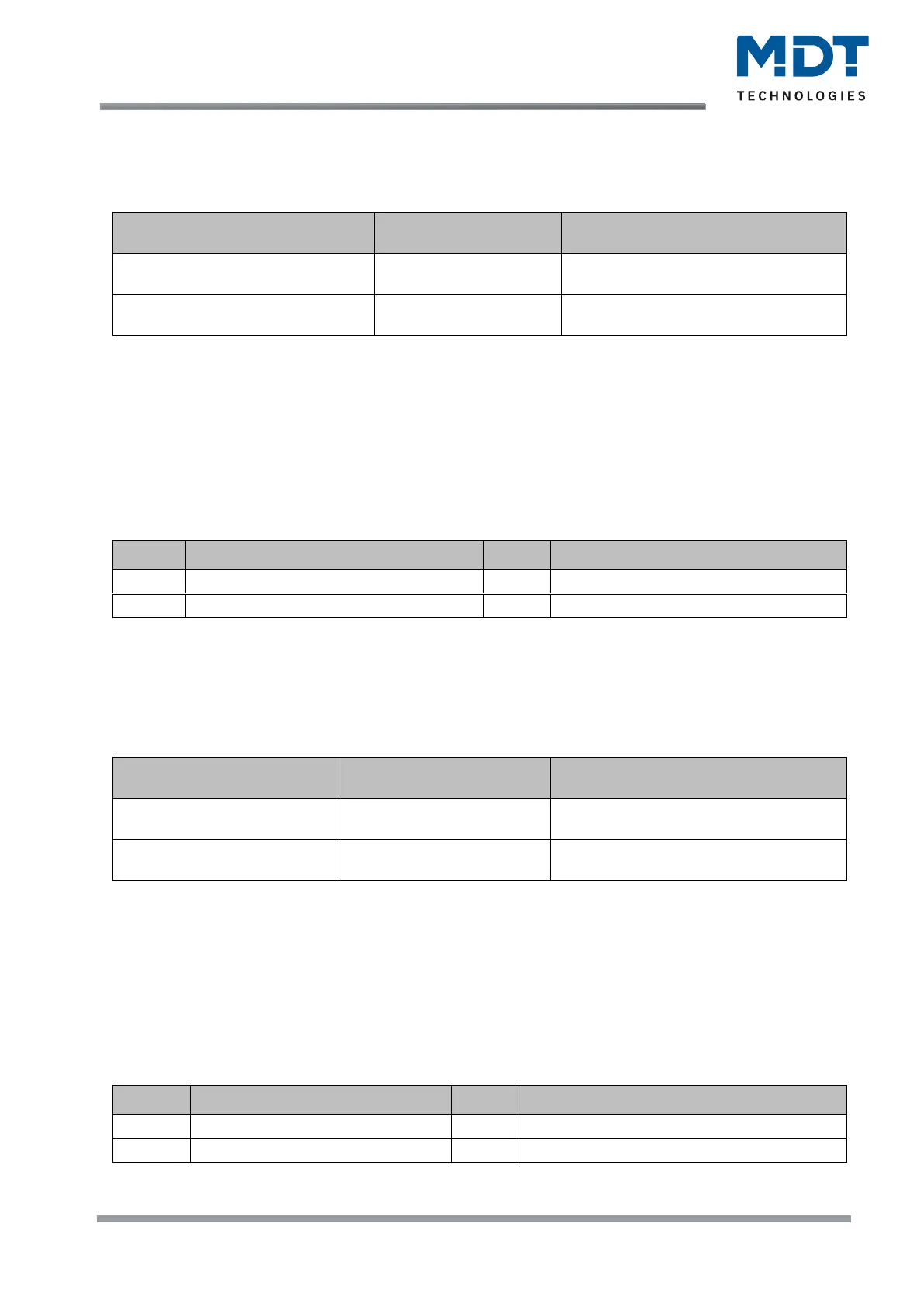
Technical Manual
CO2 / VOC Combi Sensor 55 [SCN-CO2MGS.02]
MDT technologies GmbH • 51766 Engelskirchen • Papiermühle 1 • Germany
Phone: +49-2263-880 • knx@mdt.de • www.mdt.de
57
57
4.4.7 Lock objects
The following table shows all available settings:
ETS-Text
Dynamic range
[Default value]
Comment
Lock object: Control value Heating
▪ not active
▪ active
Activates the lock object for the
heating process.
Lock object: Control value Cooling
▪ not active
▪ active
Activates the lock object for the
cooling process.
Table 52: Settings – Lock objects for control value
By activating the lock objects, the user has one or two lock objects available for locking the control
value, depending on the setting of the controller type. These lock objects serve to prevent the
actuators (heating device or cooling device) from starting up undesirably. For example, if the
heating is not to start in certain situations, e.g. when the window is open, the lock object can be
used to lock the control value. Another application would be manual locking, for example in the
event of a cleaning process. The lock object locks the control value as soon as a “1” is sent to the
associated communication object. The lock is cancelled with a “0”.
The following table shows the available communication objects:
Number
Name/Object function
Length
Usage
89
Lock object Heating: Lock control value
1 Bit
Locks the control value in Heating mode
90
Lock object Cooling: Lock control value
1 Bit
Locks the control value in Cooling mode
Table 53: Communication objects – Lock objects for control value
4.4.8 Object for Heating/Cooling request
The following table shows the available settings:
ETS-Text
Dynamic range
[Default value]
Comment
Object for Heating request
▪ not active
▪ active
Activates an object to indicate whether
a heating request is present or not.
Object for Cooling request
▪ not active
▪ active
Activates an object to indicate whether
a cooling request is present or not.
Table 54: Settings –Objects for Heating/Cooling request
The setting "Object for request Heating/Cooling" allows objects to be displayed that indicate an
active heating or cooling process. The objects can be used for a visualisation. For example, a red
LED could indicate an ongoing heating process and a blue LED could indicate an ongoing cooling
process. Another possible application is the central switching on of a heating or cooling process.
For example, it can be realised via an additional logic that all heaters of a building/area are
switched on as soon as a controller issues the request for heating. The object outputs a “1” as long
as the respective process continues. When the process is finished, a “0” is output.
The following table shows the available communication objects:
Number
Name/Object function
Length
Usage
95
Send Heating request
1 Bit
Indicates an active/inactive heating process
96
Send Cooling request
1 Bit
Indicates an active/inactive cooling process
Table 55: Communication objects – Objects for Heating/Cooling request
Bekijk gratis de handleiding van MDT SCN-CO2MGS01.02, stel vragen en lees de antwoorden op veelvoorkomende problemen, of gebruik onze assistent om sneller informatie in de handleiding te vinden of uitleg te krijgen over specifieke functies.
Productinformatie
| Merk | MDT |
| Model | SCN-CO2MGS01.02 |
| Categorie | Niet gecategoriseerd |
| Taal | Nederlands |
| Grootte | 14681 MB |







