MDT SCN-BWM55T.G2 handleiding
Handleiding
Je bekijkt pagina 15 van 67
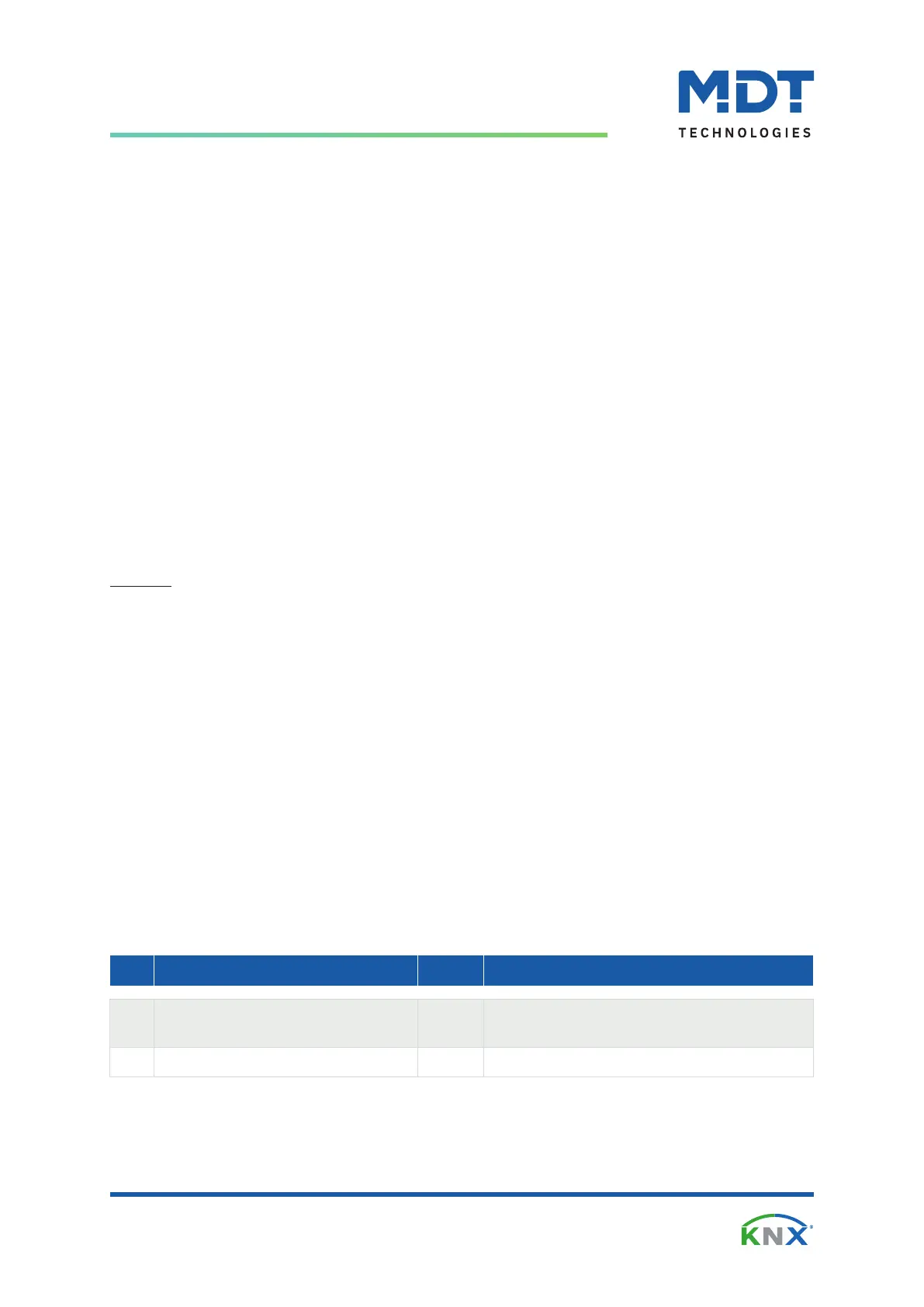
MDT technologies GmbH · Papiermühle 1 · 51766 Engelskirchen · Germany
Telephone: +49 (0) 2263 880 · knx@mdt.de · www.mdt-group.com
15 / 67
Technical Manual
Motion Detector/Automatic Switch 55/63 [SCN-BWM55/63(T)(06).x2]
State 07/2025 - Version 1.4
Basic setting: Sensitivity
The sensitivity of the sensors is set here. “0” means lowest level, the higher the value, the more sensitive
the sensors become. This setting influences the detection range. If the value is set low, movement is only
detected relatively close to the detector. If the value is set to “8”, for example, movement is already
detected at a greater distance from the detector.
Note: From database V4.4 and from device HW R2.5, it is possible to set the trigger sensitivity for
Day/Night to level 0 (lowest level).
Basic setting: Brightness
ThisallowsaspecicoperatingrangetobespeciedforthePresenceDetector.Theparameters
“Switch-on threshold “Day” / “Night””denesthebrightnessthresholdbelowwhichthedetector
detects presence. Above this threshold, no more movement is detected, but the detector does not switch
off the light as soon as the brightness is exceeded; instead, the follow-up time runs normally.
The set threshold value can be changed via object “Set switch-on threshold for light channels”. The value
always applies to the current operation. If the detector is in Day mode, the threshold for “Day” is changed.
If the detector is in Night mode, the threshold for “Night” is changed.
Activation of the “Switch off when exceeding” parameter causes the light channel to switch off
immediately when the set value under “Switch OFF when exceeding ...“ is reached. The value should not
be set too low, however, as this could result in the light channel switching ON/OFF continuously.
Example: If the detector switches ON and the brightness in the room with the light switched on is brighter
than the “Switch OFF when exceeding ...” value, the channel switches off again immediately.
Note: The switch-off value must be greater than 50% of the highest switch-on threshold.
Fallback of forced guidance/lock
Ifthedetectorisinacertainstateviaforcedguidanceorlock,itcanbedenedwhetheritshouldfallback
into automatic mode “after a xed time”.
With the setting “after presence and follow-up time”, the presence in the room continues to be detected
during forced guidance/lock. If there is now no one in the room and the follow-up time of the channel has
elapsed, the set “Manual mode follow-up time...” starts from this point, after which the detector switches
back to automatic mode.
Fallback: External button long (Manual => Auto)
If the detector is switched to manual mode via “External button long”, a fallback to automatic mode “after
xedtime”or“afterpresenceandfollow-uptime”canalsobeachievedhere.Theprocedurecorresponds
to the description in the previous point “Fallback of forced guidance/lock”.
Note: ”External button short” is interpreted as movement and starts the follow-up time (adjustable in the
channel), “External button long” switches to manual operation.
The following table shows the associated communication objects:
No. Name/Object function Length Usage
90 Day/Night – Day = 1 / Night = 0
Day = 0 / Night = 1
1 Bit Switchover between Day and Night mode
according to the set polarity.
95 In operation – Output 1 Bit Sending a cyclical telegram.
Table 12: Communication objects – General settings
Bekijk gratis de handleiding van MDT SCN-BWM55T.G2, stel vragen en lees de antwoorden op veelvoorkomende problemen, of gebruik onze assistent om sneller informatie in de handleiding te vinden of uitleg te krijgen over specifieke functies.
Productinformatie
| Merk | MDT |
| Model | SCN-BWM55T.G2 |
| Categorie | Niet gecategoriseerd |
| Taal | Nederlands |
| Grootte | 10289 MB |







