MDT SCN-BWM55.02 handleiding
Handleiding
Je bekijkt pagina 50 van 67
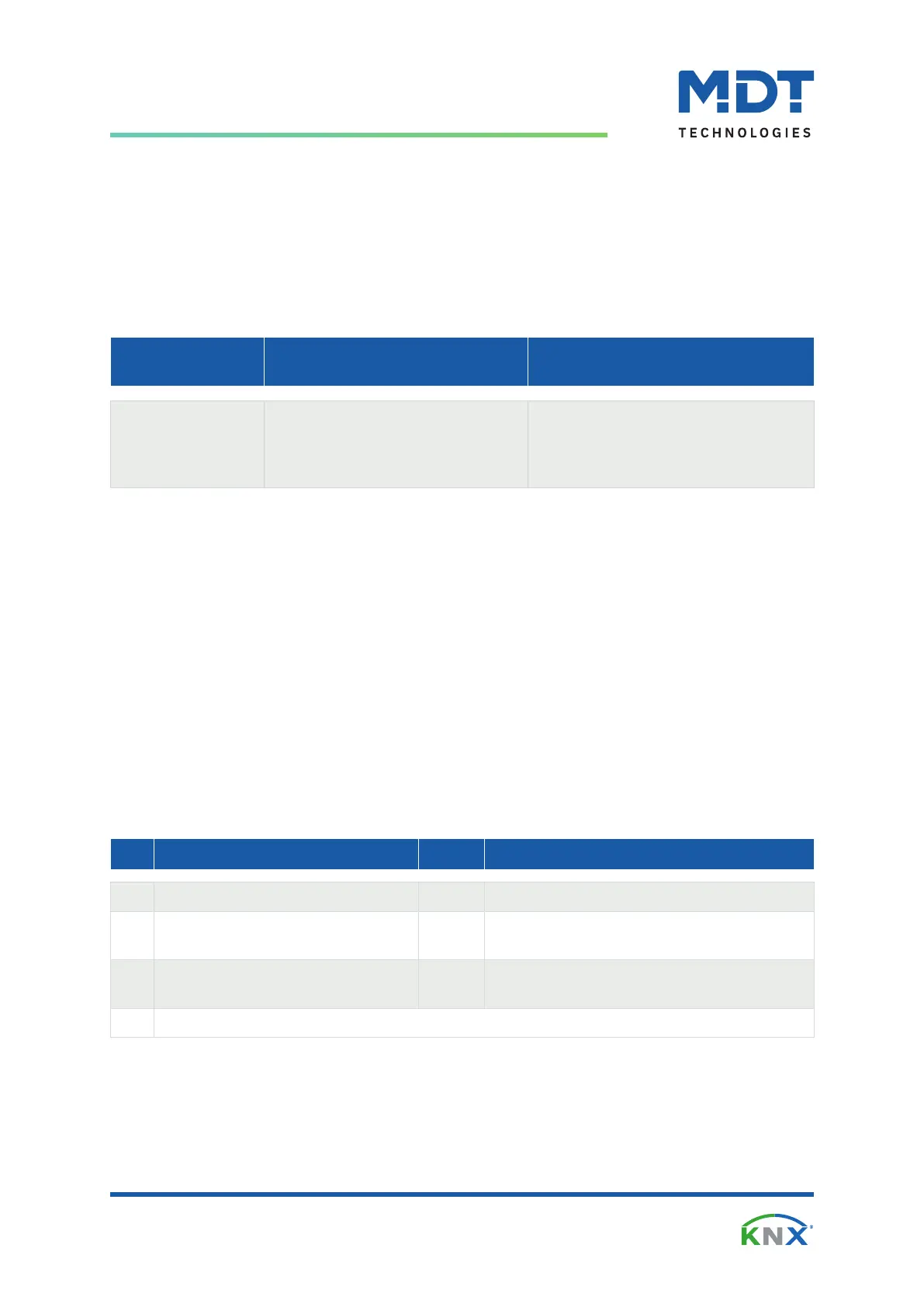
MDT technologies GmbH · Papiermühle 1 · 51766 Engelskirchen · Germany
Telephone: +49 (0) 2263 880 · knx@mdt.de · www.mdt-group.com
50 / 67
Technical Manual
Motion Detector/Automatic Switch 55/63 [SCN-BWM55/63(T)(06).x2]
State 07/2025 - Version 1.4
4.3.2.4 Basic function: Blinds / Shutter
Single-button function
This function is used to control Shutter Actuators, which can be used to adjust and control shutter and
blinds.
The following table shows the available settings:
ETS Text
Dynamic range
[Default value]
Comment
Operating function ■ Long = Up/Down /
Short = Stop / Slats Open/Close
■ Short = Up/Down /
Long = Stop / Slats Open/Close
Setting the operating concept.
Table 58: Settings – Single-button function: Blinds / Shutter
Functional principle
Three communication objects appear for the blind/shutter function. The function for the stop/step object
“Slats adjustment / Stop”, the function for the movement object “Blinds up/down” and a status object
“Status for change of direction” for changing the direction of the movement.
The move object is used to open and close the blinds/shutters. The stop/step object has two functions. It
stops the blinds from opening or closing if they have not yet reached the end position, and it is used to
adjust the slats.
Each keypress toggles between opening and closing. The direction is reversed depending on the “Status
for change of direction” object. Since blind actuators always use a “1” signal for descent and a “0” signal
for ascent, the button also sends this signals.
It is also possible to swap the action for the long and short keypresses. In this way, it is possible to select
whether the movement is to take place via a long or a short keypress. The stop/step object then adopts the
other operating concept.
The following table shows the associated communication objects:
No. Name/Object function Length Usage
131 Button left – Blinds Up/Down 1 Bit Up/down command for the shutter actuator.
132 Button left –
Slats adjustment / Stop
1 Bit Open/close slats and stop command.
133 Button left –
Status for change of direction
1 Bit Receipt of the status with current information
about the direction of the shutter actuator.
+5 Button right ...
Table 59: Communication objects – Single-button function: Blinds / Shutter
Bekijk gratis de handleiding van MDT SCN-BWM55.02, stel vragen en lees de antwoorden op veelvoorkomende problemen, of gebruik onze assistent om sneller informatie in de handleiding te vinden of uitleg te krijgen over specifieke functies.
Productinformatie
| Merk | MDT |
| Model | SCN-BWM55.02 |
| Categorie | Niet gecategoriseerd |
| Taal | Nederlands |
| Grootte | 10289 MB |







